How Do You Erase A Usb Flash Drive
Kalali
May 30, 2025 · 3 min read
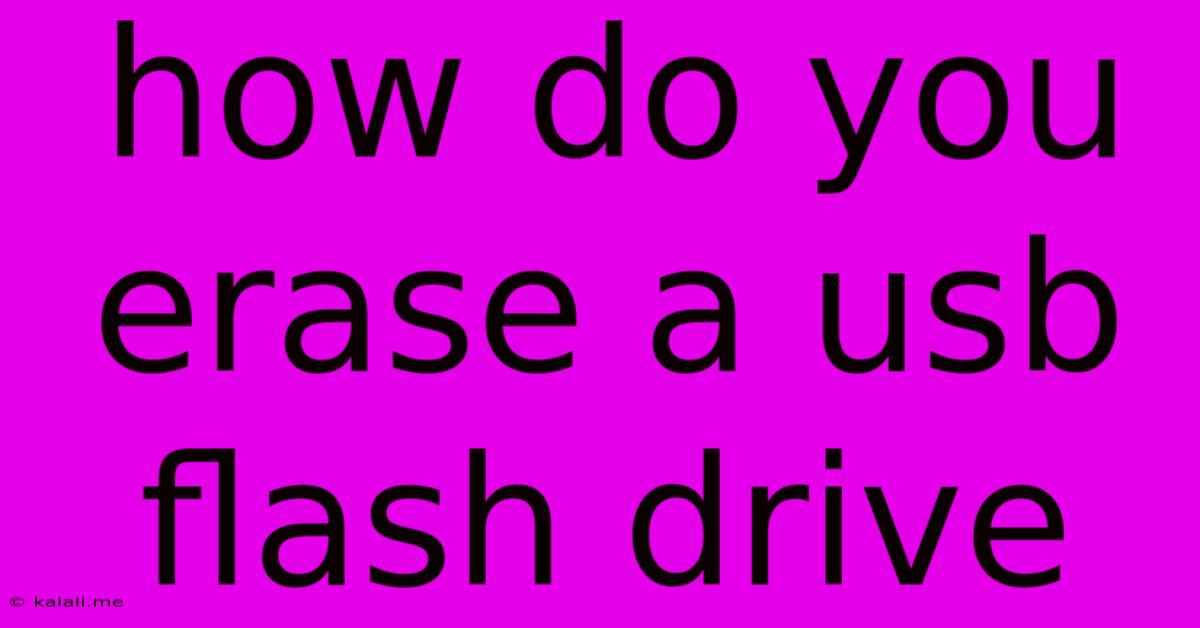
Table of Contents
How to Completely Erase a USB Flash Drive: A Comprehensive Guide
Are you looking to completely erase data from your USB flash drive? Whether you're selling it, donating it, or simply want to ensure your sensitive information is gone for good, a simple delete won't suffice. This comprehensive guide will walk you through several methods, from simple formatting to secure deletion techniques, ensuring your data is irretrievable. This is crucial for maintaining your privacy and security.
Why a Simple Delete Isn't Enough
Deleting files from a USB drive typically only removes the file pointers, not the actual data. The data remains on the drive, potentially recoverable with data recovery software. To truly erase data, you need to overwrite the space with new data, rendering the original information irrecoverable.
Methods to Erase a USB Flash Drive:
Here are several methods, ranging in complexity and security, to completely erase your USB drive:
1. Formatting the USB Drive
This is the simplest method, but it's not the most secure. Formatting overwrites the file allocation table, making the files inaccessible. However, sophisticated data recovery tools can still potentially recover the data.
- How to do it:
- Windows: Open File Explorer, right-click on your USB drive, select "Format...". Choose a file system (NTFS or FAT32 are common) and click "Start".
- macOS: Open Disk Utility (found in Applications/Utilities), select your USB drive, and click "Erase...". Choose a format (MS-DOS (FAT) or ExFAT are common) and click "Erase".
Important Note: Formatting will erase all data on the drive. Make sure you have backed up any important files before proceeding.
2. Using the Secure Erase Feature (If Available)
Some operating systems and USB drives offer a "secure erase" feature. This is a more reliable method than simple formatting, as it overwrites the data multiple times. Check your operating system's documentation to see if this option is available.
3. Using Third-Party Software
Several free and paid software applications offer secure deletion capabilities. These tools usually overwrite the drive's data multiple times with random data, making data recovery extremely difficult. Popular options include DBAN (Darik's Boot and Nuke), which is a powerful bootable tool, and Eraser, a Windows application.
- Caution: Always download software from reputable sources to avoid malware.
4. Low-Level Formatting (Advanced Users Only)
Low-level formatting is a more aggressive method that completely rewrites the drive's firmware. It's more time-consuming than other methods but is highly effective. This method should only be used by experienced users, as it can potentially damage your drive if not done correctly.
Choosing the Right Method:
The best method for you depends on your security needs and technical expertise. For most users, using third-party secure erase software provides a good balance between security and ease of use. For situations requiring the highest level of security, low-level formatting (with caution) or using a dedicated data sanitization tool might be necessary.
After Erasing Your USB Drive:
After erasing your USB drive, it's a good practice to perform a test to ensure the data is truly gone. Attempt to recover the data using data recovery software. If you cannot recover any data, you can be confident that your data has been securely erased.
Remember, data security is paramount. Choosing the right method to erase your USB flash drive is crucial for protecting your sensitive information. By following these steps, you can ensure your data is truly gone and your privacy is protected.
Latest Posts
Latest Posts
-
Bash Write Multiple Lines To File
May 31, 2025
-
Not Wanting To Do Something Because Someone Told You To
May 31, 2025
-
What Happened To The Irish Nanny On Dexter
May 31, 2025
-
How To Know If A Radiator Is Bad
May 31, 2025
-
Good Conductors Would Have What Type Of Specific Heat Capacity
May 31, 2025
Related Post
Thank you for visiting our website which covers about How Do You Erase A Usb Flash Drive . We hope the information provided has been useful to you. Feel free to contact us if you have any questions or need further assistance. See you next time and don't miss to bookmark.