How Do You Reload Chunks In Minecraft
Kalali
May 25, 2025 · 3 min read
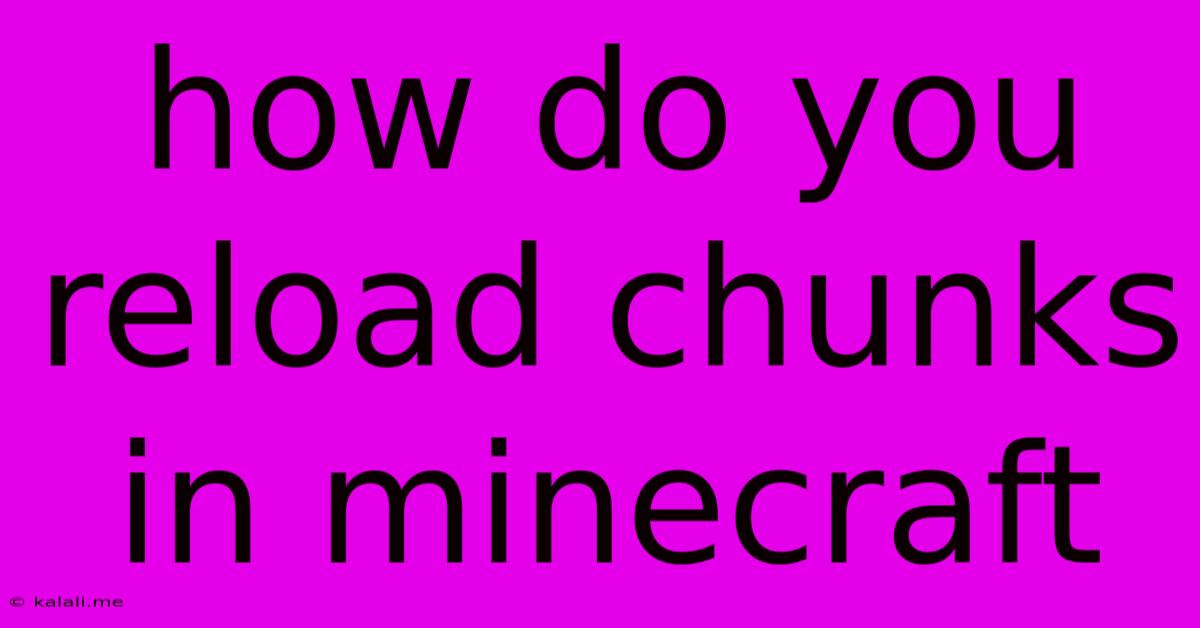
Table of Contents
How to Reload Chunks in Minecraft: A Comprehensive Guide
This guide explores various methods to reload chunks in Minecraft, addressing common reasons why you might need to do so, and offering solutions for both Java and Bedrock editions. Understanding chunk reloading is crucial for optimizing your gameplay, particularly on servers or with resource-intensive mods.
What is a Chunk in Minecraft?
Before diving into reloading, it's essential to understand what a chunk is. In Minecraft, the world is divided into 16x16 squares called chunks. These chunks are loaded and unloaded as you move around the world, managing the game's memory usage. When a chunk is unloaded, its data is saved, and when you re-enter the area, it's reloaded. Problems arise when chunks fail to reload correctly, causing issues with structures, entities, or even game crashes.
Why Would You Need to Reload Chunks?
Several scenarios might necessitate a chunk reload:
- Broken or glitched structures: A faulty chunk can lead to missing blocks, misplaced items, or visually corrupted structures.
- Entity issues: Mob spawning issues, persistent lag near specific locations, or entities failing to despawn properly often point to problems with chunk loading.
- Resource pack issues: Custom resource packs might not apply correctly to a specific area, requiring a chunk reload.
- Mod conflicts: Mods can sometimes interfere with chunk loading, leading to instability.
- Server optimization: On multiplayer servers, regularly reloading chunks can help free up server resources and reduce lag.
Methods for Reloading Chunks in Minecraft:
The methods for reloading chunks vary slightly depending on whether you're playing Java Edition or Bedrock Edition.
Java Edition:
- Moving Far Away and Returning: The simplest method. Move a significant distance away from the problematic chunk (at least a few hundred blocks) and then return. This triggers the game to unload and reload the chunk.
- Using WorldEdit (Mod): If you're using the WorldEdit mod, you can use commands such as
/regenor/rechunkto force a specific chunk or area to reload. This is a powerful tool for targeted chunk reloading. - Server Commands (Multiplayer): On a server, administrators can use commands like
/reload(though the effect on individual chunks might vary) or utilize plugins designed for chunk management. - Restarting the Game: This is a brute-force method that forces all chunks to reload, but it's time-consuming and should be a last resort.
Bedrock Edition:
Bedrock Edition offers fewer direct chunk reloading options. The most effective methods are:
- Moving Far Away and Returning: Similar to Java Edition, moving a considerable distance and returning is the most common solution.
- Restarting the Game: Again, this is a less targeted but effective solution.
- Reloading the World (Extreme Measure): This is the most drastic measure and should only be used as a last resort when other methods fail, as it will reload the entire world.
Troubleshooting Persistent Chunk Issues:
If you continue to experience issues even after trying these methods, consider the following:
- Corrupted World Save: A corrupted world save can cause persistent chunk loading problems. Consider backing up your world and trying to repair it using Minecraft's built-in tools or external utilities (if available).
- Mod Conflicts (Java Edition): If you're using mods, try disabling some to pinpoint any conflicts that might be causing the problem.
- Insufficient RAM: Minecraft's performance is directly linked to your computer's RAM. Insufficient RAM can prevent chunks from loading correctly.
- Server Issues (Multiplayer): If you're on a server, the problem might lie with the server's configuration or plugins. Contact the server administrator for assistance.
By understanding chunks and employing these methods, you can effectively address chunk-related problems in Minecraft and improve your overall gameplay experience. Remember to always back up your worlds before attempting any major troubleshooting steps.
Latest Posts
Latest Posts
-
7am To 11am Is How Many Hours
Jul 12, 2025
-
If Your 35 What Year Was You Born
Jul 12, 2025
-
How Many Cups Is 1 Pound Of Cheese
Jul 12, 2025
-
30 X 30 Is How Many Square Feet
Jul 12, 2025
-
How Much Does A Half Oz Weigh
Jul 12, 2025
Related Post
Thank you for visiting our website which covers about How Do You Reload Chunks In Minecraft . We hope the information provided has been useful to you. Feel free to contact us if you have any questions or need further assistance. See you next time and don't miss to bookmark.