How Do You Reset Clash Of Clans
Kalali
May 22, 2025 · 3 min read
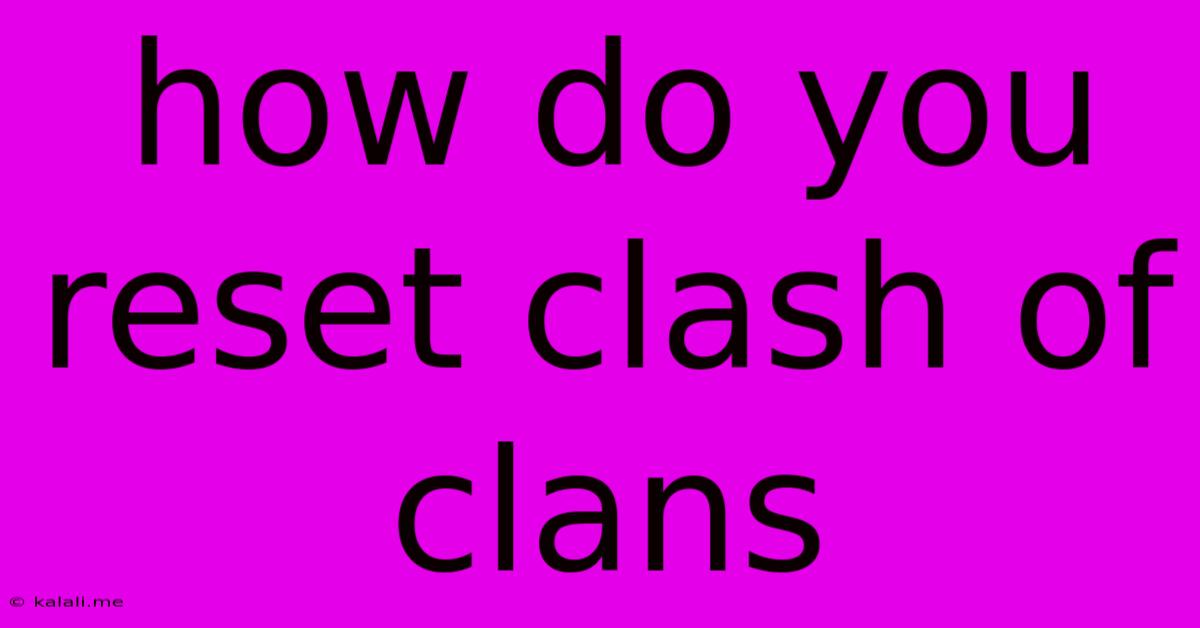
Table of Contents
How to Reset Your Clash of Clans Game: A Comprehensive Guide
Are you looking to start fresh in Clash of Clans? Maybe you're bored with your current village layout, want to try a new strategy, or simply want a clean slate. Whatever your reason, resetting your Clash of Clans game isn't as straightforward as simply deleting the app. This guide will walk you through the different methods and considerations involved in effectively resetting your COC progress. This includes explaining the differences between starting a new account and actually resetting your existing game progress.
Understanding Your Options: New Account vs. Resetting Progress
There are two primary ways to essentially "reset" your Clash of Clans game: creating a brand new account or, if possible, attempting to reset your existing progress. Let's break down the key differences:
-
Creating a New Account: This is the simplest method. It involves uninstalling the app (though not strictly necessary), then reinstalling and starting a fresh game with a new Supercell ID or connecting to a different Google Play Games/Game Center account. This completely wipes your existing progress and lets you begin anew. This is the most common and easiest method for most players.
-
Resetting Existing Progress: This is significantly more difficult and, in most cases, not officially supported by Supercell. There's no in-game button to reset your village. Any methods claiming to directly reset your progress often involve third-party tools that can risk your account security and potentially violate Supercell's Terms of Service. We strongly advise against using these methods.
How to Create a New Clash of Clans Account (The Recommended Method)
This is the safest and most reliable way to start over in Clash of Clans. Here's a step-by-step guide:
-
Uninstall (Optional): You can uninstall the Clash of Clans app from your device. This isn't strictly necessary, but it can provide a clean slate mentally.
-
Reinstall: Download and reinstall the Clash of Clans app from your app store (Google Play Store or Apple App Store).
-
New Supercell ID (Recommended): When prompted, choose to create a new Supercell ID or log in using a different Google Play Games/Game Center account. This is crucial, as using the same account will load your previous progress. Using a new account will make certain you are indeed starting a fresh game.
-
Start Anew: Begin the tutorial and create your new village! You'll have the satisfaction of building everything up from scratch.
Things to Consider Before Resetting:
-
Connected Accounts: Make sure you understand how your Clash of Clans account is connected. If you're linked to a Supercell ID or Google Play Games/Game Center, this will carry over your progress. Disconnect from these if you want a completely fresh start.
-
Clan Participation: If you're in a clan, consider leaving before resetting your progress. This avoids potential issues or inconveniences for your clanmates.
-
In-App Purchases: Remember that any in-app purchases you made are tied to your Supercell ID and will not be transferred to a new account.
Avoid Third-Party Apps or Websites Claiming to Reset Your Game
Many websites or apps falsely claim to be able to reset your Clash of Clans progress. These are often scams or may contain malware. Do not use these methods. They pose significant risks to your account security and could lead to your account being banned.
Ultimately, the best way to reset your Clash of Clans game is to create a new account. It's simple, safe, and officially supported by Supercell. This guarantees a clean start without jeopardizing your account or violating the game's terms of service. Enjoy your fresh start in the world of Clash of Clans!
Latest Posts
Latest Posts
-
How To Cut A Paving Slab
May 22, 2025
-
I Used To Be In French
May 22, 2025
-
Why Is My Toilet So Loud When Refilling
May 22, 2025
-
Does A Ps Vita Play Psp Games
May 22, 2025
-
Repair Large Hole In Brick Wall
May 22, 2025
Related Post
Thank you for visiting our website which covers about How Do You Reset Clash Of Clans . We hope the information provided has been useful to you. Feel free to contact us if you have any questions or need further assistance. See you next time and don't miss to bookmark.