How Do You Wipe A Flash Drive
Kalali
May 28, 2025 · 3 min read
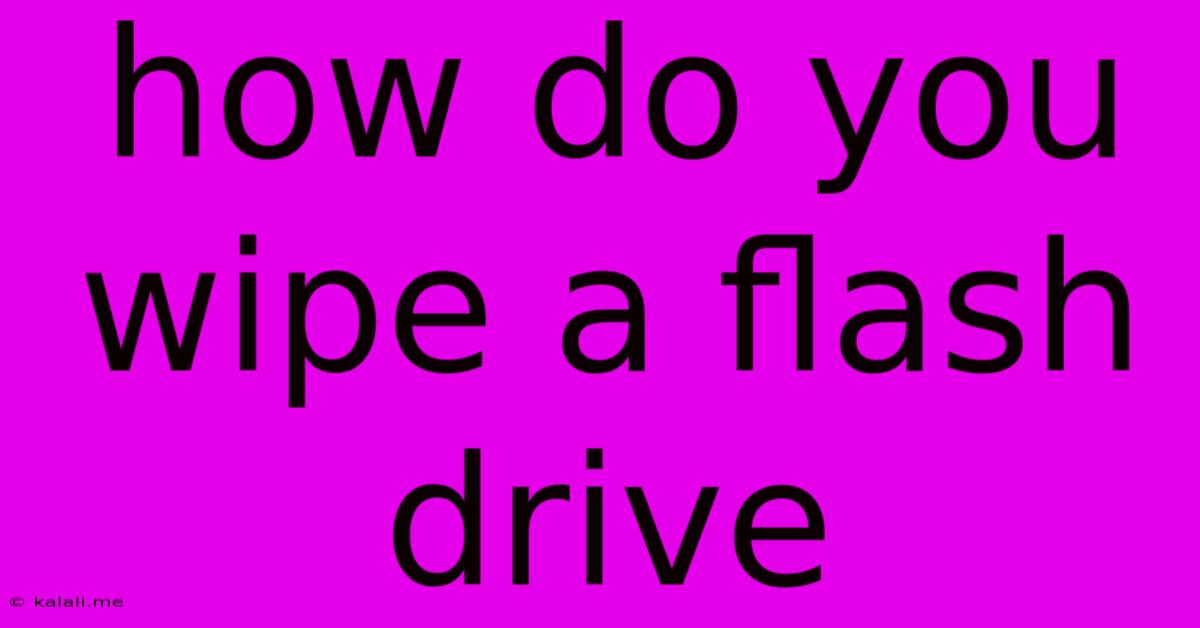
Table of Contents
How to Wipe a Flash Drive: A Comprehensive Guide to Secure Data Deletion
Want to completely erase data from your flash drive? Simply deleting files isn't enough to guarantee your privacy. This comprehensive guide explains how to securely wipe a flash drive, ensuring your sensitive information is truly gone. We'll cover various methods, from simple formatting to using specialized tools, helping you choose the best approach for your needs.
Why Simply Deleting Files Isn't Enough
When you delete a file from your flash drive, it's not actually erased. The operating system simply marks the space occupied by the file as available for new data. The original data remains on the drive until overwritten. This means someone with the right tools could potentially recover your deleted files, including sensitive documents, photos, or passwords. A thorough wipe is crucial for true data security.
Methods for Wiping a Flash Drive
Here are several ways to wipe a flash drive, ranging from simple to highly secure:
1. Quick Format:
- This is the easiest method, accessible through your operating system's file explorer.
- Process: Right-click on the flash drive, select "Format," and choose a file system (like NTFS or FAT32). Select "Quick Format."
- Security Level: Low. This method only overwrites the file allocation table, leaving much of the original data intact. Not recommended for sensitive data.
2. Full Format:
- This method takes longer than a quick format but offers slightly better security.
- Process: Similar to a quick format, but uncheck the "Quick Format" option.
- Security Level: Moderate. This method overwrites the entire drive, but sophisticated data recovery techniques might still retrieve some information.
3. Using Disk Utility (macOS):
- macOS offers a built-in utility for secure erasure.
- Process: Open Disk Utility, select your flash drive, go to "Erase," and choose "Security Options." Select a higher number of passes for better security.
- Security Level: High. Multiple passes overwrite the data multiple times, making recovery extremely difficult.
4. Using Third-Party Software (Windows & macOS):
- Several free and paid software applications are specifically designed for secure data erasure. Examples include DBAN (Darik's Boot and Nuke) and Eraser.
- Process: Download and install the software. Select your flash drive and choose a wiping method (e.g., DoD 5220.22-M, Gutmann).
- Security Level: High to Very High. These tools employ robust algorithms to overwrite data multiple times, ensuring comprehensive data deletion. DoD 5220.22-M is a military standard, while Gutmann offers even more thorough wiping but takes significantly longer.
5. Low-Level Format:
- This is a very thorough method, but it's rarely needed for simple data deletion and can potentially damage your flash drive. Only use this as a last resort.
- Security Level: Very High. This method rewrites the entire drive's firmware, effectively erasing everything. However, it's not always supported by all flash drives.
Choosing the Right Method:
The best method depends on your needs and the sensitivity of the data. For everyday use, a full format might suffice. For sensitive data, using third-party software with a secure wiping method is highly recommended.
Important Considerations:
- Backup Important Data: Before wiping your flash drive, make sure to back up any important files you want to keep.
- Identify Your Flash Drive: Double-check you've selected the correct drive to avoid accidentally wiping the wrong data.
- Data Recovery: While these methods significantly reduce the chances of data recovery, it's never entirely impossible. For extremely sensitive information, physical destruction of the flash drive might be the only foolproof method.
By following these steps, you can effectively and securely wipe your flash drive, protecting your privacy and ensuring your data is truly gone. Remember to choose the method that best suits your needs and the sensitivity of the data stored on your flash drive.
Latest Posts
Latest Posts
-
How To Install Tankless Water Heater
May 30, 2025
-
Is Another Word For Absolute Value Sum
May 30, 2025
-
Do Panko Bread Crumbs Go Bad
May 30, 2025
-
How To Remove Labels From Wine Bottles
May 30, 2025
-
Can You Lay Vinyl Flooring Over Tile
May 30, 2025
Related Post
Thank you for visiting our website which covers about How Do You Wipe A Flash Drive . We hope the information provided has been useful to you. Feel free to contact us if you have any questions or need further assistance. See you next time and don't miss to bookmark.