How Long Does It Take To Restore Icloud
Kalali
May 19, 2025 · 3 min read
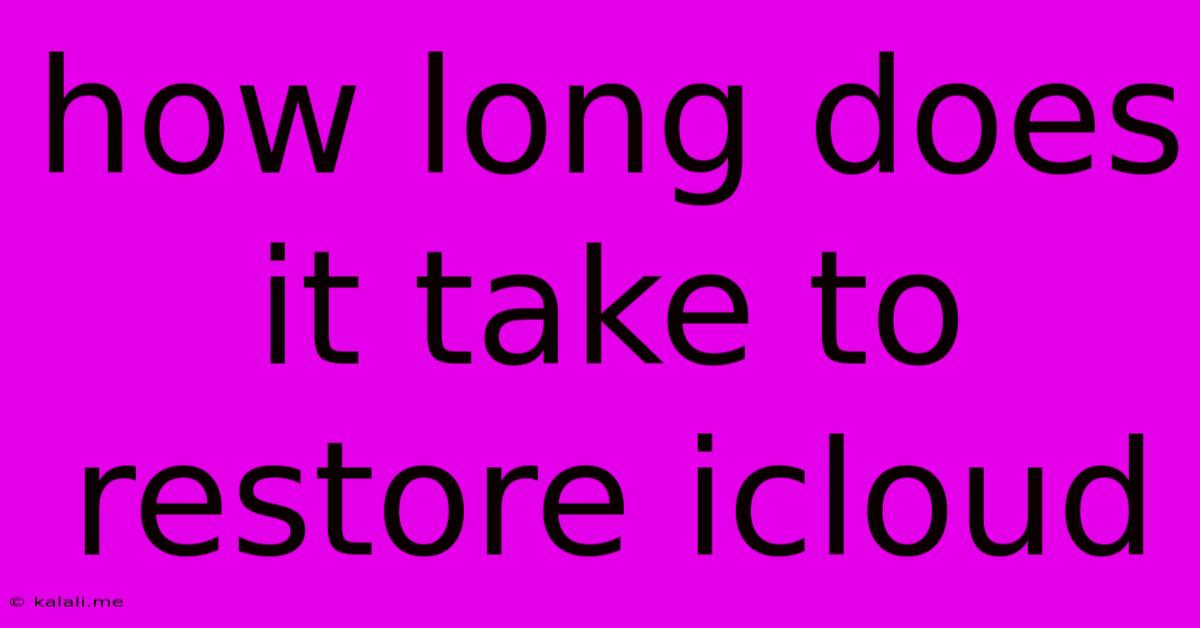
Table of Contents
How Long Does It Take to Restore iCloud? A Comprehensive Guide
Restoring your iCloud data can feel like a marathon, not a sprint. The time it takes varies wildly depending on several factors. This guide will break down the process, the influencing variables, and offer tips to speed things up. Understanding this will help you manage expectations and troubleshoot potential problems.
What factors influence iCloud restore time?
Several key elements determine how long your iCloud restoration takes:
-
Amount of Data: This is the biggest factor. Restoring a few photos will be vastly quicker than restoring gigabytes of data including photos, videos, apps, and documents. Think of it like filling a bucket – a larger bucket takes longer to fill.
-
Internet Connection Speed: A slow internet connection is a major bottleneck. A fast, stable Wi-Fi connection is crucial for a quicker restore. A weak signal or congested network will significantly increase the time. Consider using a wired Ethernet connection if possible.
-
iCloud Server Load: Apple's servers handle millions of simultaneous restores. If the servers are experiencing high load, your restore might take longer. This is often outside of your control.
-
Device Processing Power: Your device's processing capabilities play a role in how quickly it can process the incoming data. Older devices may take longer than newer ones.
-
Type of Restore: A full restore, where you're completely resetting your device and downloading all your data, will naturally take longer than a selective restore, where you only choose specific data to restore.
Typical Restore Time Ranges:
While providing an exact time is impossible, here's a general idea:
-
Small Data Sets (Few Photos/Documents): This could take anywhere from a few minutes to an hour.
-
Medium Data Sets (Hundreds of Photos/Some Apps): Expect this to take several hours, potentially overnight.
-
Large Data Sets (Thousands of Photos/Videos/Many Apps): This can take a full day or even longer, depending on the factors mentioned above.
Tips for Faster iCloud Restores:
-
Optimize your Wi-Fi: Ensure a strong, stable connection. Move closer to your router, or consider a wired connection if possible.
-
Check iCloud Server Status: Before starting the restore, check Apple's System Status page to see if iCloud is experiencing any outages.
-
Connect to Power: Avoid letting your device run out of battery during the restore. Keep it plugged in throughout the process.
-
Be Patient: Avoid interrupting the restore process. Let it run its course uninterrupted to avoid complications.
-
Consider Selective Restore: If you don't need every single piece of data, consider a selective restore to reduce the overall time.
-
Update iOS/iPadOS: Make sure your device's operating system is up-to-date. Software updates often include performance improvements that can impact restore speeds.
Troubleshooting Slow Restores:
If your iCloud restore is taking excessively long, try these steps:
- Restart your device and router: This often resolves minor network glitches.
- Check your internet connection: Run a speed test to ensure your internet is performing as expected.
- Contact Apple Support: If you've tried everything and your restore is still abnormally slow, contact Apple Support for assistance. They may be able to identify and resolve server-side issues.
Conclusion:
The time it takes to restore your iCloud data is variable and depends on many things. By understanding these factors and following our tips, you can improve your chances of a smoother, faster restoration. Remember to be patient and allow ample time for the process to complete successfully.
Latest Posts
Latest Posts
-
How To Fill A Deep Hole In The Wall
May 19, 2025
-
How To Remove Glue From Tiles
May 19, 2025
-
Can You Castle Out Of Check
May 19, 2025
-
Can You Bring Magnets On A Plane
May 19, 2025
-
Can You Pack Aerosols In Checked Luggage
May 19, 2025
Related Post
Thank you for visiting our website which covers about How Long Does It Take To Restore Icloud . We hope the information provided has been useful to you. Feel free to contact us if you have any questions or need further assistance. See you next time and don't miss to bookmark.