How Long Does Restore From Icloud Take
Kalali
May 21, 2025 · 2 min read
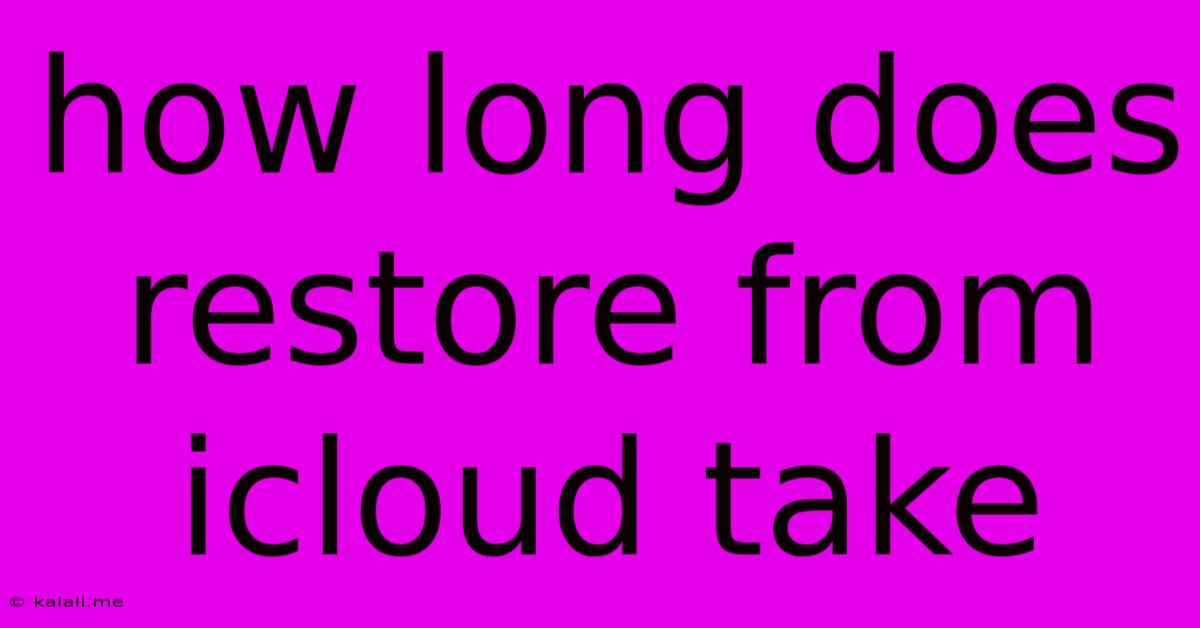
Table of Contents
How Long Does Restoring from iCloud Take? A Comprehensive Guide
Restoring your iPhone, iPad, or iPod touch from an iCloud backup is a convenient way to get your data back after a device reset, upgrade, or purchase. However, the time it takes can vary significantly depending on several factors. This guide will break down everything you need to know about how long this process can take, and what you can do to speed things up.
Factors Affecting iCloud Restore Time:
The duration of your iCloud restore isn't a fixed number. It's influenced by several key variables:
-
Size of your iCloud Backup: This is the biggest factor. A larger backup with more apps, photos, videos, and data will naturally take longer to restore than a smaller one. Think of it like downloading a massive file – a larger file takes longer to download.
-
Your Internet Connection: A fast, stable Wi-Fi connection is crucial. A slow or unstable connection, especially one using mobile data, will significantly increase the restore time. A strong Wi-Fi signal with high bandwidth is recommended.
-
The Age of your Device: Older devices might process the data more slowly than newer ones, leading to longer restore times.
-
The Number of Apps: Restoring numerous apps, particularly those with large data files, takes longer.
-
Server Load: Apple's iCloud servers experience varying levels of load. During peak times, restoration might be slightly slower.
Estimating the Restore Time:
There's no single definitive answer to "how long does it take?". However, you can get a general idea:
- Small Backup (under 5GB): Could take anywhere from 15 minutes to an hour.
- Medium Backup (5-20GB): Expect 1-4 hours.
- Large Backup (over 20GB): Could take 4 hours or more, potentially even overnight depending on the other factors mentioned above.
Tips for Faster iCloud Restores:
-
Use a Strong Wi-Fi Connection: This is the most impactful change you can make. Avoid using cellular data unless absolutely necessary.
-
Ensure Sufficient Battery: The restore process consumes significant battery power. Make sure your device is plugged into a power source.
-
Close Unused Apps: Closing other apps running in the background frees up resources, potentially speeding up the restore process.
-
Be Patient: The process will show you an estimated time, but this isn't always perfectly accurate. Avoid interrupting the restoration.
-
Check iCloud Storage: Make sure you have enough available iCloud storage space to accommodate the backup.
Troubleshooting Slow Restores:
If your restore is taking unusually long, consider these troubleshooting steps:
- Check your internet connection: Restart your router and modem.
- Restart your device: A simple restart can sometimes resolve temporary glitches.
- Contact Apple Support: If the issue persists, Apple support can provide further assistance.
Conclusion:
While there's no magic number for how long an iCloud restore takes, understanding the factors involved and following these tips can help you manage your expectations and ensure a smoother experience. Remember, patience is key, and a stable internet connection is your best ally.
Latest Posts
Latest Posts
-
Color Blue Meaning In The Bible
May 21, 2025
-
Where Is The Option Key On A Mac Keyboard
May 21, 2025
-
Synonym For Go The Extra Mile
May 21, 2025
-
No Water Coming Out Of Taps
May 21, 2025
-
Why Does Desperados Smell Like Weed
May 21, 2025
Related Post
Thank you for visiting our website which covers about How Long Does Restore From Icloud Take . We hope the information provided has been useful to you. Feel free to contact us if you have any questions or need further assistance. See you next time and don't miss to bookmark.