How Many Bits In An Ipv4 Address
Kalali
Jun 13, 2025 · 3 min read
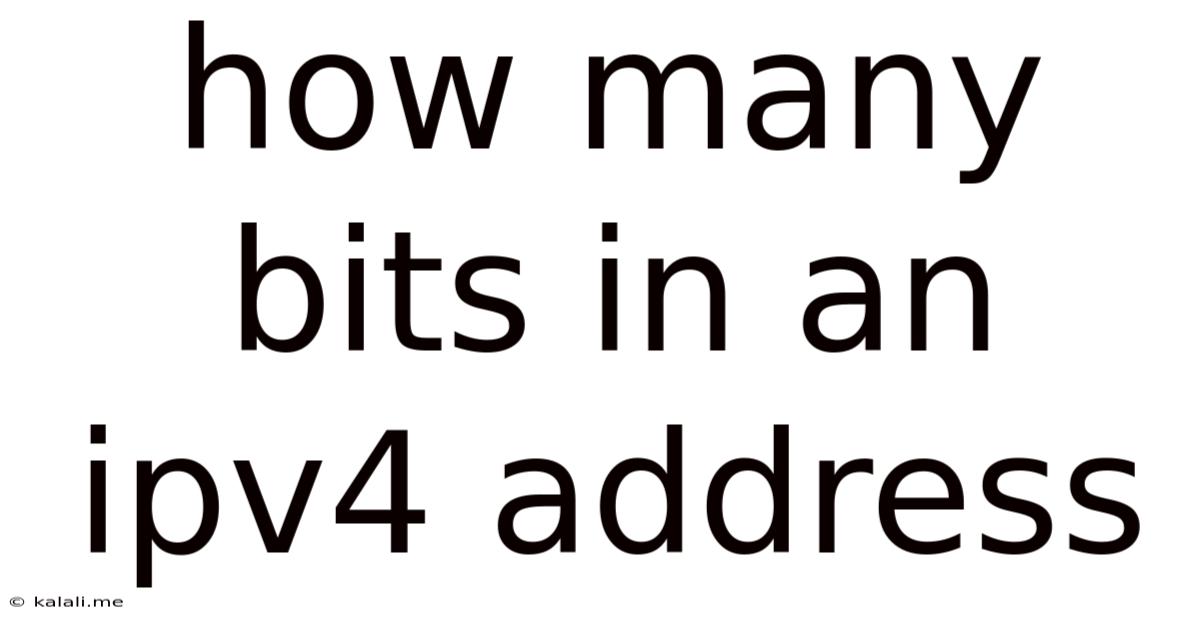
Table of Contents
How Many Bits in an IPv4 Address? A Deep Dive into Internet Addressing
So, you're curious about the foundational building blocks of the internet: IPv4 addresses. A common question that arises is: how many bits are in an IPv4 address? The answer is straightforward: 32 bits. This seemingly simple number holds the key to understanding the structure and limitations of this vital internet addressing system. This article will explore this in detail, explaining what those 32 bits represent and why they matter.
Understanding the 32 bits of an IPv4 address is crucial for anyone working with networks, security, or even just wanting a deeper grasp of internet infrastructure. This seemingly simple number underpins the entire system of how computers communicate across the internet. We'll break down the significance of this number and its implications.
The Structure of a 32-bit IPv4 Address
Those 32 bits are arranged in a specific way. They're commonly represented as four decimal numbers, each separated by a period (.). Each of these decimal numbers represents 8 bits (a byte), resulting in the familiar dotted-decimal notation. For example, 192.168.1.1 is a common IPv4 address you might see on your home network.
Let's look at the breakdown:
- 32 bits = 4 bytes: This is the fundamental structure. The address is comprised of four 8-bit bytes.
- Dotted-decimal notation: This human-readable format simplifies the representation of the binary address. Each byte is converted to its decimal equivalent.
- Network and Host portions: A significant part of IPv4 address management involves dividing the address into two parts: the network portion, identifying the network segment, and the host portion, identifying a specific device within that network. The exact division depends on the subnet mask. This is crucial for routing traffic efficiently across the internet.
Why 32 Bits Matter: Addressing Limitations
The 32-bit structure of IPv4 addresses leads to a significant limitation: the total number of unique addresses is 2<sup>32</sup>, which is approximately 4.3 billion addresses. Considering the explosive growth of the internet and the proliferation of internet-connected devices (IoT), this number proved insufficient. This is why IPv6, with its much larger address space (128 bits), was developed.
Understanding Subnetting and its Relation to Bits
Subnetting is a technique used to divide a larger network into smaller subnetworks. It involves borrowing bits from the host portion of the IPv4 address to create additional network addresses. This allows for more efficient network management and addresses the limited number of IP addresses available within a given network. This borrowing of bits directly affects the number of available host addresses and networks within the original IP range.
IPv4 vs IPv6: A Bit of a Difference
While IPv4 uses 32 bits, IPv6 utilizes 128 bits. This vastly increased address space is the primary reason IPv6 was created. The sheer number of possible IPv6 addresses is astronomical, effectively eliminating the address exhaustion problems encountered with IPv4. Understanding the difference in bit counts highlights the key difference in scalability between these two internet addressing protocols.
In conclusion, the 32 bits within an IPv4 address are far more significant than their numerical value suggests. They represent the foundational structure of internet addressing, determine the limitations of the system, and underpin much of network administration and security. Understanding this fundamental aspect is key to navigating the complexities of the internet.
Latest Posts
Latest Posts
-
How Much Does A Gallon Oil Weigh
Jul 01, 2025
-
How Many Crackers In A Sleeve Of Saltines
Jul 01, 2025
-
How Many Years Are In 48 Months
Jul 01, 2025
-
What Grade Is A 12 Out Of 15
Jul 01, 2025
-
The Opposite Of The Opposite Of Inexact Is
Jul 01, 2025
Related Post
Thank you for visiting our website which covers about How Many Bits In An Ipv4 Address . We hope the information provided has been useful to you. Feel free to contact us if you have any questions or need further assistance. See you next time and don't miss to bookmark.