How Many Hour Long Videos Is 5gb
Kalali
Jul 05, 2025 · 5 min read
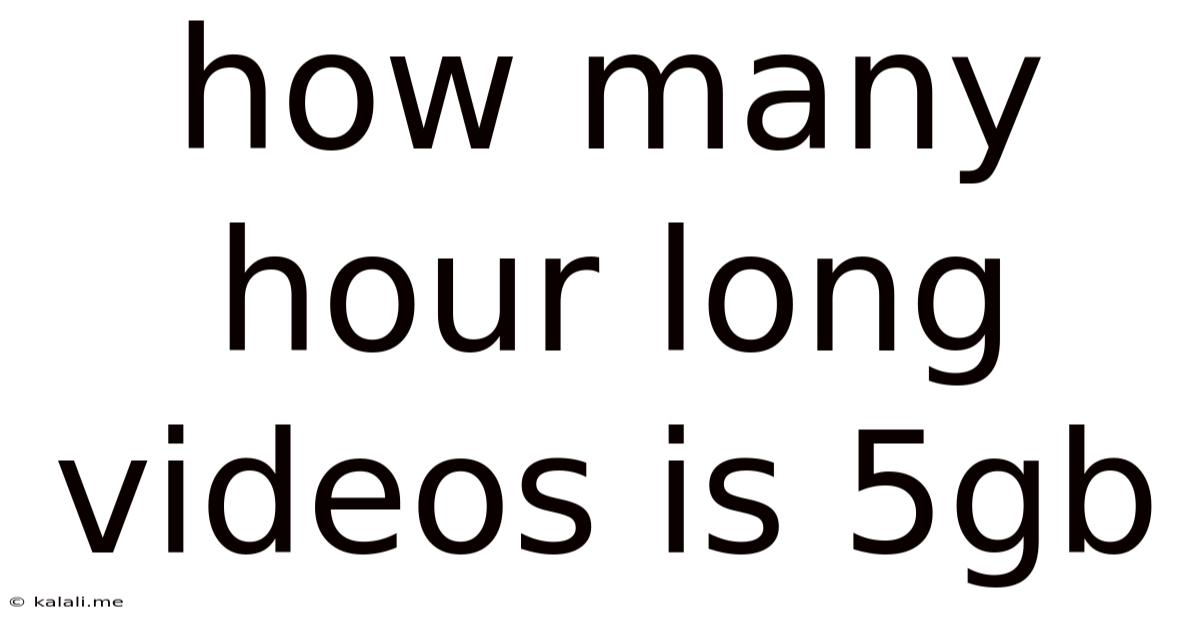
Table of Contents
How Many Hours of Video is 5GB? A Comprehensive Guide to Video File Sizes
Understanding video file sizes is crucial for anyone working with video content, whether you're a filmmaker, YouTuber, or simply someone who likes to record and store videos. Knowing how much storage space your videos will consume helps with planning, budgeting, and avoiding frustrating storage limitations. This comprehensive guide will explore the complex question: how many hours of video can you fit into 5GB of storage? The answer, as we'll see, isn't straightforward.
Meta Description: This guide explores the factors influencing video file size, offering a detailed breakdown of how many hours of video fit into 5GB, considering resolution, codec, frame rate, and bitrate. Learn to estimate video storage needs accurately.
The simple answer is: it depends. A 5GB file could hold hours of low-resolution video or just minutes of high-resolution, high-quality footage. The size of a video file isn't solely determined by its duration; several factors significantly influence the overall file size. Let's delve into these critical elements:
Key Factors Affecting Video File Size
Several interconnected factors determine how much video you can store in 5GB:
-
Video Resolution: This refers to the number of pixels used to create the image. Higher resolutions like 4K (3840 x 2160 pixels) result in significantly larger file sizes than lower resolutions like 720p (1280 x 720 pixels) or even 480p (852 x 480 pixels). A 4K video will require considerably more storage space than a 720p video of the same duration.
-
Video Codec: A codec (coder-decoder) is an algorithm that compresses and decompresses video data. Different codecs offer varying levels of compression, impacting file size. High-efficiency codecs like H.265 (HEVC) achieve better compression than older codecs like H.264 (AVC), meaning a smaller file size for the same visual quality. VP9 is another efficient codec often used for web video.
-
Frame Rate: The frame rate (measured in frames per second, or FPS) indicates how many still images are displayed per second to create the illusion of movement. Higher frame rates like 60fps (common in gaming and action footage) result in larger file sizes than lower frame rates like 24fps (standard for movies). More frames mean more data to store.
-
Bitrate: The bitrate is the amount of data used per second of video. Measured in kilobits per second (kbps) or megabits per second (Mbps), the bitrate directly impacts file size and quality. A higher bitrate results in better video quality but a larger file size. Lower bitrates save space but can compromise quality, resulting in compression artifacts. Variable bitrate (VBR) encoding adjusts the bitrate dynamically, optimizing for quality while maintaining a smaller file size compared to constant bitrate (CBR) encoding.
-
Audio Bitrate: Similar to video, audio also contributes to the overall file size. Higher audio bitrates result in better sound quality but larger files. Choosing appropriate audio codecs and bitrates is important for balancing quality and file size.
-
Video Container: The container format (e.g., MP4, MOV, AVI) doesn't directly affect the compression level, but it encapsulates the video and audio data. Choosing an appropriate container format ensures compatibility with various devices and players. MP4 is a widely compatible and efficient format.
Estimating Video File Size: A Practical Approach
Precisely determining the duration of video within a 5GB limit requires specific knowledge of the settings used to record or encode the video. However, we can provide estimations based on common scenarios:
Scenario 1: Low-Resolution Video (480p)
Using a highly efficient codec like H.265 and a relatively low bitrate (around 1 Mbps), you could potentially store several hours of 480p video in 5GB. A rough estimate could be 4-6 hours, but this is highly dependent on the exact bitrate and codec used.
Scenario 2: Standard-Definition Video (720p)
720p video requires more storage. With H.264 and a moderate bitrate (around 2-3 Mbps), you might fit 1-3 hours of 720p video into 5GB. Using H.265 could extend this duration slightly.
Scenario 3: High-Definition Video (1080p)
1080p video significantly increases file size. With H.264 and a moderate to high bitrate (around 4-6 Mbps), you might only get 30 minutes to 1.5 hours of 1080p video into 5GB. H.265 could allow for slightly longer videos.
Scenario 4: Ultra-High Definition Video (4K)
4K video consumes an enormous amount of storage. Even with H.265 and efficient encoding, you're likely only to fit 10-30 minutes of 4K video into 5GB. This dramatically increases with higher frame rates and bitrates.
Tools and Techniques for Estimating Video File Size
Several online calculators and software tools help estimate video file size based on various parameters. These tools can be incredibly useful for planning video projects and managing storage. Many video editing software applications also offer file size estimations during the export process.
Remember that these are just estimates. The actual file size can vary depending on the complexity of the video content (e.g., fast-moving scenes generally require higher bitrates).
Optimizing Video File Size Without Sacrificing Quality
If you're dealing with storage constraints, several techniques can help reduce file size without significantly impacting quality:
-
Choose an efficient codec: H.265 (HEVC) and VP9 are excellent choices for minimizing file size while maintaining good visual quality.
-
Adjust the bitrate strategically: Start with a lower bitrate and gradually increase it until you find a balance between quality and file size. Consider VBR encoding for dynamic bitrate adjustment.
-
Optimize video resolution: If possible, shoot and export at lower resolutions (720p instead of 1080p, for example) when high quality isn't strictly necessary.
-
Compress audio appropriately: Use efficient audio codecs and reduce the audio bitrate if needed.
-
Utilize video editing software features: Many editing applications provide tools for compressing video files without substantial quality loss.
Conclusion
The question of how many hours of video fit into 5GB is not a simple one. The answer is highly dependent on various factors, including resolution, codec, frame rate, and bitrate. By understanding these factors and employing appropriate optimization techniques, you can effectively manage video file sizes and ensure your storage needs are met. Always plan ahead, utilize estimation tools, and experiment with different settings to achieve the best balance between video quality and file size. Remember that higher quality comes at the cost of larger files. Prioritizing and understanding these tradeoffs are key to successful video management.
Latest Posts
Latest Posts
-
How To Hand Sew Two Pieces Of Fabric Together
Jul 30, 2025
-
What Is 1 4 Cup 1 4 Cup
Jul 30, 2025
-
How Many Candy Corn In A Bag
Jul 30, 2025
-
What Percentage Of An Hour Is 15 Minutes
Jul 30, 2025
-
How Many Numbers On A Police Badge
Jul 30, 2025
Related Post
Thank you for visiting our website which covers about How Many Hour Long Videos Is 5gb . We hope the information provided has been useful to you. Feel free to contact us if you have any questions or need further assistance. See you next time and don't miss to bookmark.