How Many Nibbles In A Byte
Kalali
Jun 11, 2025 · 3 min read
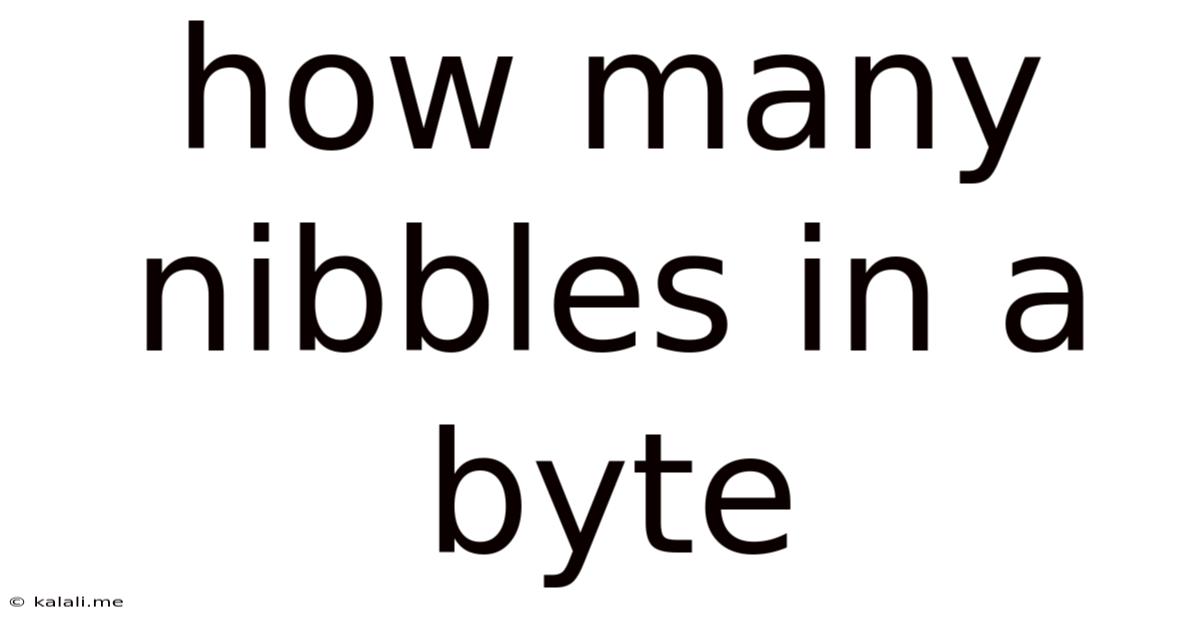
Table of Contents
How Many Nibbles in a Byte? A Deep Dive into Data Units
Meta Description: Understanding the relationship between nibbles and bytes is crucial for anyone working with computer data. This article explains what a nibble is, how it relates to a byte, and explores the broader context of data units in computing.
Have you ever wondered about the seemingly strange term "nibble" in the context of computer science? While the term might sound whimsical, understanding nibbles is key to grasping fundamental concepts of data storage and processing. This article will clarify the relationship between nibbles and bytes, explaining precisely how many nibbles make up a byte.
What is a Nibble?
A nibble is a unit of data that consists of four bits. Think of a bit as the smallest unit of data in a computer, representing a 0 or a 1. Four of these bits grouped together form a nibble. Because it's half of a byte (explained below), it's sometimes called a half-byte. Nibbles are often used to represent hexadecimal numbers, as one nibble can represent a single hexadecimal digit (0-9 and A-F).
What is a Byte?
A byte is a unit of data that consists of eight bits. It's a fundamental unit in most computer systems, forming the basis for representing characters, numbers, and other data types. Bytes are essential for understanding file sizes, memory capacity, and data transfer rates.
The Relationship: Nibbles and Bytes
Now, let's address the core question: How many nibbles are in a byte? Since a byte consists of eight bits and a nibble consists of four bits, there are two nibbles in a byte. This simple relationship is foundational to understanding computer data structures and organization.
Beyond Nibbles and Bytes: Other Data Units
Understanding nibbles and bytes is just the beginning. The world of data units extends beyond these fundamental units. Here's a quick overview of other common units:
- Kilobyte (KB): 1,024 bytes (approximately 1,000 bytes)
- Megabyte (MB): 1,024 kilobytes (approximately 1 million bytes)
- Gigabyte (GB): 1,024 megabytes (approximately 1 billion bytes)
- Terabyte (TB): 1,024 gigabytes (approximately 1 trillion bytes)
- Petabyte (PB): 1,024 terabytes (approximately 1 quadrillion bytes)
These units are crucial for measuring the size of files, the capacity of storage devices, and the bandwidth of networks.
Practical Applications of Nibbles
While less frequently discussed than bytes, nibbles still have practical applications in computer science. They are often used in:
- Hexadecimal representation: As mentioned earlier, a nibble conveniently represents a single hexadecimal digit, making it easier to read and write binary data in a more human-friendly format. This is common in networking and low-level programming.
- Data compression: Efficient algorithms might utilize nibble-based techniques for data compression to reduce storage space.
- Graphics and image processing: Nibbles might be utilized to represent color information or pixel data in certain image formats.
Conclusion
In conclusion, the answer is clear: there are two nibbles in one byte. This seemingly simple relationship underlies much of how computers process and store data. Understanding this foundational concept is crucial for anyone working with computers, whether you're a programmer, a data scientist, or simply someone curious about the digital world. From understanding file sizes to comprehending hexadecimal representations, grasping the nibble-byte relationship unlocks a deeper understanding of computing fundamentals.
Latest Posts
Latest Posts
-
How Long Would It Take To Drive 2000 Miles
Jul 01, 2025
-
What Color Does Black And Blue Make
Jul 01, 2025
-
How To Pass Level 7 In Bloxorz
Jul 01, 2025
-
How Much Years Is 1 Billion Minutes
Jul 01, 2025
-
I Reject Your Reality And I Substitute My Own
Jul 01, 2025
Related Post
Thank you for visiting our website which covers about How Many Nibbles In A Byte . We hope the information provided has been useful to you. Feel free to contact us if you have any questions or need further assistance. See you next time and don't miss to bookmark.