How Many Ways Are There To Save A Document
Kalali
Jun 15, 2025 · 3 min read
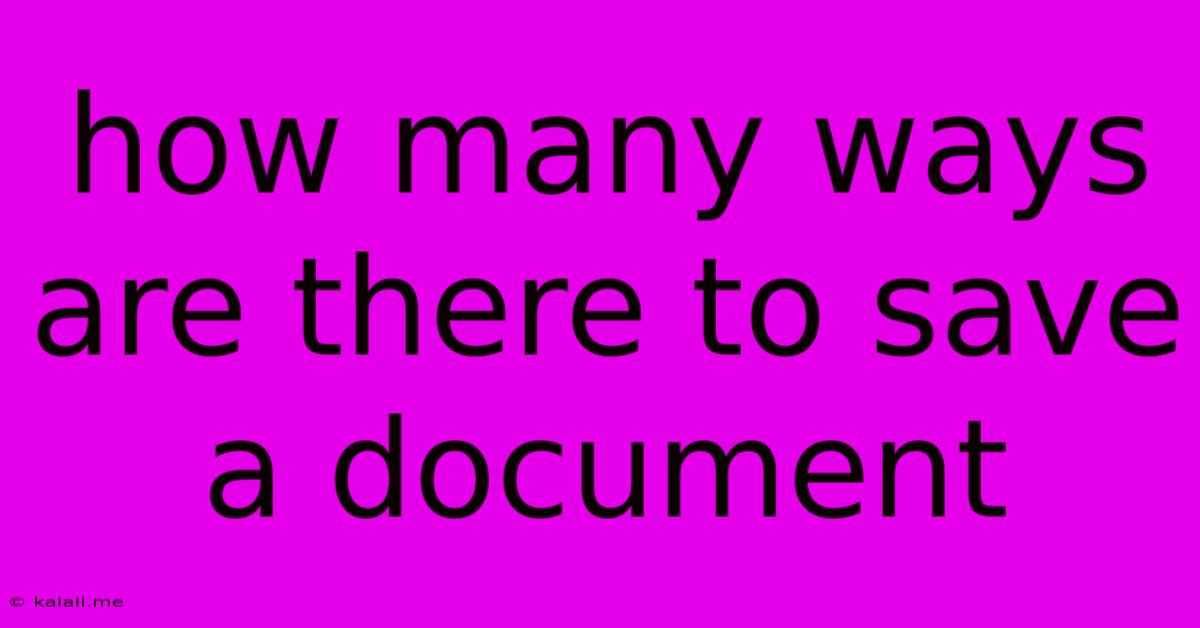
Table of Contents
How Many Ways Are There to Save a Document? A Comprehensive Guide
Saving your work is arguably the most important aspect of using any computer program. Losing unsaved progress is frustrating, to say the least. But did you know there are multiple ways to save a document, each offering different benefits? This guide explores the various methods for saving your precious files, ensuring you never lose your hard work again. We'll cover everything from the basics to more advanced techniques, improving your document saving workflow and peace of mind.
Saving a document isn't just a single action; it's a strategy. Understanding the nuances of each saving method will elevate your digital productivity. This article will clarify the different approaches, explaining when to use each and maximizing your efficiency.
The Standard Save: Your Everyday Hero
The most common method is the simple "Save" or "Save As" option, usually found under the "File" menu in most applications. This allows you to:
- Save a new document: Choosing "Save As" for the first time lets you name your file and select a location to store it. Consider using descriptive filenames (e.g., "Project Proposal_Final.docx" instead of "Document1.docx").
- Save changes to an existing document: Selecting "Save" (without the "As") will overwrite the existing file with your latest changes. This is quick and efficient for ongoing edits.
- Save in different formats: Many applications provide options to save in various formats (e.g., .doc, .docx, .pdf, .txt). Choosing the right format depends on the intended use and compatibility with other software. Consider the needs of the recipients and the longevity of the file format when choosing.
Autosave: Your Silent Guardian
Many modern applications incorporate autosave functionality. This feature automatically saves your work at regular intervals, usually every few minutes. This acts as a safety net, minimizing data loss in case of unexpected crashes or power outages. While autosave is a helpful backup, it shouldn't replace the habit of manually saving your work regularly. Think of it as an additional layer of protection, not a replacement for conscious saving.
Saving to the Cloud: Accessibility and Collaboration
Cloud-based storage services like Google Drive, Dropbox, and OneDrive offer a seamless way to save and access your documents from anywhere with an internet connection. This is particularly beneficial for collaboration, allowing multiple users to work on the same document simultaneously. Consider the security and privacy implications before storing sensitive information in the cloud. Furthermore, ensuring your cloud storage is adequately backed up prevents data loss even if the cloud service experiences issues.
Version History: Tracking Your Progress
Some applications, including Google Docs and Microsoft 365, maintain a version history of your document. This feature allows you to revert to previous versions if needed, effectively providing an undo button for larger-scale changes. Understanding how to access and utilize version history is crucial for managing document evolution and recovering from accidental deletions or unwanted edits.
Backups: The Ultimate Safety Net
Regular backups are paramount for protecting your work. This involves creating copies of your files and storing them in a separate location, either on an external hard drive, a network drive, or another computer. A robust backup strategy should be part of your overall data management plan, safeguarding against hardware failures, theft, or other unforeseen circumstances. Consider using a cloud backup service in addition to local backups to provide maximum protection. Scheduling regular backups, ideally daily or weekly, is crucial.
By employing a combination of these saving methods, you can significantly reduce the risk of data loss and ensure the safety and accessibility of your valuable documents. Remember that no single method is foolproof, and a multi-layered approach is the most effective strategy for preserving your work.
Latest Posts
Latest Posts
-
Summarize The Main Characteristics Of The Gandhara School Of Thought
Jun 15, 2025
-
The First Step In The Research Process Is To
Jun 15, 2025
-
Suez Canal Connects Which Two Bodies Of Water
Jun 15, 2025
-
Ammeter Is Connected In Series Or Parallel
Jun 15, 2025
-
What Is A Antonym For Abundant
Jun 15, 2025
Related Post
Thank you for visiting our website which covers about How Many Ways Are There To Save A Document . We hope the information provided has been useful to you. Feel free to contact us if you have any questions or need further assistance. See you next time and don't miss to bookmark.