How Often Should Sql Transaction Logs Be Backed Up
Kalali
Jun 02, 2025 · 3 min read
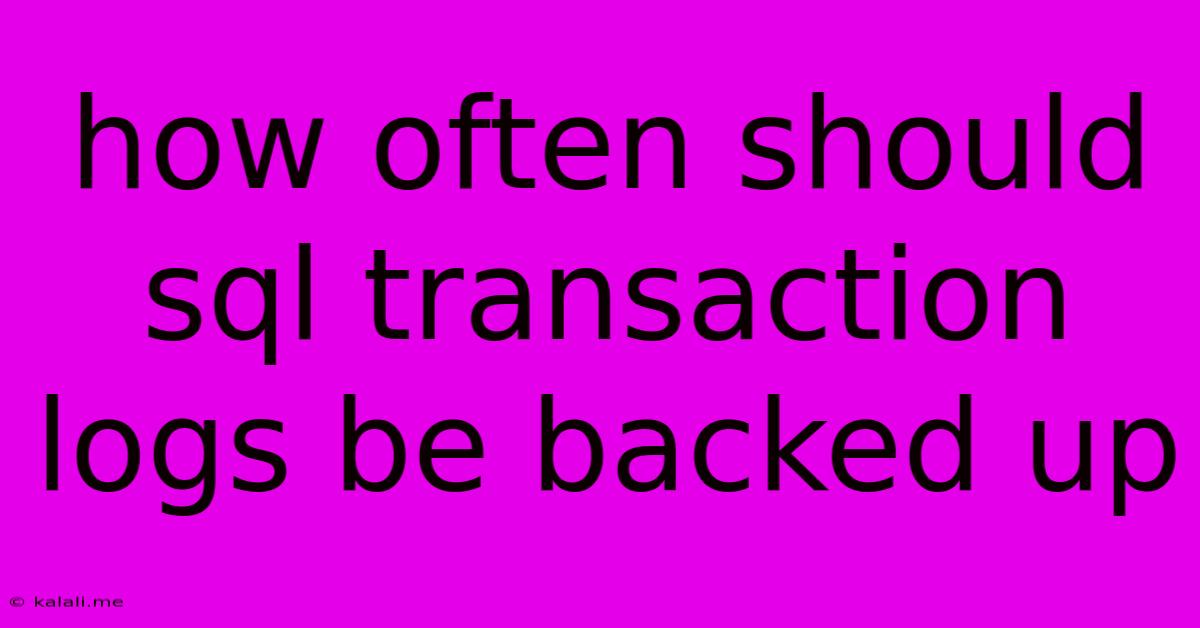
Table of Contents
How Often Should SQL Transaction Logs Be Backed Up? A Comprehensive Guide
Meta Description: Learn the optimal frequency for backing up SQL Server transaction logs to minimize data loss and downtime. This guide explores different backup strategies and factors influencing your choice.
Backing up your SQL Server transaction logs is crucial for data recovery and business continuity. Losing your transaction log data can mean losing recent changes and potentially significant business information. But how often should you back them up? There's no one-size-fits-all answer, as the ideal frequency depends on several factors. This guide will break down the considerations and help you determine the best strategy for your specific needs.
Understanding the Importance of Transaction Log Backups
SQL Server transaction logs record every database modification. They're essential for:
- Point-in-time recovery: Restoring your database to a specific point in time, minimizing data loss after a failure.
- Rollback transactions: Undoing incomplete or erroneous transactions.
- High availability: Facilitating near-zero downtime failover in high-availability configurations.
Failing to back up your transaction logs regularly increases your risk of significant data loss and extended downtime. The recovery process becomes more complex and time-consuming, potentially impacting your business operations.
Factors Influencing Transaction Log Backup Frequency
Several key factors determine the optimal frequency of your transaction log backups:
-
Data Modification Rate: Databases with high activity (frequent inserts, updates, and deletes) require more frequent backups to minimize potential data loss. A busy e-commerce platform will need more frequent backups than a less active internal database.
-
Recovery Time Objective (RTO): This is the maximum acceptable downtime after a disaster. A shorter RTO necessitates more frequent backups to minimize data loss and the recovery process.
-
Recovery Point Objective (RPO): This is the maximum acceptable data loss in case of a disaster. A lower RPO means you can tolerate less data loss, requiring more frequent transaction log backups.
-
Storage Space: More frequent backups consume more storage space. You need to strike a balance between data protection and storage capacity.
-
Database Size: Larger databases generally require more time for backups, potentially influencing the backup frequency.
-
Backup Window: The time available for performing backups. Limited backup windows might necessitate longer backup intervals or employing techniques like log shipping.
Common Transaction Log Backup Strategies
Several strategies can be used to manage transaction log backups effectively:
-
Frequent Full Backups and Frequent Log Backups: This strategy involves taking full backups less frequently (e.g., daily or weekly) and more frequent transaction log backups (e.g., every 5-15 minutes for high-volume databases, hourly for others). This provides a good balance between minimizing data loss and storage consumption.
-
Continuous Backup: This approach uses technologies like AlwaysOn Availability Groups to continuously back up the transaction logs, offering the lowest RPO. This requires dedicated infrastructure and expertise.
-
Log Shipping: This involves copying transaction logs to a secondary server for disaster recovery. It offers a good balance between recovery time and storage management.
Best Practices for Transaction Log Backups
- Test your backups regularly: Verify that your backups are restorable and that your recovery process works as expected.
- Implement a robust backup and recovery plan: Document your backup strategy and regularly review and update it.
- Use automated backup scheduling: Schedule your backups automatically to ensure consistency and reduce manual intervention.
- Consider offsite storage: Store your backups in a separate location to protect against physical damage or theft.
- Monitor your backup processes: Track backup completion times and identify any potential problems.
Conclusion
Determining the optimal frequency for SQL transaction log backups requires careful consideration of your specific needs and priorities. By understanding the factors influencing the frequency, implementing a suitable strategy, and adhering to best practices, you can ensure the protection of your valuable data and minimize the impact of potential disasters. Remember to balance RPO, RTO, storage space, and the database activity to find the perfect solution for your organization.
Latest Posts
Latest Posts
-
How To Know If Yeast Is Activated
Jun 04, 2025
-
Closet With 2 Hanging Rods Height
Jun 04, 2025
-
Btt Skr Mini E3 V3 Connectors Diagram Rerap
Jun 04, 2025
-
Water Pouring Out Of Pressure Relief Valve
Jun 04, 2025
-
I Want To Say The Latter
Jun 04, 2025
Related Post
Thank you for visiting our website which covers about How Often Should Sql Transaction Logs Be Backed Up . We hope the information provided has been useful to you. Feel free to contact us if you have any questions or need further assistance. See you next time and don't miss to bookmark.