How To Add Subject Alternative Name In Certificate
Kalali
May 28, 2025 · 4 min read
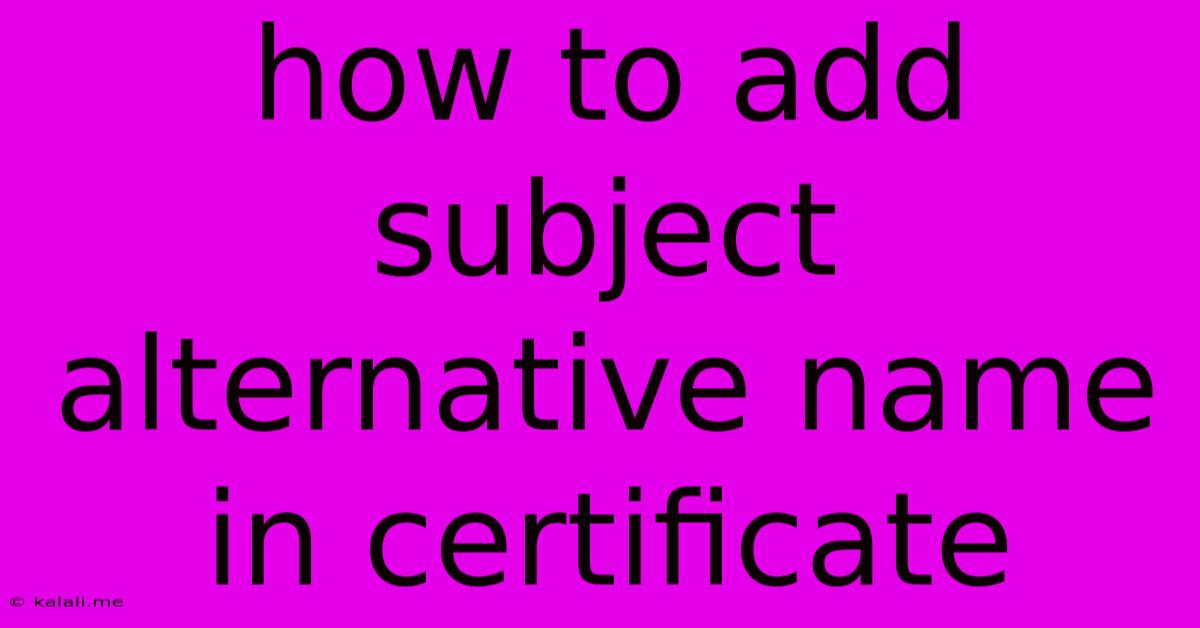
Table of Contents
How to Add a Subject Alternative Name (SAN) to Your SSL Certificate
Getting a Secure Sockets Layer (SSL) certificate is crucial for securing your website and building trust with your visitors. However, a standard SSL certificate only covers a single domain name. If you need to secure multiple domains, subdomains, or IP addresses under a single certificate, you'll need to add a Subject Alternative Name (SAN). This article will guide you through the process. Understanding SANs is essential for website security and improving your search engine optimization (SEO).
Adding an SAN to your certificate ensures that all your related domains are protected under a single certificate, streamlining management and reducing costs. This is particularly important for businesses with multiple websites or those using various subdomains for different services. This also impacts SEO positively as it provides a secure browsing experience, which is a ranking factor for Google and other search engines.
What is a Subject Alternative Name (SAN)?
A Subject Alternative Name (SAN) is an extension to an SSL/TLS certificate that allows you to specify additional domain names, subdomains, or IP addresses that the certificate should protect. Instead of needing separate certificates for each domain, a single certificate with SANs can secure them all. This simplifies certificate management and reduces the risk of security breaches.
Why Use a SAN Certificate?
Several key reasons highlight the importance of SAN certificates:
- Cost-Effectiveness: Managing multiple single-domain certificates can be expensive. A SAN certificate consolidates multiple domains under one certificate, significantly lowering costs.
- Simplified Management: Instead of renewing and managing multiple certificates, you only need to manage one. This reduces administrative overhead and potential errors.
- Enhanced Security: By securing all your related domains under one certificate, you strengthen your overall security posture, minimizing vulnerabilities.
- Improved SEO: Google and other search engines prioritize secure websites. Using a SAN certificate to secure multiple domains improves your SEO ranking.
- Wildcard Certificates (a special type of SAN): Wildcard certificates, a subset of SAN certificates, allow you to secure all subdomains under a single domain with a single asterisk (*). For example,
*.example.comwould securewww.example.com,blog.example.com,shop.example.com, and so on.
How to Add a Subject Alternative Name (SAN)
The process of adding SANs depends on how you obtain your certificate. Here's a general overview:
- Choose a Certificate Authority (CA): Select a reputable Certificate Authority (CA) like Let's Encrypt, Sectigo, or DigiCert to issue your certificate.
- Specify SANs During the Ordering Process: When you order your certificate, you'll be prompted to provide the domain names, subdomains, and/or IP addresses you want to include. Carefully review and confirm the accuracy of all listed entries. Double-check for typos!
- CSR Generation (Certificate Signing Request): You’ll typically need to generate a Certificate Signing Request (CSR) which includes your public key and the requested SANs. The exact method varies depending on your web server software (Apache, Nginx, IIS, etc.). Your CA's instructions should guide you through this step.
- Certificate Installation: Once you receive your signed certificate from the CA, you'll need to install it on your web server. This process also depends on your server software. Consult your server’s documentation for specific steps. Ensure all domains listed in the SAN are properly configured.
- Verification: After installation, verify that the certificate is correctly installed and that all domains are protected. You can use online SSL checkers to test your setup.
Troubleshooting Common Issues
- Incorrect SAN List: Double-check the list of SANs provided during the ordering process for typos or omissions.
- CSR Generation Errors: Make sure you generate your CSR correctly and include all the necessary information.
- Installation Issues: Ensure you follow the correct instructions for installing the certificate on your web server.
- Certificate Validation: Use online tools to verify that your certificate is correctly installed and that all SANs are working.
Adding a Subject Alternative Name to your SSL certificate is a crucial step for securing multiple domains and enhancing your online presence. By following the steps outlined above and paying close attention to detail, you can ensure a secure and efficient setup for all your web properties. Remember, prioritizing website security is not only a best practice but a necessary step for protecting your data and building trust with your visitors.
Latest Posts
Latest Posts
-
Gather Ye Rosebuds While Ye May
May 30, 2025
-
Can You Bring A Laptop On Plane
May 30, 2025
-
Should I Ask Before Listing Someone As A Reference
May 30, 2025
-
Can A Dehumidifier Cool A Room
May 30, 2025
-
It Will All Come Out In The Wash
May 30, 2025
Related Post
Thank you for visiting our website which covers about How To Add Subject Alternative Name In Certificate . We hope the information provided has been useful to you. Feel free to contact us if you have any questions or need further assistance. See you next time and don't miss to bookmark.