How To Add Teeth To Models In Blender
Kalali
May 25, 2025 · 3 min read
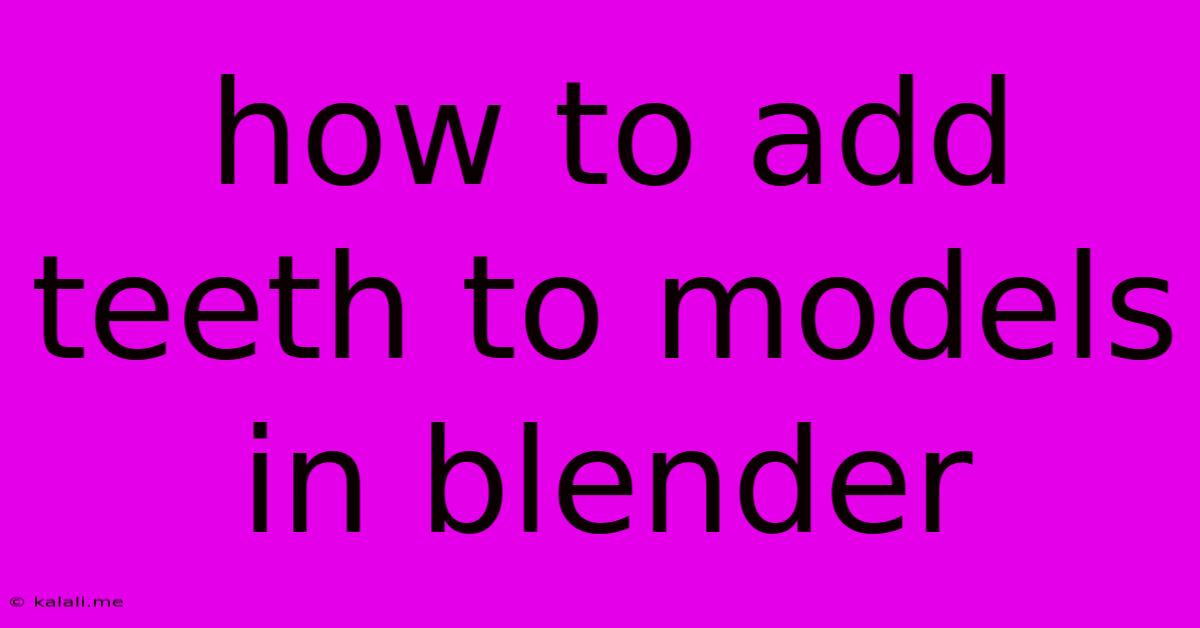
Table of Contents
How to Add Teeth to Models in Blender: A Comprehensive Guide
Adding realistic teeth to your Blender models can significantly enhance their realism and detail. This guide will walk you through different techniques, from simple modeling to utilizing sculpting and advanced modifiers, catering to various skill levels. Whether you're creating a character for animation, a detailed portrait, or a quirky creature, this tutorial will equip you with the knowledge to achieve convincing dental structures.
Keywords: Blender, 3D modeling, teeth, character modeling, sculpting, modifiers, realism, tutorial
Method 1: Simple Modeling for Basic Teeth
This method is ideal for quick additions or low-poly models where extreme detail isn't crucial.
-
Create a Plane: Start by creating a simple plane in Blender. Scale and rotate it to roughly match the size and position of the desired teeth row.
-
Subdivision Surface Modifier: Add a Subdivision Surface modifier to the plane. This will allow you to easily smooth out the edges and create a more natural shape. Experiment with the levels of subdivision for desired detail.
-
Sculpting (Optional): Enter sculpt mode and use brushes to refine the shape of the teeth, adding individual tooth forms and separating them. This step adds more realism.
-
Extrude and Shape: Use the extrude tool to add thickness to the teeth. You can further shape individual teeth using scaling and proportional editing.
-
Mirror Modifier: Use a Mirror modifier to quickly create the opposing row of teeth, ensuring symmetry. Remember to adjust the mirror axis correctly.
-
Repeat for Other Rows: Repeat steps 1-5 for additional rows of teeth (upper and lower).
-
Boolean Operations (Optional): For more advanced integration, use Boolean operations (difference or union) to precisely carve out the teeth within the jawline of your character. This requires careful planning and accurate mesh alignment.
Method 2: Sculpting for Highly Detailed Teeth
This method is perfect for achieving realistic and intricate tooth structures.
-
Base Mesh: Start with a base mesh for the jaw area. This could be a sculpted form or a pre-made model.
-
Sculpting: Enter sculpt mode and use various brushes (e.g., Grab, Snake Hook, Clay Strips) to sculpt the teeth directly onto the base mesh. Pay close attention to individual tooth shapes, sizes, and spacing.
-
Retopology (Optional): After sculpting, retopology can help to create a clean and efficient mesh for animation or rendering. This involves creating a new, optimized mesh that conforms to the sculpted shape.
-
Refinement: Further refine the teeth using brushes and masking to create realistic details like enamel highlights and subtle imperfections.
Method 3: Using Pre-made Models and Modifiers
This approach is beneficial for quick integration of high-quality teeth.
-
Find a Suitable Model: Search for free or commercial 3D models of teeth online. Ensure the model's license allows for your intended use.
-
Import the Model: Import the teeth model into your Blender scene.
-
Positioning and Scaling: Carefully position and scale the teeth model to fit your character's jaw.
-
Modifiers: Use modifiers like the Array modifier to create multiple teeth, and the Mirror modifier for symmetry. Experiment with the Boolean modifier for seamless integration into the jaw model.
Tips for Realistic Teeth:
- Reference Images: Always refer to real-life images of teeth for accurate shape, size, and positioning.
- Texture and Materials: Apply realistic textures and materials to your teeth to enhance the visual appeal. Consider using subsurface scattering for a natural look.
- Subtle Imperfections: Adding small imperfections, like slight variations in tooth shape and size, can greatly increase realism.
- Gum Line: Pay attention to the gum line for a more natural transition between teeth and gums.
By mastering these techniques, you can effectively add convincing teeth to your Blender models, significantly improving the overall quality and realism of your creations. Remember to experiment and find the workflow that best suits your style and project requirements.
Latest Posts
Latest Posts
-
How To Replace Electric Guitar Strings
May 25, 2025
-
Inquiries Journal Is Not Safe Website
May 25, 2025
-
Drilling Into Concrete With Hammer Drill
May 25, 2025
-
How To Turn Hitboxes On In Minecraft
May 25, 2025
-
How To Test Water Heater Thermostat
May 25, 2025
Related Post
Thank you for visiting our website which covers about How To Add Teeth To Models In Blender . We hope the information provided has been useful to you. Feel free to contact us if you have any questions or need further assistance. See you next time and don't miss to bookmark.