How To Alt F4 On Mac
Kalali
May 30, 2025 · 2 min read
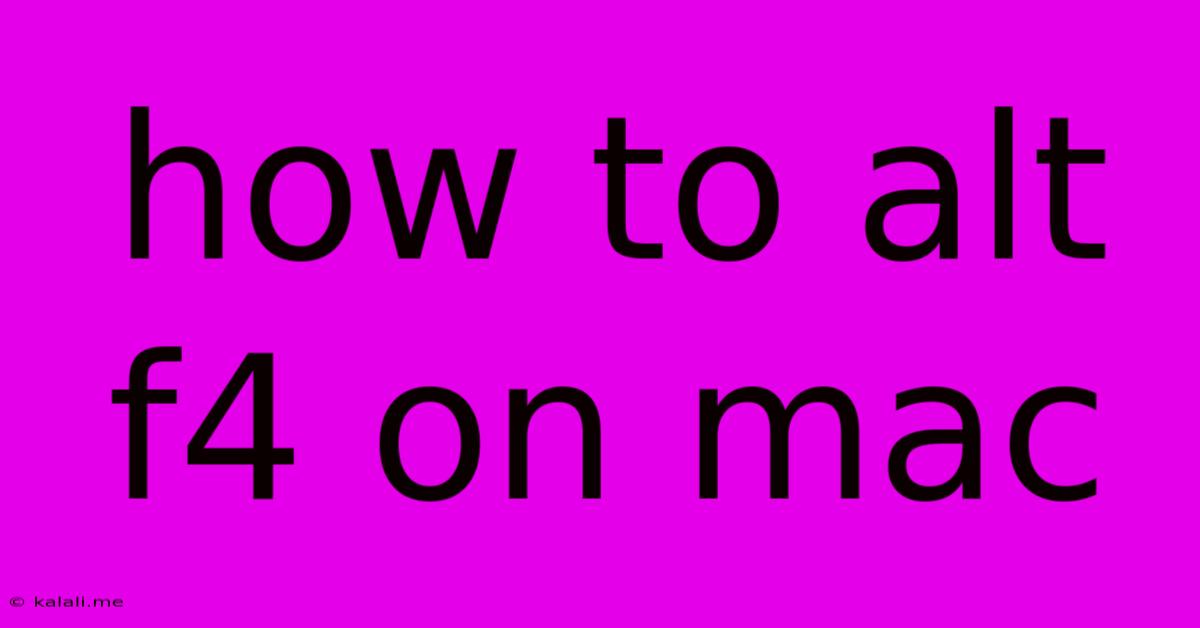
Table of Contents
How to Alt+F4 on a Mac: Understanding Keyboard Shortcuts and Alternatives
Are you a Windows user trying to navigate a Mac? Many keyboard shortcuts differ between operating systems. One common question is: how do you perform the equivalent of Alt+F4 on a Mac? This article will explain why a direct equivalent doesn't exist and offer several alternative solutions depending on what you're trying to achieve with the Windows Alt+F4 shortcut. This guide covers closing applications, logging out, shutting down, and more.
The Alt+F4 shortcut in Windows is primarily used to close the active application. However, Macs don't use the Alt key in the same way. They use the Command (⌘) key, often paired with other keys. Therefore, there's no single keyboard shortcut mirroring the functionality of Alt+F4.
Closing Applications: The Mac Way
The most common use of Alt+F4 is to close an application window. On a Mac, you have several efficient ways to achieve this:
-
⌘ + W: This closes the current window of the active application. This is the closest equivalent to Alt+F4 for a single window.
-
⌘ + Q: This quits the currently active application entirely. This is useful if you want to completely shut down a program and not just close a single window.
-
Clicking the red close button: Located in the top-left corner of each application window, this is the most visual and intuitive method.
These methods offer flexibility beyond the limited scope of Alt+F4. You can close individual windows or the entire application, offering more precise control over your open programs.
Force Quitting Applications (Equivalent to Alt+F4 for Unresponsive Apps)
If an application freezes or becomes unresponsive, the Windows Alt+F4 shortcut sometimes forces it to close. The Mac equivalent is slightly different:
- Option + ⌘ + Esc: This opens the Force Quit Applications window, listing all currently running applications. Select the frozen application and click "Force Quit" to close it forcefully. This is crucial for resolving application crashes and freeing system resources.
Other Actions Sometimes Mistaken for Alt+F4 Functionality
The Alt+F4 shortcut in Windows can sometimes trigger actions beyond simply closing an application. Let’s clarify their Mac equivalents:
-
Shutting Down or Restarting: Use Apple menu 🍎 > Shut Down... or Apple menu 🍎 > Restart... You can also use the power button on your keyboard (if available).
-
Logging Out: Access this through the Apple menu 🍎 > Log Out...
Mastering Mac Keyboard Shortcuts for Efficiency
Understanding the unique keyboard shortcuts on a Mac is key to enhancing productivity. While there's no direct Alt+F4 equivalent, the methods detailed above offer more tailored options for managing applications and the overall system. Embrace these alternatives and quickly become proficient in navigating your macOS environment. Remember, these shortcuts are designed for efficiency and provide more granular control compared to the singular function of Alt+F4. Remember to explore other Mac keyboard shortcuts to streamline your workflow further.
Latest Posts
Latest Posts
-
What Can You Substitute For Brandy
May 31, 2025
-
How Can I Remove Urine Smell From Carpet
May 31, 2025
-
Give You The Desires Of Your Heart
May 31, 2025
-
Can A Thesis Be Two Sentences
May 31, 2025
-
How To Add A Common Wire To A Thermostat
May 31, 2025
Related Post
Thank you for visiting our website which covers about How To Alt F4 On Mac . We hope the information provided has been useful to you. Feel free to contact us if you have any questions or need further assistance. See you next time and don't miss to bookmark.