How To Apply A Screen Protector Without Air Bubbles
Kalali
Jun 04, 2025 · 3 min read
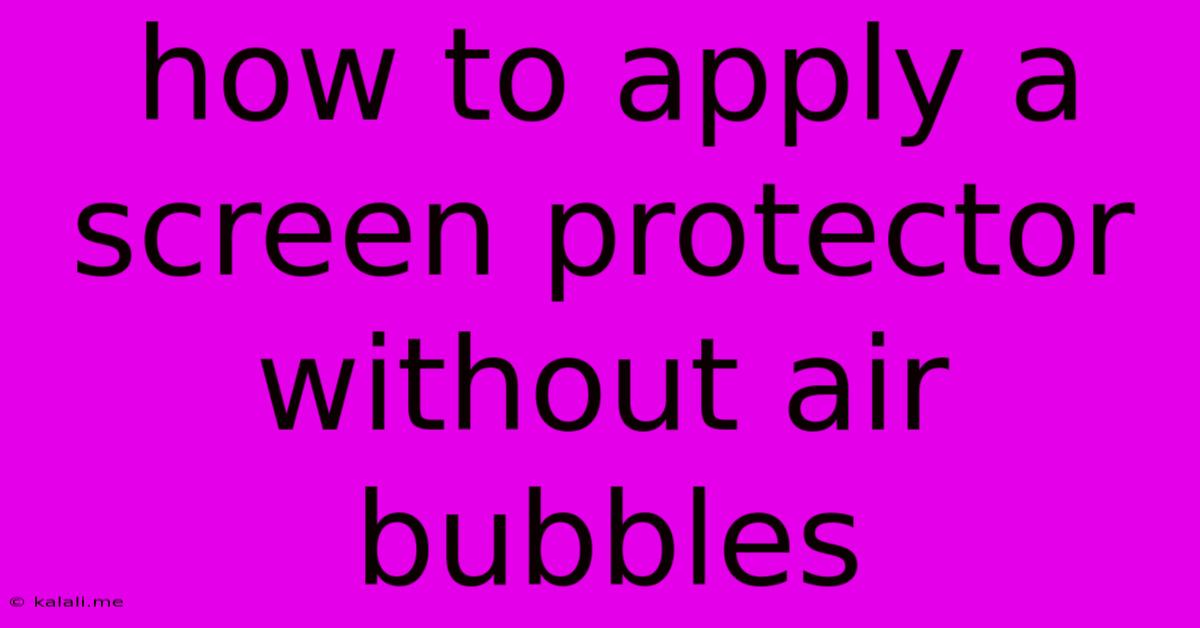
Table of Contents
How to Apply a Screen Protector Without Air Bubbles: A Step-by-Step Guide
Applying a screen protector might seem simple, but getting it perfectly smooth and bubble-free can be surprisingly tricky. This detailed guide will walk you through the process, ensuring your new screen protector is flawless. Avoid those annoying air bubbles and achieve a pristine, crystal-clear display. Learn the techniques for successful screen protector installation, regardless of your phone model or protector type.
Preparing for Success: The Pre-Application Phase
Before you even touch the screen protector, preparation is key. This phase significantly impacts the final result. A rushed job often leads to frustrating bubbles and dust particles trapped underneath.
-
Cleanliness is Paramount: The most crucial step is thorough cleaning. Use a microfiber cloth (the one included is usually sufficient) to gently wipe your phone screen. Remove any dust, fingerprints, or smudges. You might even want to use a slightly damp (not wet!) cloth for initial cleaning followed by a dry wipe.
-
Dust Removal is Critical: After initial cleaning, use a sticky dust remover sheet (often provided in the packaging) or some specialized adhesive tape to remove any lingering microscopic dust particles. These tiny specks are the main culprits behind air bubbles.
-
Inspect Your Screen Protector: Carefully inspect the screen protector itself for any scratches or imperfections. If you notice any, don't use it.
Applying the Screen Protector: A Methodical Approach
Now, the moment of truth. This methodical approach minimizes the chances of air bubbles:
-
Peel the Backing Carefully: Slowly and deliberately peel back the protective backing on the screen protector. Be cautious not to touch the adhesive side. If you accidentally touch it, clean it again immediately using a fresh microfiber cloth.
-
Align and Position Accurately: Carefully align the screen protector with your phone's screen. Take your time and ensure it's perfectly positioned before making contact. Many protectors have alignment guides to help.
-
Gentle Application: Gently lower the screen protector onto the phone's screen, starting from one edge. Avoid placing it down forcefully.
-
Squeegee Out the Air (Properly): Use the squeegee tool (usually included) to smoothly push out any air bubbles from the center outward. Apply gentle and consistent pressure. Don't press too hard, as this can damage the screen protector. Move slowly and methodically, covering the entire surface.
-
Addressing Persistent Bubbles: Small bubbles will often disappear on their own. If stubborn bubbles persist, gently lift a small corner of the screen protector and try applying the section again. If it's very persistent, a tiny pinprick (done carefully to avoid scratching) can help release trapped air.
Troubleshooting and Tips for Success
-
Temperature Matters: A slightly warmer environment can help the adhesive flow better, reducing bubble formation.
-
Patience is Key: Rushing the process is a common mistake. Take your time and be patient.
-
Practice Makes Perfect: Don't be discouraged if your first attempt isn't perfect. The more you practice, the better you'll get.
By following these steps and employing these helpful hints, you can significantly increase your chances of a flawless screen protector application. Remember, meticulous preparation and a careful, methodical approach are your best allies in this endeavor. Good luck, and enjoy your bubble-free screen!
Latest Posts
Latest Posts
-
Are All Rational Numbers Are Whole Numbers
Jun 06, 2025
-
Car Overheats When Ac Is On And Idle
Jun 06, 2025
-
Send Someone Elses Code To Potential Employeer Dont Have
Jun 06, 2025
-
Big Piece In There Life Symonyms
Jun 06, 2025
-
No Country For Old Men Llewelyn Death
Jun 06, 2025
Related Post
Thank you for visiting our website which covers about How To Apply A Screen Protector Without Air Bubbles . We hope the information provided has been useful to you. Feel free to contact us if you have any questions or need further assistance. See you next time and don't miss to bookmark.