How To Avoid Duplicate Accounts For An App
Kalali
Jun 07, 2025 · 3 min read
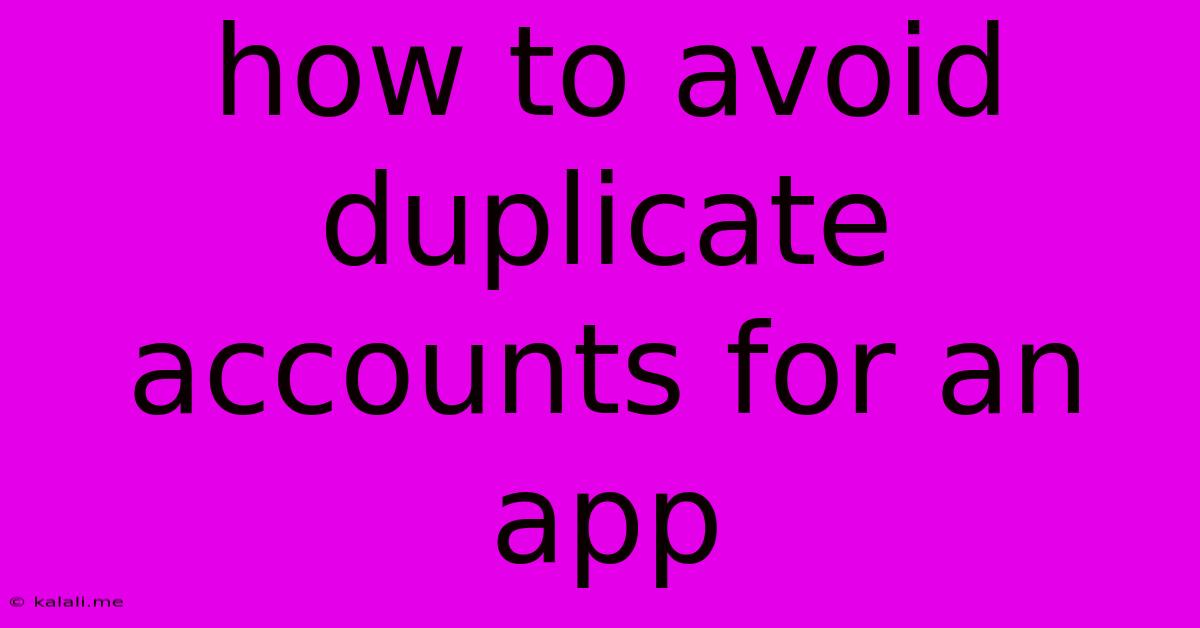
Table of Contents
How to Avoid Duplicate Accounts in Your App: A Comprehensive Guide
Duplicate accounts are a common problem for many apps, leading to data inconsistencies, inflated user metrics, and a poor user experience. This comprehensive guide explores effective strategies to prevent duplicate accounts from being created in your application, focusing on both technical and user-experience-driven solutions. We'll cover everything from robust email verification to sophisticated matching algorithms.
Why Preventing Duplicate Accounts Matters
Duplicate accounts pose several significant challenges:
- Data Integrity: Inconsistent data across multiple accounts makes it difficult to track user behavior, analyze trends, and personalize the user experience.
- Marketing & Analytics: Inflated user numbers skew marketing metrics and analytics, hindering accurate assessment of campaign effectiveness.
- Security Risks: Multiple accounts associated with a single user can create security vulnerabilities and complicate access management.
- Poor User Experience: Users frustrated by the inability to merge accounts or manage their profiles effectively might abandon your app.
Effective Strategies to Prevent Duplicate Accounts
The key to preventing duplicate accounts lies in a multi-layered approach combining technical solutions with careful user interface design. Here's a breakdown of effective strategies:
1. Robust Email Verification: The Foundation
- Email Verification: Implement a mandatory email verification process. This prevents users from creating multiple accounts with different email addresses easily. Use a reputable email verification service to ensure email addresses are valid and prevent disposable email addresses.
- Unique Email Constraint: Enforce a unique email constraint in your database. This prevents users from registering with an email address already in use.
- Email Confirmation Link: Use a unique, time-limited confirmation link in the verification email to enhance security.
2. Phone Number Verification: An Additional Layer of Security
- Phone Number Verification: Incorporate phone number verification as an additional layer of security, especially for high-value accounts or sensitive applications.
- One-Time Passwords (OTPs): Utilize OTPs sent via SMS to verify phone numbers, strengthening security against unauthorized account creation.
3. Account Linking and Merging: Empowering Users
- Account Linking: Allow users to link existing social media accounts (like Google, Facebook, or Apple) to their app account. This simplifies login and minimizes the chance of creating duplicate accounts.
- Account Merging: Provide a clear and easy-to-use account merging feature. This allows users to consolidate their data if they accidentally create duplicate accounts.
4. Sophisticated Matching Algorithms: Detecting Duplicate Attempts
- Data Matching: Implement algorithms that compare user-provided data (name, email, phone number, IP address) during registration. Flag potential duplicates for manual review or automatic blocking.
- Fuzzy Matching: Use fuzzy matching techniques to account for minor variations in spelling or data entry errors. This helps identify duplicates even if the data isn't perfectly identical.
- IP Address Tracking: Monitor IP addresses during registration. Frequent registrations from the same IP address might indicate attempts to create multiple accounts. However, be mindful of privacy implications and avoid overly aggressive blocking based solely on IP address.
5. User Interface (UI) and User Experience (UX) Best Practices
- Clear Messaging: Inform users about your duplicate account prevention measures. Explain why this is important and how to manage their accounts effectively.
- Intuitive Design: Make the account creation process clear, concise, and user-friendly. A frustrating sign-up process might unintentionally encourage users to create multiple accounts.
- Error Handling: Provide informative error messages if a user attempts to create a duplicate account. Guide them on how to recover their existing account or merge their data.
6. Regular Auditing and Monitoring
- Regular Audits: Regularly audit your user database to identify and address potential duplicate accounts.
- Monitoring Tools: Utilize monitoring tools to track suspicious account creation activity, such as unusually high registration rates from specific IP addresses or locations.
By implementing a combination of these strategies, you can significantly reduce the number of duplicate accounts in your app, improving data quality, enhancing security, and providing a better user experience. Remember to prioritize user privacy and comply with all relevant data protection regulations.
Latest Posts
Latest Posts
-
District Court Asks Supreme Court Not To Rule On
Jun 08, 2025
-
Gmail Center Image Icon And Text
Jun 08, 2025
-
Call Of Duty Infinite Warfare Zombies Perks
Jun 08, 2025
-
When Cloth Is Wet Does It Break
Jun 08, 2025
-
Infinity War Agents Of Shield Crossover
Jun 08, 2025
Related Post
Thank you for visiting our website which covers about How To Avoid Duplicate Accounts For An App . We hope the information provided has been useful to you. Feel free to contact us if you have any questions or need further assistance. See you next time and don't miss to bookmark.