How To Avoid Error Sent To Console
Kalali
Jun 08, 2025 · 4 min read
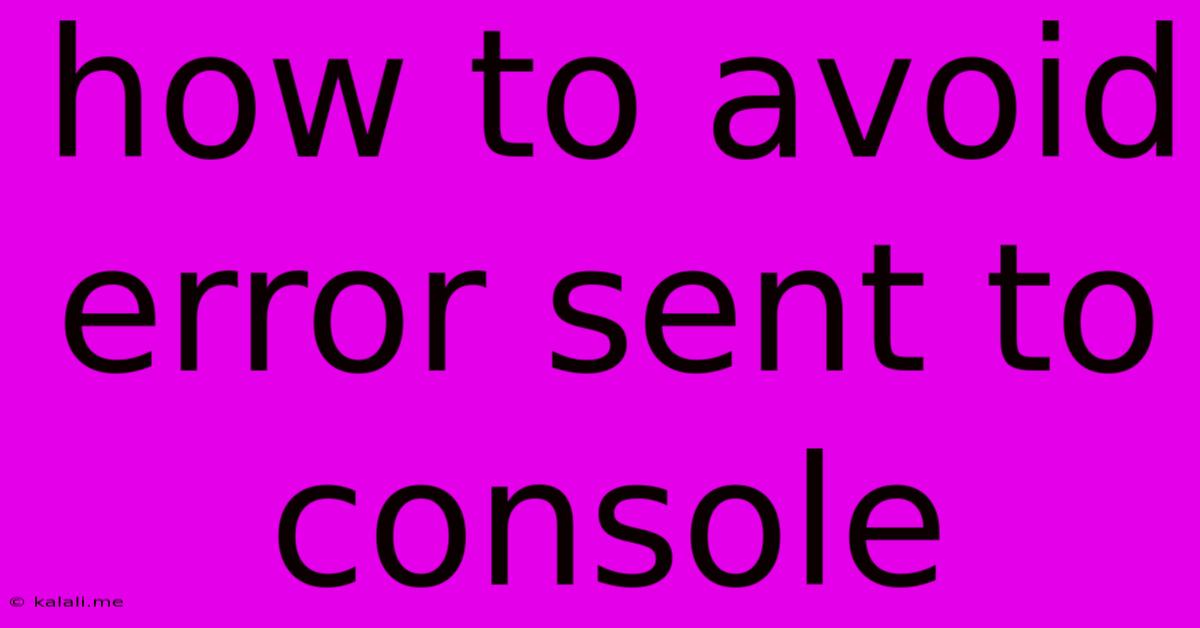
Table of Contents
How to Avoid Errors Sent to the Console: A Comprehensive Guide
Console errors are the bane of every developer's existence. Those dreaded red messages interrupt the flow of your application and can leave you scratching your head. But fear not! This guide will equip you with the knowledge and strategies to prevent these frustrating errors and build more robust applications. Understanding and addressing console errors is crucial for delivering a smooth and reliable user experience.
Understanding Console Errors: Types and Causes
Before diving into solutions, let's understand the different types of console errors and their common causes. These errors typically stem from issues in your code, ranging from simple typos to complex logical flaws. Common types include:
-
ReferenceError: This occurs when you try to access a variable or function that hasn't been declared. This often happens due to typos in variable names or forgetting to declare a variable before using it.
-
TypeError: This indicates an operation on an incorrect data type. For example, trying to perform arithmetic on a string when a number is expected.
-
SyntaxError: This signals a problem with the structure of your code, like a missing semicolon or a misplaced bracket. These are usually caught by linters and compilers before runtime, but sometimes they slip through.
-
URIError: This error usually relates to problems with encoding or decoding URIs (Uniform Resource Identifiers), often seen when working with URLs.
-
RangeError: This arises when attempting to use a number outside the valid range. A common example is exceeding array boundaries.
-
EvalError: This is less common, occurring when there are problems with the
eval()function, which is generally discouraged for security reasons.
Proactive Strategies: Preventing Errors Before They Happen
The best approach to handling console errors is to prevent them from occurring in the first place. Here are some proactive strategies:
-
Use a Linter: Linters are static code analysis tools that identify potential problems in your code before you run it. Popular linters include ESLint (for JavaScript) and Pylint (for Python). These tools catch syntax errors, potential runtime errors, and style inconsistencies. Early detection of these issues saves significant debugging time.
-
Employ a Debugger: Debuggers allow you to step through your code line by line, inspecting variables and identifying the exact point where errors occur. Most IDEs (Integrated Development Environments) have built-in debuggers. Learning to use a debugger effectively is a crucial skill for any developer.
-
Write Clean and Well-Documented Code: Clean, well-structured code is easier to read, understand, and debug. Use meaningful variable names, add comments to explain complex logic, and follow consistent coding conventions. This improves maintainability and reduces the likelihood of errors.
-
Thorough Testing: Write comprehensive unit tests to verify the functionality of individual components of your application. Integration tests ensure that different parts of your application work together correctly. Testing catches bugs early in the development process, preventing them from reaching production.
-
Handle Potential Errors Gracefully: Use
try...catchblocks (in JavaScript) or equivalent mechanisms in other languages to handle exceptions that might occur during runtime. This prevents your application from crashing and allows you to provide informative error messages to the user.
Reactive Strategies: Troubleshooting and Fixing Existing Errors
Even with the best preventative measures, errors can still slip through. Here's how to effectively troubleshoot and fix existing console errors:
-
Read the Error Message Carefully: The error message itself often provides valuable clues about the cause of the problem. Pay close attention to the error type, the line number, and the specific message.
-
Inspect the Browser's Developer Tools: Modern browsers provide powerful developer tools, including a console that displays error messages, network requests, and other debugging information. Learn to navigate these tools effectively.
-
Use
console.log()for Debugging: Strategically placeconsole.log()statements in your code to track the values of variables and monitor the flow of execution. This helps pinpoint where errors occur. -
Search for Solutions Online: Don't reinvent the wheel. If you encounter a specific error, search online for solutions. Sites like Stack Overflow are invaluable resources for finding answers to common programming problems.
-
Break Down Complex Code into Smaller Chunks: If you have a large, complex function where the error is occurring, try breaking it down into smaller, more manageable functions. This improves readability and makes it easier to identify the source of the error.
By implementing these proactive and reactive strategies, you can significantly reduce the number of console errors you encounter and build more robust and reliable applications. Remember that error prevention is a continuous process of learning and improvement. Embrace the challenges, learn from your mistakes, and strive to write cleaner, more efficient code.
Latest Posts
Latest Posts
-
A Woman Shall Leave Her Home Bible Verse
Jun 08, 2025
-
Find Ip Address Of Salesforce Org
Jun 08, 2025
-
Fix The Shelf In The Kitchen
Jun 08, 2025
-
When Does A Router Use Arp
Jun 08, 2025
-
Will Flour Put Out A Fire
Jun 08, 2025
Related Post
Thank you for visiting our website which covers about How To Avoid Error Sent To Console . We hope the information provided has been useful to you. Feel free to contact us if you have any questions or need further assistance. See you next time and don't miss to bookmark.