How To Be Anonymous On Google Docs
Kalali
Jun 04, 2025 · 3 min read
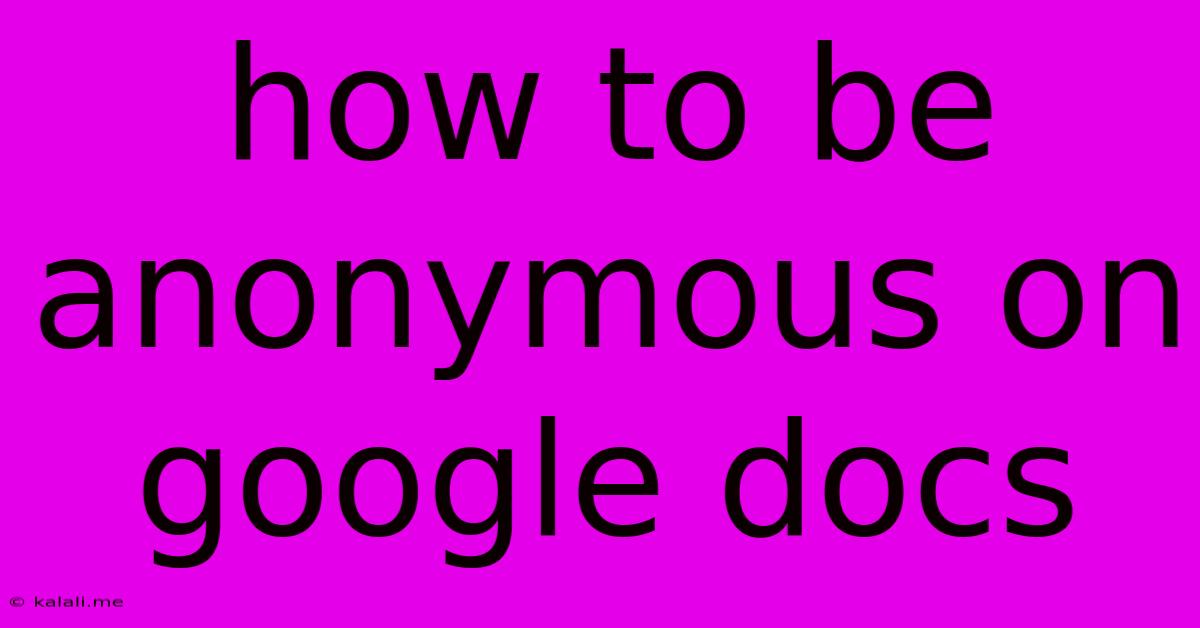
Table of Contents
How to Be Anonymous on Google Docs: Protecting Your Privacy While Collaborating
Google Docs is a powerful tool for collaboration, but its convenience comes with a trade-off: your data is linked to your Google account. This article explores various methods to enhance your anonymity while using Google Docs, balancing convenience with privacy concerns. Remember, complete anonymity online is virtually impossible, but these techniques significantly reduce your digital footprint.
While achieving absolute anonymity on Google Docs is challenging, you can significantly reduce the visibility of your identity through a combination of strategies. This guide outlines practical steps to enhance your privacy.
1. Using a Pseudonymous Google Account
The most straightforward approach is to create a new Google account using a pseudonym. Avoid using your real name, email address associated with your personal information, and phone number. Choose a unique username and email address, preferably from a privacy-focused email provider that doesn't require personal details. This prevents direct association of your Google Docs activity with your real-world identity.
Tips for creating a strong pseudonymous account:
- Use a unique email address: Consider services like ProtonMail or Tutanota, known for their strong privacy features. Avoid using free email providers that require extensive personal information during registration.
- Choose a strong password: Utilize a password manager to generate and securely store a complex, unique password.
- Limit connected accounts: Avoid connecting your new account to other services unless absolutely necessary.
- Opt out of personalization: Carefully review Google's privacy settings and disable data collection and personalized advertising options wherever possible.
2. Managing Document Sharing Settings
Even with a pseudonymous account, careful consideration of your document sharing settings is crucial. Avoid sharing documents with anyone you don't fully trust. Employ Google Docs' built-in sharing options to control access and visibility:
- Restrict access: Choose "Restricted" or "Private" sharing options to limit document viewing and editing to specific individuals or groups.
- Disable link sharing: Avoid creating publicly accessible links. Only share documents directly with specific individuals or groups via their email addresses.
- Review permissions regularly: Periodically check and update sharing settings to ensure they align with your privacy needs.
3. Using a VPN
A Virtual Private Network (VPN) encrypts your internet traffic and masks your IP address, adding an additional layer of anonymity. While it won't hide your Google account activity, a VPN makes it more difficult to trace your online activity back to your physical location.
4. Minimizing Metadata
Google Docs automatically includes metadata within your document, such as creation date and author information. While you can't entirely eliminate this data, you can minimize it by carefully reviewing and removing unnecessary information before sharing the document.
5. Understanding the Limitations
It's crucial to acknowledge that complete anonymity online is extremely difficult, if not impossible, to achieve. Even with these strategies, Google still collects some data related to your account activity. This guide aims to minimize your digital footprint, not guarantee complete invisibility.
By combining these strategies, you can enhance your privacy and reduce the linkability of your Google Docs activity to your real-world identity. Remember to regularly review and update your security practices to adapt to evolving online threats. Prioritizing digital privacy requires ongoing vigilance and careful consideration of your online actions.
Latest Posts
Latest Posts
-
How To Seal Window Ac Unit
Jun 06, 2025
-
How To Prove Circles Have Most Perimeter
Jun 06, 2025
-
Can You Heat Up Cold Brew Coffee
Jun 06, 2025
-
Darling In The Franxx Manga Nudes
Jun 06, 2025
-
Signed Pearl Harbor Childrens Book Value
Jun 06, 2025
Related Post
Thank you for visiting our website which covers about How To Be Anonymous On Google Docs . We hope the information provided has been useful to you. Feel free to contact us if you have any questions or need further assistance. See you next time and don't miss to bookmark.