How To Build A Content Database
Kalali
May 28, 2025 · 3 min read
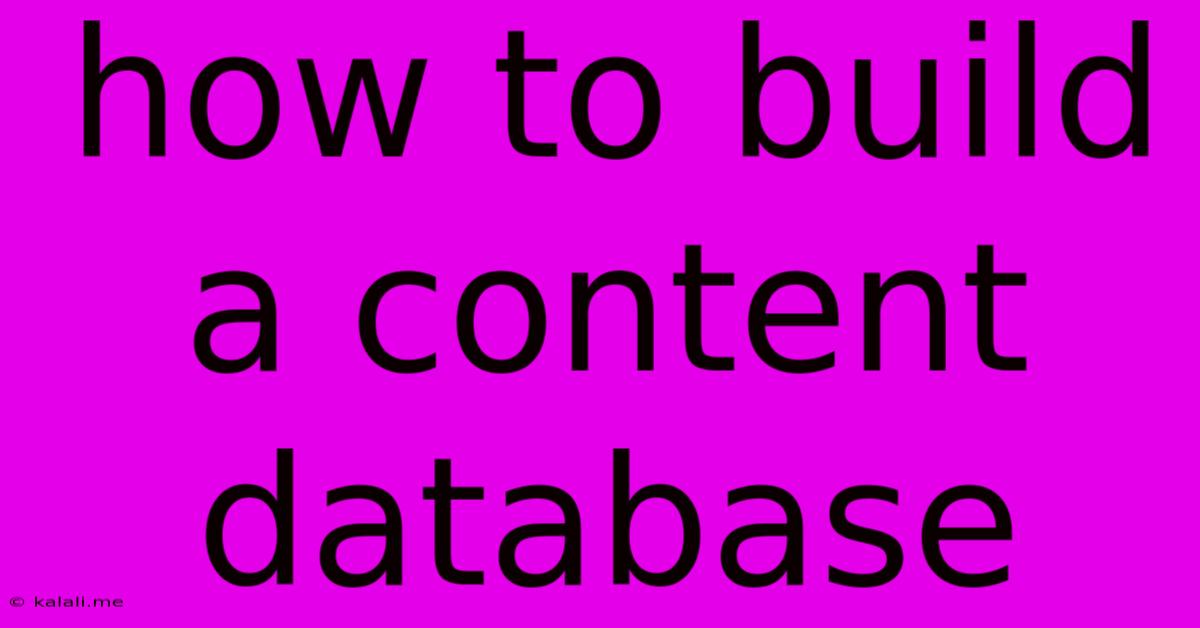
Table of Contents
How to Build a Content Database: A Comprehensive Guide for Content Creators
Creating a robust content database is crucial for any content creator looking to streamline their workflow, improve content consistency, and boost their overall SEO strategy. This comprehensive guide will walk you through the process, from initial planning to implementation and maintenance. Learn how to organize your content effectively and unlock its full potential.
What is a Content Database and Why Do You Need One?
A content database is a centralized repository for all your existing and planned content. This isn't just a simple spreadsheet; it's a strategically organized system allowing you to manage, track, and repurpose your content assets efficiently. Why is this important? A well-structured database helps you avoid content duplication, identify content gaps, plan content calendars effectively, and ultimately, create a more cohesive and impactful content strategy. It's the cornerstone of efficient content marketing.
Step 1: Planning Your Content Database Structure
Before diving into software or spreadsheets, meticulously plan your database structure. Consider these key elements:
-
Content Types: Define the different types of content you create (blog posts, videos, infographics, social media updates, ebooks, etc.). This will help determine the necessary fields in your database.
-
Metadata: Decide on the essential information to track for each piece of content. This might include:
- Title: The primary title of your content piece.
- URL: The URL where the content is published.
- Date Published: The date the content was initially published.
- Keywords: The primary and secondary keywords associated with the content.
- Topic/Category: The broader topic or category the content falls under.
- Author: The creator or contributor of the content.
- Status: Whether the content is draft, published, archived, or repurposed.
- Performance Metrics: Data like page views, engagement, and social shares.
- Content Format: The type of file (e.g., .docx, .mp4, .pdf).
- Content Length: Word count or video duration.
-
Choosing a Database Solution: Several options exist:
- Spreadsheet Software (Google Sheets, Excel): Suitable for smaller-scale content operations. Easy to use but can become unwieldy with a large volume of content.
- Content Management Systems (CMS): Many CMS platforms (WordPress, Drupal) offer features for content organization and management. They often integrate with other marketing tools.
- Dedicated Content Management Platforms: Specialized platforms designed for large-scale content management. They usually offer advanced features for collaboration and analytics.
- Databases (e.g., Airtable, Notion): Offer flexibility and scalability. They provide powerful search and filtering capabilities.
Step 2: Implementing Your Content Database
Once you've planned your structure and chosen a platform, start populating your database. Consistency is key here. Use the same terminology and format for each entry.
Step 3: Maintaining and Updating Your Content Database
Regular maintenance is crucial. This includes:
- Regular Audits: Periodically review your database to ensure accuracy and completeness.
- Data Cleaning: Remove outdated or irrelevant content.
- Adding New Content: Add all new content pieces promptly.
- Updating Performance Metrics: Track and update performance data regularly.
Step 4: Leveraging Your Content Database
A well-maintained content database is more than just a repository; it's a powerful tool. Use it to:
- Improve Content Strategy: Identify content gaps, optimize keyword targeting, and create a more cohesive content calendar.
- Repurpose Content: Easily find content to repurpose for different platforms or formats.
- Enhance Collaboration: Facilitate collaboration among team members.
- Boost SEO: Better track and manage keywords, improving your overall SEO performance.
Conclusion:
Building a content database might seem like a significant undertaking, but the long-term benefits are substantial. By carefully planning, implementing, and maintaining your database, you'll streamline your workflow, enhance content consistency, and gain valuable insights into your content's performance, ultimately leading to a more successful content strategy. Remember, consistency and regular updates are key to maximizing the return on this investment.
Latest Posts
Latest Posts
-
How To Clean Mold Out Of Carpet
May 30, 2025
-
Of Course That Doesnt Account For
May 30, 2025
-
Glass Is A Good Conductor Of Heat
May 30, 2025
-
Texture A Ceiling With A Roller
May 30, 2025
-
How Do You Strip Paint From Wood
May 30, 2025
Related Post
Thank you for visiting our website which covers about How To Build A Content Database . We hope the information provided has been useful to you. Feel free to contact us if you have any questions or need further assistance. See you next time and don't miss to bookmark.