How To Bypass Google Lock On Motorola After Factory Reset
Kalali
Jun 02, 2025 · 3 min read
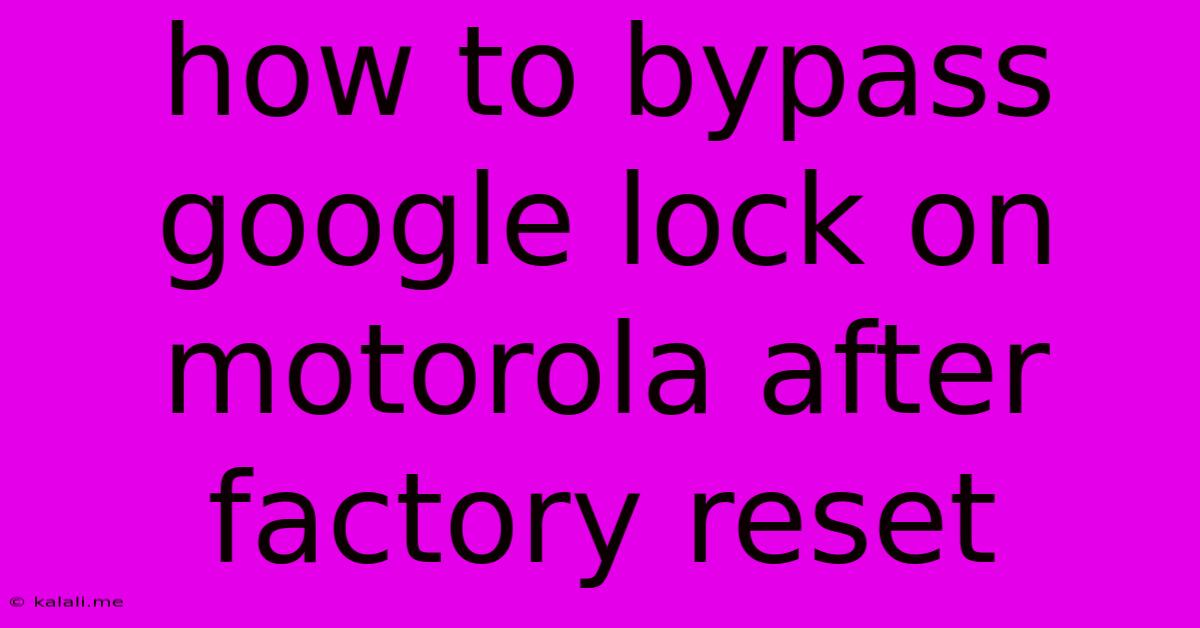
Table of Contents
How to Bypass Google Lock on Motorola After Factory Reset
Meta Description: Facing a Google account lock on your Motorola phone after a factory reset? This guide provides safe and effective methods to bypass the lock and regain access to your device. Learn about FRP bypass tools and techniques, and understand the risks involved.
Losing access to your Motorola phone after a factory reset due to a Google account lock (also known as Factory Reset Protection or FRP) can be incredibly frustrating. This lock is a security feature designed to protect your data, but it can be a major hurdle if you've forgotten your Google credentials or are dealing with a used device. This article will outline several methods to potentially bypass this lock, emphasizing the importance of ethical considerations and understanding the inherent risks involved. Remember, attempting to bypass FRP on a phone that isn't yours is illegal.
Understanding Factory Reset Protection (FRP)
FRP is a crucial security measure implemented by Google on Android devices to prevent unauthorized access after a factory reset. When you set up a new Android device, you're prompted to sign in with a Google account. This account is linked to the device. If you perform a factory reset without signing out of this Google account, the device will require you to log in with the same Google account before it can be fully used. This prevents thieves from simply resetting a stolen phone and gaining access to your personal information.
Methods to Potentially Bypass Google Lock on Motorola
It's important to preface this section by reiterating that attempting to bypass FRP on a device you don't own is illegal. The methods described below are for informational purposes only and should only be attempted on devices you legitimately own. Success isn't guaranteed, and attempting these methods might void your warranty.
1. Using Your Google Account Credentials: The simplest and most legitimate solution is to remember and enter the Google account credentials associated with the device. Double-check for typos and ensure you are using the correct email address and password.
2. Contacting Your Carrier or Motorola Support: If you've forgotten your Google account information, contact your mobile carrier or Motorola support. They might be able to assist you in recovering your account or offer alternative solutions. This is often the safest and most recommended approach.
3. Third-Party Tools (Proceed with Extreme Caution): Several third-party tools claim to bypass FRP. However, we strongly advise against using these tools. Many are unreliable, potentially contain malware, and could further damage your device. Furthermore, using such tools might violate your device's warranty or even be illegal depending on the circumstances. The risks often outweigh the benefits.
4. Using a Different Google Account (Only if Legitimate): In certain situations, using a different Google account might help to proceed through the initial setup. However, this is not always a possible solution, and it only works if you have legitimate access to the device and are comfortable setting it up using a different Google account.
Risks Involved in Bypassing FRP
Attempting to bypass FRP using unofficial methods carries significant risks:
- Malware Infection: Downloading and using unverified third-party tools can expose your device to malware, potentially stealing your personal data.
- Device Damage: Incorrectly manipulating the system can permanently damage your device, rendering it unusable.
- Voiding Warranty: Any unauthorized modification to the device's software will most likely void your warranty.
- Legal Ramifications: Bypassing FRP on a device you do not own is illegal and can have severe legal consequences.
Conclusion
Bypassing the Google lock on a Motorola phone after a factory reset can be challenging and risky. While several methods exist, always prioritize using legitimate and safe approaches. Contacting Motorola support or your carrier is generally the best first step. Avoid using unverified third-party tools as the risks significantly outweigh the potential benefits. Remember to always act ethically and legally.
Latest Posts
Latest Posts
-
Why Do We Call It Easter
Jun 04, 2025
-
Osrs Does Kitten Following Time Save
Jun 04, 2025
-
How To Get Rid Of Static In House
Jun 04, 2025
-
Z Score Test Statistic Without Standard Deviation
Jun 04, 2025
-
Human With Animal Features Vs Animal With Human Features
Jun 04, 2025
Related Post
Thank you for visiting our website which covers about How To Bypass Google Lock On Motorola After Factory Reset . We hope the information provided has been useful to you. Feel free to contact us if you have any questions or need further assistance. See you next time and don't miss to bookmark.