How To Change A Dewalt Drill Bit
Kalali
Jun 04, 2025 · 3 min read
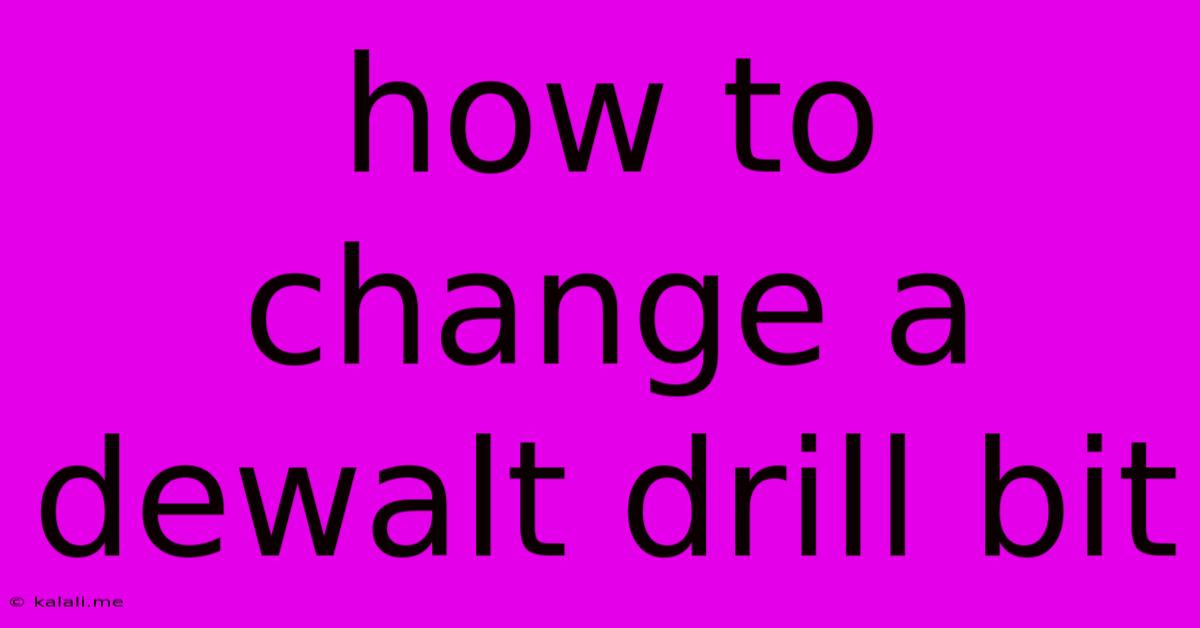
Table of Contents
How to Change a DeWalt Drill Bit: A Step-by-Step Guide
Changing a drill bit might seem simple, but doing it correctly ensures safety and extends the life of your DeWalt drill. This guide provides a clear, step-by-step process for safely and efficiently changing drill bits on your DeWalt power drill, covering both keyed and keyless chucks. This is crucial for any DIY enthusiast or professional using DeWalt power tools regularly.
Understanding Your DeWalt Drill Chuck
Before you begin, it's important to identify the type of chuck your DeWalt drill uses. There are two main types:
- Keyed Chucks: These require a chuck key (usually a small, L-shaped metal key) to tighten and loosen the drill bit. You'll find the key stored in a slot on the drill or sometimes attached to the drill's body.
- Keyless Chucks: These use a rotating collar or sleeve to tighten and loosen the bit. You operate this mechanism by hand.
Changing a Drill Bit in a Keyed Chuck
-
Secure the Drill: Always unplug your DeWalt drill from the power source before changing any bits. Ensure the drill is stable and not in motion.
-
Insert the Chuck Key: Insert the chuck key into the square hole located on the chuck.
-
Loosen the Chuck: Turn the chuck key counter-clockwise to loosen the drill bit. You may need to apply some pressure depending on how tightly the bit is held.
-
Remove the Drill Bit: Once the bit is loose, pull it straight out of the chuck. Avoid twisting or jerking the bit, as this could damage the chuck or bit.
-
Insert the New Drill Bit: Insert the new drill bit into the chuck until you feel it grip.
-
Tighten the Chuck: Using the chuck key, turn it clockwise to firmly tighten the new drill bit. Ensure it's securely fastened to prevent slippage during use. Over-tightening can damage the chuck, so use appropriate force.
-
Remove the Chuck Key: Remove the chuck key and test the bit by gently spinning it to ensure it's firmly secured.
Changing a Drill Bit in a Keyless Chuck
-
Secure the Drill: As with a keyed chuck, always unplug your DeWalt drill before starting.
-
Loosen the Chuck: Locate the sleeve or collar on the chuck. This is usually a ring that you can grip and rotate. Rotate this counter-clockwise to loosen the drill bit.
-
Remove the Drill Bit: Once loosened, pull the drill bit straight out of the chuck.
-
Insert the New Drill Bit: Insert the new drill bit into the chuck until it's gripped.
-
Tighten the Chuck: Rotate the sleeve or collar clockwise to firmly tighten the new drill bit. Make sure it's securely in place.
-
Test the Bit: Test the new drill bit by gently spinning it to ensure it's firmly secured.
Tips for Maintaining Your DeWalt Drill and Bits:
- Regular Cleaning: Clean the chuck and drill bits regularly to remove debris and prevent damage.
- Proper Storage: Store your drill bits in a secure case to prevent damage and loss.
- Lubrication: Occasionally lubricate the chuck with a suitable lubricant (check your DeWalt manual for recommendations) to ensure smooth operation.
- Choose the Right Bit: Always select the appropriate drill bit for the material you are working with.
By following these steps, you can safely and efficiently change drill bits on your DeWalt drill, keeping your projects running smoothly. Remember to always prioritize safety and use the correct techniques to maintain the longevity of your tools.
Latest Posts
Latest Posts
-
How Do You Change Recessed Light Bulbs
Jun 05, 2025
-
Wiring Diagram For Four Way Switch
Jun 05, 2025
-
Access Custom Meta Data Object In Profile
Jun 05, 2025
-
Please Feel Free To Add Attendees
Jun 05, 2025
-
Why Do Bus Drivers Open The Door At Railroads
Jun 05, 2025
Related Post
Thank you for visiting our website which covers about How To Change A Dewalt Drill Bit . We hope the information provided has been useful to you. Feel free to contact us if you have any questions or need further assistance. See you next time and don't miss to bookmark.