How To Change Bit In Dewalt Drill
Kalali
May 20, 2025 · 3 min read
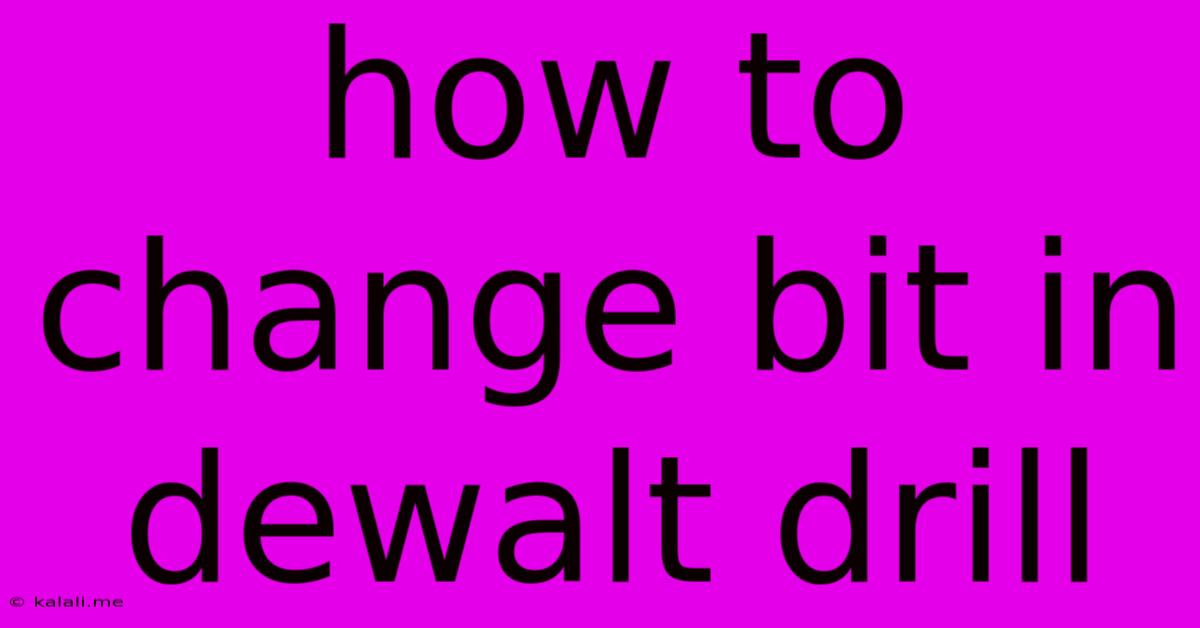
Table of Contents
How to Change Bits in a DeWalt Drill: A Comprehensive Guide
Changing drill bits might seem simple, but understanding the proper technique ensures safety and extends the life of your DeWalt drill. This guide covers various DeWalt drill types and provides clear, step-by-step instructions. Whether you're a seasoned DIYer or a novice, mastering this skill is crucial for any project.
Understanding Your DeWalt Drill Chuck
Before jumping into the process, it’s essential to identify the type of chuck your DeWalt drill uses. Most DeWalt drills utilize either a keyless chuck or a key chuck. Knowing the difference is vital for selecting the correct method:
- Keyless Chucks: These chucks are the most common and convenient. They use a self-tightening mechanism, eliminating the need for a separate key.
- Key Chucks: These older chucks require a separate key (usually stored within the drill's casing) to tighten and loosen the drill bit.
Changing Bits in a Keyless Chuck Drill
This is the simplest method. Follow these steps:
-
Open the Chuck: Most keyless chucks have a sleeve or ring that you can rotate by hand. Rotate this sleeve counter-clockwise (to the left) to open the jaws of the chuck. You should feel some resistance, but it shouldn't require excessive force.
-
Insert the Drill Bit: Insert the desired drill bit into the chuck, ensuring it's fully seated and straight. The shank of the bit should extend into the chuck jaws.
-
Tighten the Chuck: Rotate the sleeve clockwise (to the right) to firmly close the chuck jaws around the drill bit. Ensure the bit is held securely and won't slip during use. You should feel a satisfying tightness.
-
Test the Bit: Before starting your project, test the bit by lightly drilling into a scrap piece of wood or similar material. This helps confirm that the bit is securely clamped and that the chuck is functioning correctly.
Changing Bits in a Key Chuck Drill
This method requires a little more effort but is still straightforward.
-
Locate the Chuck Key: The key is typically stored in a small compartment on the drill.
-
Insert the Key: Insert the key into the chuck's keyhole.
-
Open the Chuck: Rotate the chuck counter-clockwise (to the left) using the key to open the jaws.
-
Insert the Drill Bit: Insert the drill bit, ensuring it is fully seated and straight.
-
Tighten the Chuck: Rotate the chuck clockwise (to the right) using the key, tightening it firmly. Remove the key once the bit is secured.
-
Test the Bit: As with the keyless chuck, test the bit before starting your project.
Troubleshooting Common Issues
- Bit won't tighten: Ensure the bit is fully seated and the chuck is properly operated. Check if the chuck jaws are worn or damaged.
- Bit slips during use: The bit may not be tight enough or the chuck might be damaged. Tighten securely and consider replacing the chuck if necessary.
- Difficult to rotate the chuck: This could indicate a worn or damaged chuck mechanism. Lubrication might help, but replacement may be necessary.
Maintaining Your DeWalt Drill Chuck
Regular maintenance can prolong the lifespan of your DeWalt drill and its chuck. Keep the chuck clean and free of debris. Avoid forcing bits into the chuck, and replace worn or damaged chucks as needed. Periodic lubrication, according to the manufacturer's instructions, can also be beneficial.
By following these steps and practicing safe drilling techniques, you'll be able to efficiently and safely change drill bits on your DeWalt drill, ensuring smooth and successful projects every time. Remember to always consult your DeWalt drill's manual for specific instructions and safety precautions.
Latest Posts
Latest Posts
-
How To Get Tile Glue Off The Floor
May 21, 2025
-
Bald On Top Hair On Sides
May 21, 2025
-
Can You Use Oyster On Thameslink
May 21, 2025
-
What Is The Bio Page Of A Passport
May 21, 2025
-
How To Fill A Pond In
May 21, 2025
Related Post
Thank you for visiting our website which covers about How To Change Bit In Dewalt Drill . We hope the information provided has been useful to you. Feel free to contact us if you have any questions or need further assistance. See you next time and don't miss to bookmark.