How To Change F Stop On Nikon
Kalali
Jun 01, 2025 · 3 min read
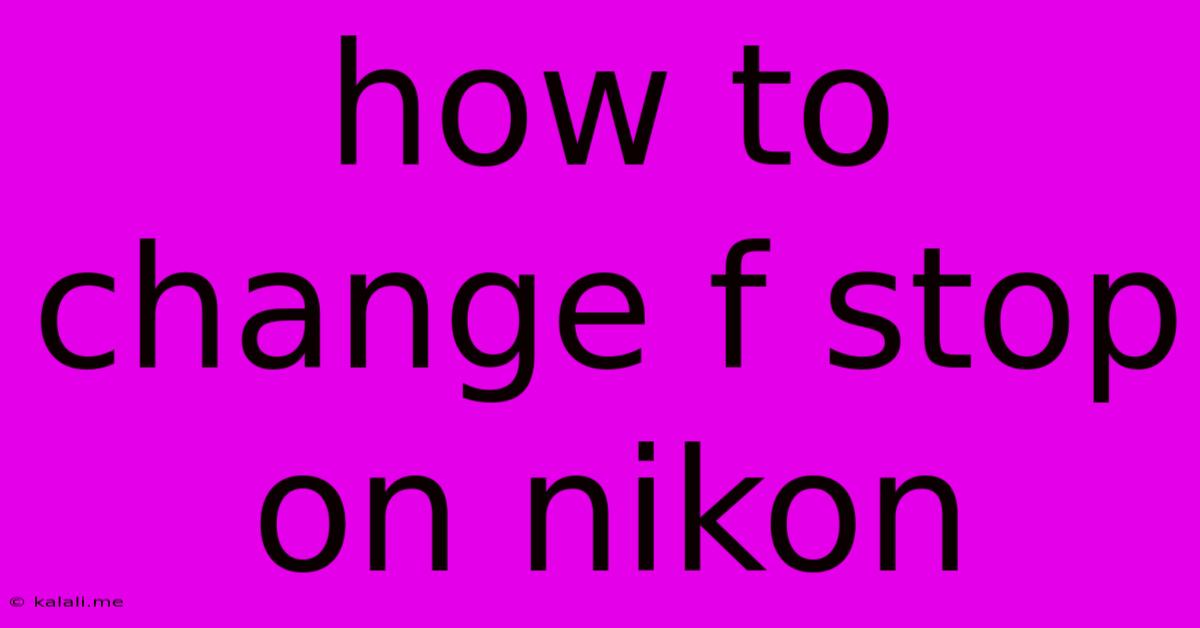
Table of Contents
How to Change F-Stop on Your Nikon Camera: A Comprehensive Guide
Changing the f-stop on your Nikon camera is crucial for controlling depth of field – that is, how much of your image is in sharp focus. A smaller f-stop (like f/2.8) creates a shallow depth of field, blurring the background and isolating your subject, while a larger f-stop (like f/16) creates a large depth of field, keeping both the foreground and background sharp. This guide will walk you through how to adjust your aperture (f-stop) on various Nikon camera models.
This article covers the basics of aperture control, explains the different ways you can change your f-stop on various Nikon cameras, and provides troubleshooting tips for common issues. Understanding aperture control is essential for mastering photography and creating impactful images. Let's dive in!
Understanding Aperture and F-Stop
Before we get into the practical steps, let's quickly review what aperture and f-stop mean. The aperture is the opening in your camera lens that controls how much light reaches the sensor. The f-stop (or f-number) is a numerical representation of the aperture's size. A lower f-stop number (e.g., f/1.4, f/2.8) indicates a wider aperture, letting in more light, while a higher f-stop number (e.g., f/16, f/22) indicates a narrower aperture, letting in less light.
Methods for Changing F-Stop on Nikon Cameras
The method for changing your f-stop varies slightly depending on your Nikon camera model and shooting mode. Here's a breakdown of the common approaches:
1. Using the Mode Dial:
-
Aperture Priority Mode (A or Av): This mode gives you direct control over the aperture. Simply turn the command dial (usually the dial closest to the shutter button) to select your desired f-stop. Your camera will then automatically adjust the shutter speed to achieve a proper exposure. This is the easiest way to control aperture for many photographers.
-
Manual Mode (M): In manual mode, you have complete control over both aperture and shutter speed. Use the command dial to select your desired f-stop, and another dial (often the sub-command dial) to adjust the shutter speed. This gives you the most control but requires a good understanding of exposure.
2. Using the Camera Menu:
Some Nikon cameras allow you to change the aperture through the menu system, particularly when using certain shooting modes or specialized features. Consult your camera's manual for specific instructions. This method is generally less efficient than using the command dials.
3. Understanding the Lens Aperture Ring (Older Models):
Older Nikon lenses may have an aperture ring on the lens itself. This ring allows you to manually select the f-stop. Make sure your camera is set to "A" or "M" mode and that the aperture coupling lever on the lens is engaged.
Troubleshooting Common Issues
-
F-stop not changing: Ensure your camera is in the correct shooting mode (A, Av, or M). Check that the lens is properly mounted and that the aperture coupling lever (if applicable) is engaged.
-
Incorrect exposure: If your images are too bright or too dark, adjust the shutter speed or ISO setting along with your aperture to achieve proper exposure.
-
Confusing f-stop numbers: Remember that a lower f-stop number means a wider aperture and more light.
Mastering Aperture for Stunning Photographs
Understanding how to control your f-stop is a fundamental skill in photography. Experiment with different f-stops to see how they affect the depth of field in your images. Practice using Aperture Priority (A or Av) mode to quickly learn how aperture impacts your images without the added complexity of manual shutter speed control. Remember to consult your camera's manual for detailed instructions specific to your model. With practice, you'll master the art of controlling aperture and capturing stunning photos.
Latest Posts
Latest Posts
-
Add Height To An Existing Cinderblock Wall
Jun 02, 2025
-
Can You Get Sucked Into A Jet Engine
Jun 02, 2025
-
Still Dry Buttermilk Last Longer Than The Carton Of Buttermilk
Jun 02, 2025
-
Can I Pay Off My Sisters Rent
Jun 02, 2025
-
Wordpress Prevent Post From Becoming Excerpt
Jun 02, 2025
Related Post
Thank you for visiting our website which covers about How To Change F Stop On Nikon . We hope the information provided has been useful to you. Feel free to contact us if you have any questions or need further assistance. See you next time and don't miss to bookmark.