How To Change Time On Timex Indiglo Watch
Kalali
Aug 24, 2025 · 6 min read
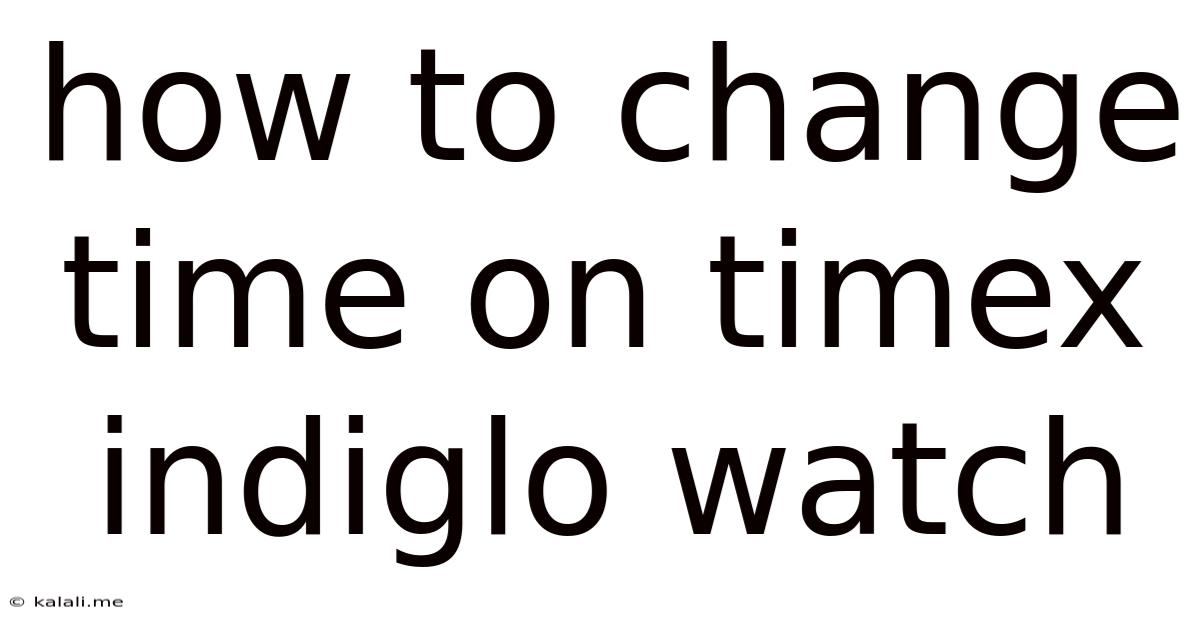
Table of Contents
How to Change the Time on Your Timex Indiglo Watch: A Comprehensive Guide
This comprehensive guide will walk you through the process of changing the time on your Timex Indiglo watch, covering various models and addressing common issues. Knowing how to adjust the time is crucial for maintaining accuracy and ensuring your watch remains a reliable timekeeping companion. We'll explore different button combinations and troubleshooting tips for a seamless time-setting experience. This guide is designed to help you, no matter your Timex Indiglo model, master this simple yet essential task.
Understanding Your Timex Indiglo Watch:
Before diving into the specific instructions, it’s important to understand the basic components of your Timex Indiglo watch. Most models feature a few key buttons: a mode button (often used to switch between different displays like time, date, and stopwatch), a set button (used to adjust the time and date), and the Indiglo backlight button. The exact placement and function of these buttons might slightly vary depending on the specific model, so referring to your watch's instruction manual is always recommended. However, the principles remain consistent across most Timex Indiglo watches.
Methods for Changing the Time:
The process of changing the time on your Timex Indiglo watch generally involves using a combination of the mode and set buttons. However, the exact sequence may differ depending on the model. Here are the most common methods:
Method 1: The Standard Two-Button Method
This is the most prevalent method for setting the time on Timex Indiglo watches.
-
Locate your Mode and Set buttons: Identify the Mode button and the Set button on your watch. The Mode button usually cycles through different display modes (time, date, chronograph, etc.), while the Set button is used to adjust the settings.
-
Enter Time Setting Mode: Press and hold the Mode button until the time starts flashing. This signifies you’ve entered the time-setting mode. On some models, a single press of the Mode button might be sufficient; refer to your watch's manual if unsure.
-
Adjusting the Hours: Use the Set button to change the hours. Each press of the Set button will increment the hour by one. To quickly adjust the hours, press and hold the Set button.
-
Adjusting the Minutes: Once the hours are correct, press the Mode button once to move to the minute setting. The minutes will now start flashing. Use the Set button to adjust the minutes, incrementing by one with each press or quickly changing by holding it down.
-
Exiting Time Setting Mode: Once the time is accurately set, press the Mode button again to exit the time-setting mode. The time should now be correctly displayed.
Method 2: Variations and Model-Specific Instructions
While the above method works for most Timex Indiglo watches, certain models might require slightly different button combinations. Some older models might have additional buttons or slightly altered procedures.
-
Chronograph Models: If your watch has a chronograph function (stopwatch), you might need to navigate through the chronograph mode before accessing the time-setting mode. Refer to your watch's manual for detailed instructions.
-
Date Setting: After setting the time, you'll usually need to set the date as well. After exiting the time setting, press the mode button to access the date setting mode, and then use the set button to adjust the day and month.
-
Digital vs. Analog: The process might slightly vary between digital and analog Indiglo watches. Digital watches generally follow the two-button method. Analog watches, if they have a digital time setting option, would typically follow a similar process but might require additional button presses for accessing the setting mode.
-
Consulting your Manual: The most reliable approach is always to consult the instruction manual that came with your watch. The manual provides detailed, model-specific instructions, eliminating any potential confusion.
Troubleshooting Common Problems:
Even with straightforward instructions, you might encounter some challenges while setting the time on your Timex Indiglo watch. Here are some common problems and their solutions:
-
Buttons Aren't Responding: Ensure the battery is functioning correctly. A weak battery can cause erratic button response. Try replacing the battery if needed. Also, check for any debris obstructing the buttons.
-
Incorrect Time Display: Double-check that you've followed the correct button sequence. If you're still having trouble, try resetting the watch to its factory settings (if this option is available). This is usually done by holding down a specific combination of buttons for a prolonged period. This information will usually be in your manual.
-
The Time Keeps Resetting: This could indicate a problem with the battery or the watch's internal components. Consider taking it to a watch repair shop for professional assessment and repair.
-
Understanding the 12-hour vs. 24-hour format: Some Timex Indiglo watches allow you to switch between the 12-hour and 24-hour time formats. Refer to your manual for instructions on how to change this setting. Incorrectly setting this format can lead to an incorrect time display.
Maintaining Your Timex Indiglo Watch:
Proper care and maintenance contribute significantly to your watch’s longevity and accuracy.
-
Regular Battery Replacement: A weak or dead battery can cause malfunctions, including inaccurate timekeeping and unresponsive buttons. Replace the battery as soon as you notice any signs of low power.
-
Avoid Exposure to Extreme Temperatures: Extreme heat or cold can negatively affect the watch's internal components and potentially compromise its accuracy.
-
Gentle Cleaning: Occasionally clean your watch with a soft, damp cloth to remove dirt and grime. Avoid harsh chemicals or abrasive cleaners.
-
Professional Service: If you encounter persistent problems, consider taking your watch to a qualified watch repair specialist for professional inspection and service.
Beyond Basic Time Setting: Exploring Additional Features
Many Timex Indiglo watches offer features beyond basic timekeeping, such as:
-
Chronograph (Stopwatch): Learn to use the stopwatch function by referring to your user manual. Understanding how to start, stop, and reset the stopwatch is an important aspect of using your watch effectively.
-
Alarm: Set your alarm based on your daily routine. It is helpful to learn how to activate, deactivate, and adjust the alarm function.
-
Backlight (Indiglo): This iconic feature allows you to easily view the time in low-light conditions. The Indiglo button illuminates the watch face for a few seconds.
-
Date and Day: Set the date and day correctly to maintain accurate timekeeping and calendar information.
By understanding how to navigate the different features and functions of your Timex Indiglo watch, you can unlock its full potential as a reliable and versatile timekeeping tool.
Conclusion:
Changing the time on your Timex Indiglo watch is a simple process, usually involving a combination of the mode and set buttons. However, the exact method may vary slightly depending on the specific model. Refer to your watch's instruction manual for detailed instructions specific to your model. By following the guidance in this comprehensive guide and taking proactive measures to care for your watch, you can ensure its continued accuracy and longevity. Remember that regular battery replacement and responsible handling will maximize the performance and lifespan of your Timex Indiglo. Enjoy your accurately time-keeping Timex!
Latest Posts
Latest Posts
-
How Do You Say Nicole In Spanish
Aug 24, 2025
-
What Year Is A 22 Year Old Born
Aug 24, 2025
-
Can You Use Evaporated Milk In Cereal
Aug 24, 2025
-
Provides Temporary Storage Of Food Enzymes And Waste Products
Aug 24, 2025
-
How Many Tbsp In A Packet Of Ranch
Aug 24, 2025
Related Post
Thank you for visiting our website which covers about How To Change Time On Timex Indiglo Watch . We hope the information provided has been useful to you. Feel free to contact us if you have any questions or need further assistance. See you next time and don't miss to bookmark.