How To Change What Image Google Uses For Your Website
Kalali
Jun 04, 2025 · 3 min read
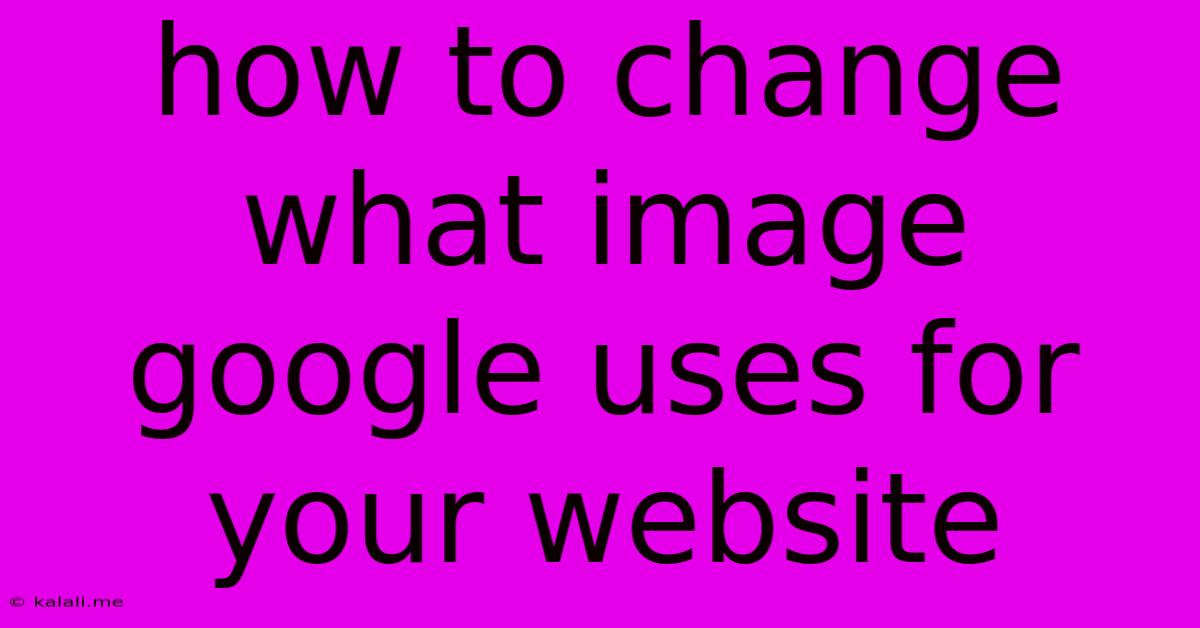
Table of Contents
How to Change What Image Google Uses for Your Website
Google's search results display a website's favicon and a featured image, significantly impacting user clicks and brand recognition. This article guides you on optimizing your website's visual representation on Google Search, enhancing your click-through rate and overall online presence. Learn how to influence which image Google selects and ensure it accurately represents your brand and content.
Understanding Google's Image Selection Process
Google's algorithm selects an image for your website based on several factors. It prioritizes images that are:
- High-resolution and visually appealing: Blurry or low-quality images are less likely to be chosen.
- Open Graph (OG) and Twitter Card Images: These meta tags specifically tell Google which image to use for social media sharing and often influence its search result selection.
- Schema Markup: Structured data markup, particularly using schema.org's
imageproperty, can help Google understand and prioritize specific images. - Prominent within your website's HTML: Images used frequently and prominently throughout your site have a higher chance of being selected.
- Relevant to the webpage's content: Google favors images directly related to the page's subject matter.
Methods to Influence Google's Image Choice
Several techniques can help you influence which image Google selects for your website in search results:
1. Optimize Your Open Graph (OG) and Twitter Card Images:
These meta tags are crucial. Implement them correctly within your website's <head> section:
Replace "URL_OF_YOUR_IMAGE.jpg" with the actual URL of your desired image. Ensure the image is high-resolution (at least 1200x630 pixels) and accurately represents your brand.
2. Use Schema Markup for Rich Results:
Implementing schema markup, specifically the image property, provides Google with additional context about your images. This helps Google better understand which images are most relevant to your content. Example:
{
"@context": "https://schema.org",
"@type": "Article",
"mainEntityOfPage": {
"@type": "WebPage",
"@id": "YOUR_PAGE_URL"
},
"image": "URL_OF_YOUR_IMAGE.jpg"
}
Remember to replace placeholders with your actual data. Using a schema markup validator can help ensure your code is correct.
3. Choose High-Quality, Relevant Images:
Use crisp, clear images directly relevant to your website's content. Avoid blurry, low-resolution pictures. Optimize image file size for fast loading times; this also positively impacts Google's ranking algorithms.
4. Use Consistent Branding:
Maintain a consistent brand identity across all your images. Using a recognizable logo or consistent visual style will help create a stronger brand association in Google's search results.
5. Google Search Console Inspection:
Utilize Google Search Console to inspect individual URLs. You can see which image Google has selected and potentially identify any issues that might be preventing your preferred image from appearing. This allows you to further refine your optimization efforts.
6. Regularly Check and Update:
Google's algorithms are constantly evolving, and your preferred image may not always be displayed. Regularly check your website's appearance in Google Search and adjust your optimization strategy accordingly.
By implementing these strategies, you can significantly increase the likelihood of Google showcasing your preferred image, leading to a more engaging and effective search result. Remember, patience and consistent optimization are key to success in managing your website's visual representation on Google.
Latest Posts
Latest Posts
-
How To Get Cat Hair Off Clothes
Jun 06, 2025
-
How Much Do I Tip A Barber
Jun 06, 2025
-
Will Super Glue Work On Plastic
Jun 06, 2025
-
Best Paint To Paint A Door
Jun 06, 2025
-
Can You Install Linux Wirh An Sd Card
Jun 06, 2025
Related Post
Thank you for visiting our website which covers about How To Change What Image Google Uses For Your Website . We hope the information provided has been useful to you. Feel free to contact us if you have any questions or need further assistance. See you next time and don't miss to bookmark.