How To Check Continuity Using Multimeter
Kalali
Jun 09, 2025 · 3 min read
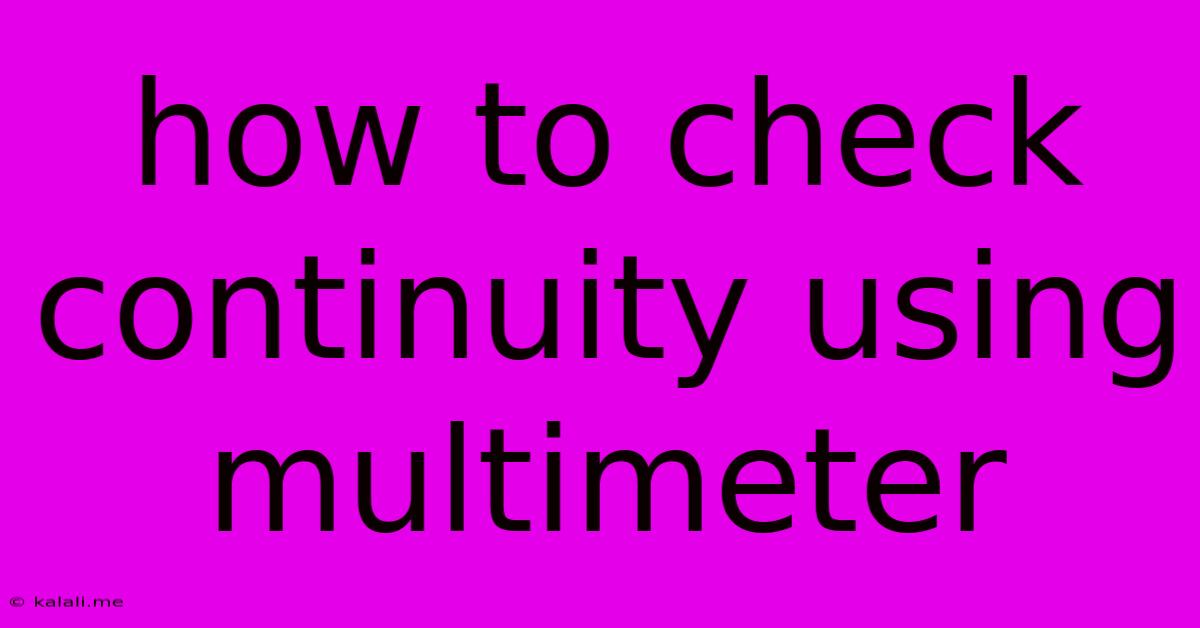
Table of Contents
How to Check Continuity Using a Multimeter: A Comprehensive Guide
Checking continuity with a multimeter is a fundamental skill for anyone working with electronics, whether you're a seasoned professional or a hobbyist. This simple test helps determine if there's a complete, unbroken path for electricity to flow through a circuit. This guide will walk you through the process, explaining the different settings and interpreting the results. This will help you troubleshoot faulty wiring, identify broken components, and ensure the safety of your electrical projects.
Understanding Continuity
Continuity testing checks for the presence of a complete electrical path between two points. A closed circuit, with no breaks or significant resistance, indicates continuity. An open circuit, with a break in the path, will show a lack of continuity. This is crucial for diagnosing problems in circuits, ensuring proper connections in wiring, and identifying faulty components like fuses, switches, and diodes. Mastering this simple test significantly improves troubleshooting efficiency.
Tools and Safety Precautions
You'll only need a multimeter to perform a continuity test. However, safety is paramount when working with electricity, even at low voltages. Always observe these precautions:
- Turn off the power: Before testing any circuit, ensure the power is completely off. This prevents accidental shocks and potential damage to your equipment.
- Use insulated tools: Handle the multimeter and any wires with insulated tools to prevent accidental contact with live circuits.
- Be mindful of voltage: Even seemingly "low voltage" circuits can cause harm. Always treat electrical circuits with respect.
- If unsure, don't proceed: If you're unsure about any aspect of the procedure, seek guidance from a qualified electrician.
Steps to Check Continuity
Here's a step-by-step guide on how to check continuity using a multimeter:
- Select the Continuity Mode: Your multimeter will have a continuity symbol (usually a diode symbol or a continuity symbol that looks like a broken wire) Select this mode. Some multimeters automatically indicate continuity with a beep, while others display "OL" (open loop) or a numerical resistance value.
- Connect the Test Leads: Plug the multimeter's test leads (usually red and black) into the appropriate jacks. The red lead is positive and the black lead is negative (ground). The exact jack placement may vary depending on your multimeter's model, so consult your multimeter's manual.
- Touch the Probes to the Test Points: Touch the probes to the two points in the circuit you want to test for continuity. For example, you might test the ends of a wire, the two terminals of a switch, or the two legs of a fuse.
- Interpret the Results:
- Beep Sound / "Continuity": If the multimeter beeps or displays "Continuity," this indicates a closed circuit, and there is continuity between the two test points. The path is complete.
- No Beep / "OL" (Open Loop) / High Resistance: If there's no beep, the display shows "OL" (Open Loop), or you see a very high resistance value, this means the circuit is open, and there is no continuity. There is a break in the path.
Troubleshooting Common Issues
- Faulty Test Leads: Ensure your test leads are not damaged or loose.
- Low Battery: A low battery in your multimeter can lead to inaccurate readings or a failure to detect continuity.
- Multimeter Malfunction: If you are still getting inaccurate readings, your multimeter may need calibration or replacement.
Advanced Continuity Testing
While basic continuity testing is straightforward, there are more advanced techniques for specific scenarios, such as checking diodes (which will show some resistance in one direction but not the other) or testing more complex circuits.
By following these steps and safety guidelines, you can confidently check continuity using a multimeter and effectively troubleshoot your electrical projects. Remember that practice makes perfect, so don't be afraid to experiment (safely!) and hone your skills.
Latest Posts
Latest Posts
-
Set Audit Fields Upon Record Creation
Jun 09, 2025
-
Size Of The Moon Compared To The Sun
Jun 09, 2025
-
String Or Binary Data Would Be Truncated Sql
Jun 09, 2025
-
Questions To Ask A Potential Phd Advisor
Jun 09, 2025
-
Do You Use Cite Text When Summarizing A Story
Jun 09, 2025
Related Post
Thank you for visiting our website which covers about How To Check Continuity Using Multimeter . We hope the information provided has been useful to you. Feel free to contact us if you have any questions or need further assistance. See you next time and don't miss to bookmark.