How To Check If Network Traffic Is Encrypted
Kalali
May 29, 2025 · 3 min read
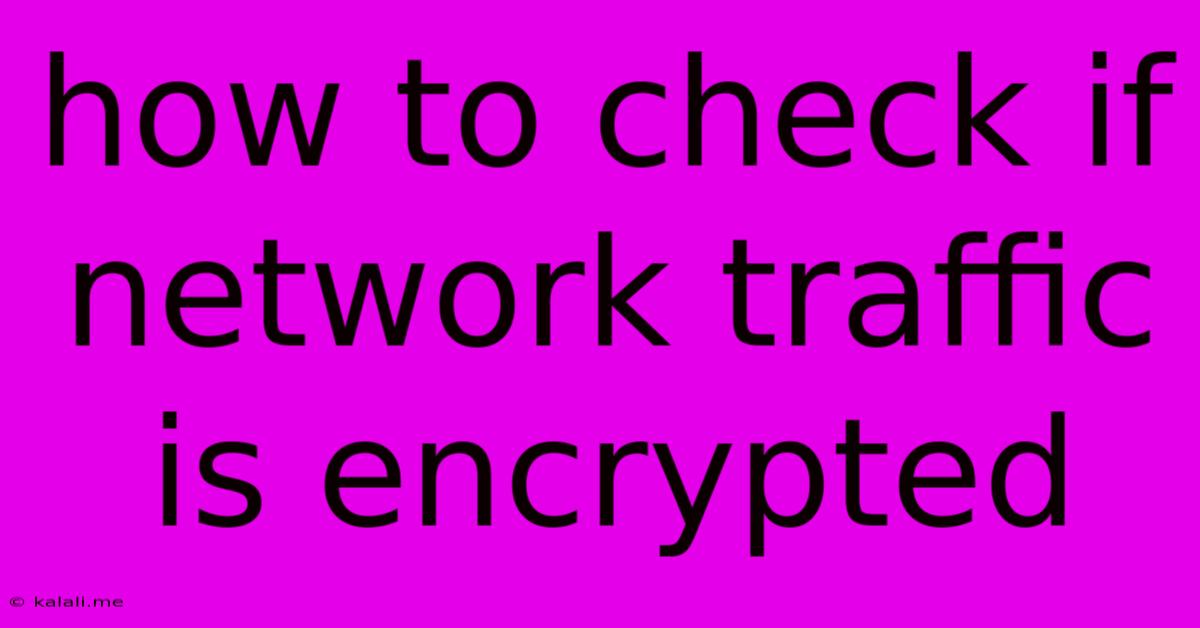
Table of Contents
How to Check if Network Traffic is Encrypted
Meta Description: Learn how to verify if your network traffic is encrypted, protecting your sensitive data from prying eyes. We'll cover methods for various devices and operating systems. This guide will help you understand the importance of encryption and how to ensure your online activity remains private.
Online security is paramount in today's digital world. A significant aspect of this security relies on ensuring your network traffic is encrypted. Unencrypted traffic leaves your data vulnerable to interception and misuse, putting your personal information at risk. This article will guide you through several methods to check if your network traffic is indeed protected by encryption.
Understanding Encrypted Traffic
Before diving into the methods, let's clarify what encrypted traffic means. When your data is encrypted, it's scrambled before transmission across the network. Only devices with the correct decryption key can unscramble and read the data. This process protects your information from unauthorized access, even if someone intercepts your communication. Look for HTTPS in your browser's address bar – this indicates a secure connection using encryption.
Checking Encryption on Different Devices and Platforms
The methods for checking encrypted traffic vary slightly depending on your device and operating system. Here are some common approaches:
1. Checking Your Web Browser:
- Look for the padlock icon: Most modern browsers display a padlock icon in the address bar when the connection is secure (HTTPS). Clicking the padlock usually provides details about the security certificate. A missing padlock often indicates an unencrypted connection (HTTP).
- Check the URL: Pay close attention to the URL. Secure websites will start with
https://instead ofhttp://. Thessignifies the use of SSL/TLS encryption. - Inspect the certificate: Your browser allows you to inspect the security certificate, verifying its validity and the encryption details. This feature is usually accessible through the padlock icon.
2. Using Network Monitoring Tools:
Advanced users can utilize network monitoring tools like Wireshark (Windows, macOS, Linux) to examine network packets in detail. Wireshark allows you to inspect individual packets and identify encryption protocols such as TLS/SSL. However, this requires technical expertise to interpret the results effectively. It's a powerful tool but not user-friendly for beginners.
3. Checking Your Router's Configuration:
Your router's settings might provide insights into the encryption protocols used on your network. This usually involves accessing your router's configuration interface through a web browser. Look for settings related to Wi-Fi security (like WPA2/WPA3) for wireless connections. Wired connections are usually handled by the security of the individual devices. Note: Router settings vary greatly depending on the manufacturer and model.
4. Observing VPN Status:
If you're using a Virtual Private Network (VPN), check its status. A connected VPN usually encrypts your traffic between your device and the VPN server. However, remember that the VPN provider itself can still see your encrypted traffic. Choose a reputable VPN provider with a strong privacy policy.
5. Using Your Operating System's Network Settings:
Some operating systems provide built-in tools to display network connection details, potentially revealing encryption information. However, this information is often less detailed than that available through browser security settings or dedicated network monitoring tools.
What to Do if Your Traffic Isn't Encrypted
If you find that your network traffic isn't encrypted, it’s crucial to take action:
- Use HTTPS websites: Prioritize websites with HTTPS. If a site only offers HTTP, consider using an alternative.
- Utilize a VPN: A VPN encrypts your traffic, providing an additional layer of security.
- Keep your software updated: Regularly update your operating system, browser, and other software to benefit from the latest security patches.
- Use strong passwords: Protect your accounts with strong, unique passwords.
Ensuring your network traffic is encrypted is vital for protecting your online privacy and security. By using the methods outlined above, you can verify the security of your online activity and take appropriate steps to protect your data. Remember that online security is an ongoing process requiring vigilance and proactive measures.
Latest Posts
Latest Posts
-
How Do You Unlock Rosalina In Mario Kart Wii
May 30, 2025
-
How Can I Send Text Message Instead Of Imessage
May 30, 2025
-
My Words Are Spirit And Life
May 30, 2025
-
What Size Drain Pipe For Washing Machine
May 30, 2025
-
How To Toast A Bagel In The Oven
May 30, 2025
Related Post
Thank you for visiting our website which covers about How To Check If Network Traffic Is Encrypted . We hope the information provided has been useful to you. Feel free to contact us if you have any questions or need further assistance. See you next time and don't miss to bookmark.