How To Check Indexes On A Table In Sql Server
Kalali
Jun 06, 2025 · 3 min read
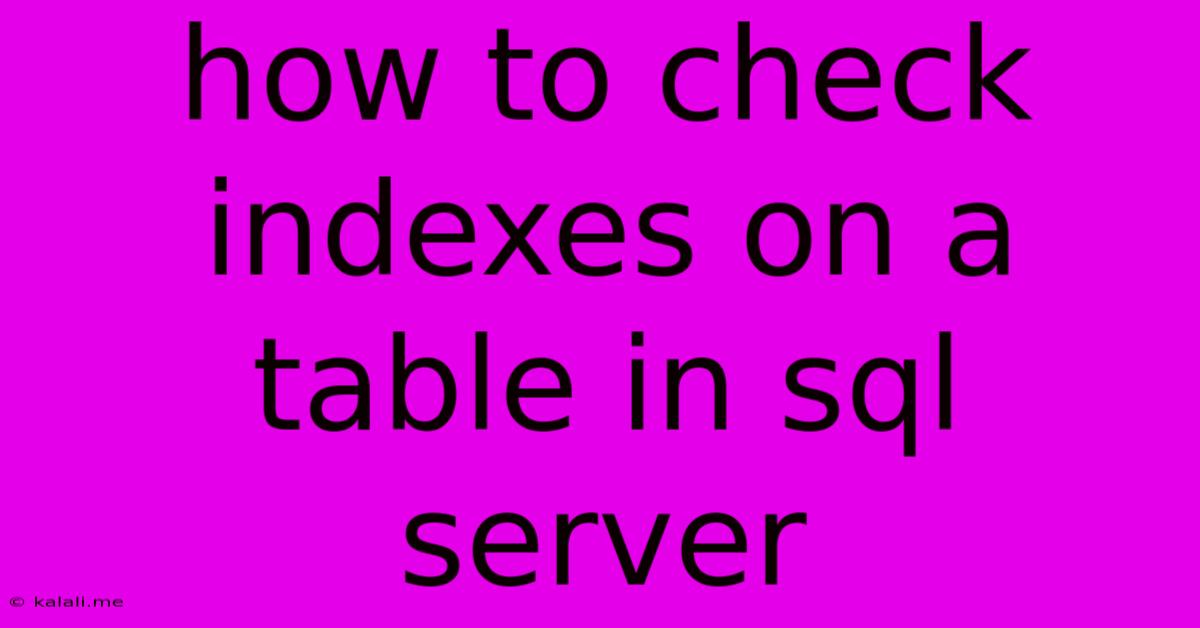
Table of Contents
How to Check Indexes on a Table in SQL Server
This article provides a comprehensive guide on how to check indexes on a specific table in SQL Server, covering various methods and scenarios. Understanding your table's indexes is crucial for optimizing query performance and database design. We'll explore different techniques, from simple queries to utilizing SQL Server Management Studio (SSMS), ensuring you can effectively monitor and manage your database indexes.
Knowing which indexes exist on your tables and their properties is fundamental to database administration and performance tuning. A poorly designed index strategy can lead to slow query execution, impacting the overall responsiveness of your application. Conversely, well-chosen indexes can significantly speed up data retrieval.
Methods to Check Table Indexes in SQL Server
Several methods exist to check indexes on a SQL Server table, catering to different skill levels and preferences:
1. Using the sys.indexes Catalog View:
This is a powerful and flexible method leveraging SQL Server's system catalog views. It allows for highly customizable queries to retrieve specific index information.
SELECT
i.name AS IndexName,
OBJECT_NAME(object_id) AS TableName,
c.name AS ColumnName,
i.index_id,
CASE WHEN i.is_unique = 1 THEN 'UNIQUE' ELSE 'NON-UNIQUE' END AS IndexType,
CASE WHEN i.is_primary_key = 1 THEN 'PRIMARY KEY' ELSE '' END AS PrimaryKeyType,
CASE WHEN i.is_unique_constraint = 1 THEN 'UNIQUE CONSTRAINT' ELSE '' END AS UniqueConstraintType
FROM
sys.indexes i
INNER JOIN
sys.index_columns ic ON i.object_id = ic.object_id AND i.index_id = ic.index_id
INNER JOIN
sys.columns c ON ic.object_id = c.object_id AND ic.column_id = c.column_id
WHERE
OBJECT_NAME(i.object_id) = 'YourTableName'; -- Replace 'YourTableName' with your table name
This query returns a detailed list of indexes, including their names, the table they belong to, the columns included, index type (unique or non-unique), and whether it's a primary key or unique constraint. Remember to replace 'YourTableName' with the actual name of your table. This approach is ideal for scripting and programmatic access to index information.
2. Using SQL Server Management Studio (SSMS):
SSMS provides a user-friendly graphical interface to view index information.
-
Object Explorer: Navigate to your database, expand the "Tables" folder, right-click on your table, and select "Indexes/Keys." This will display a list of indexes on the table, along with their properties (e.g., clustered, non-clustered, unique, included columns).
-
Query Editor: You can also use the query editor to run the
sys.indexesquery mentioned above, offering a more structured output.
3. Using sp_helpindex Stored Procedure:
This stored procedure offers a simpler way to view index information.
EXEC sp_helpindex 'YourTableName'; -- Replace 'YourTableName' with your table name
This command provides a readily understandable summary of indexes on the specified table. While less customizable than the sys.indexes approach, it's quick and sufficient for many scenarios.
Understanding Index Types
Understanding the different types of indexes is crucial for effective database design:
- Clustered Index: Physically sorts the data rows based on the indexed column(s). A table can have only one clustered index.
- Non-Clustered Index: Creates a separate structure that points to the data rows. A table can have multiple non-clustered indexes.
- Unique Index: Ensures that all values in the indexed column(s) are unique.
- Primary Key Index: A unique clustered index that acts as the primary identifier for each row in the table.
By effectively utilizing these methods, database administrators and developers can gain a comprehensive understanding of their table's indexes, enabling them to optimize query performance and overall database efficiency. Regularly reviewing your indexes is a crucial aspect of database maintenance and performance tuning. Remember to always back up your database before making any significant changes to indexes.
Latest Posts
Latest Posts
-
Wire Size For A 60 Amp Breaker
Jun 07, 2025
-
Fridge Is Working But Freezer Is Not
Jun 07, 2025
-
Why Does The Bird Die In The Vanishing Cabinet
Jun 07, 2025
-
Can I Delete Alias On Mac
Jun 07, 2025
-
How To Remove A Bolt With A Stripped Head
Jun 07, 2025
Related Post
Thank you for visiting our website which covers about How To Check Indexes On A Table In Sql Server . We hope the information provided has been useful to you. Feel free to contact us if you have any questions or need further assistance. See you next time and don't miss to bookmark.