How To Check Polarity Of Ac Adapter
Kalali
Jun 02, 2025 · 3 min read
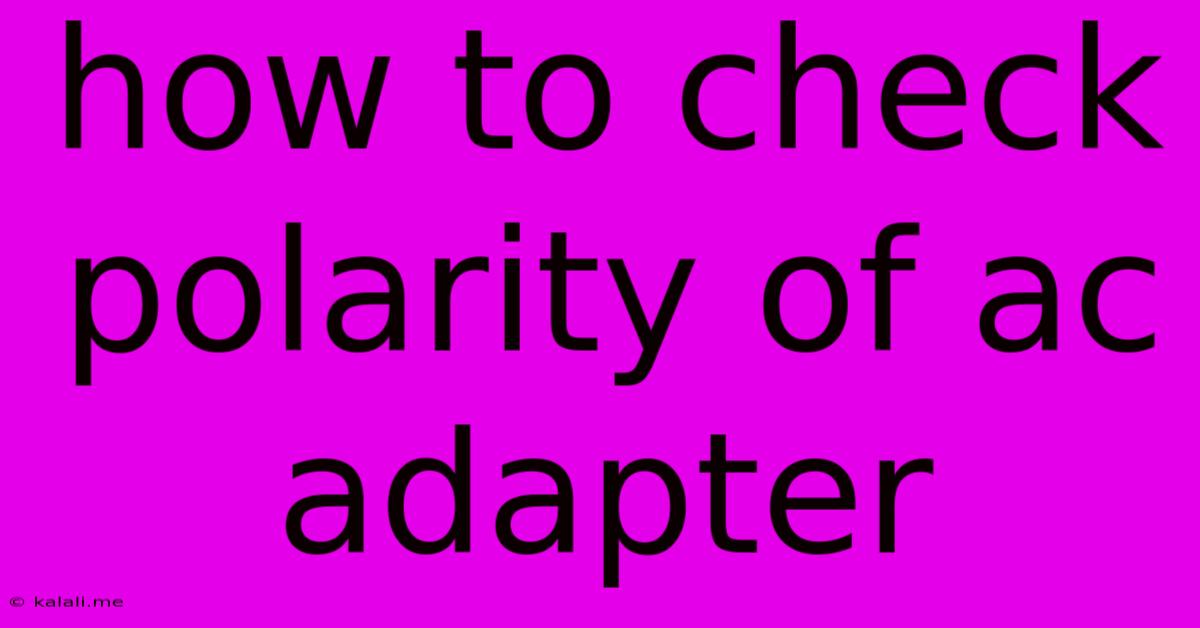
Table of Contents
How to Check the Polarity of an AC Adapter: A Comprehensive Guide
Meta Description: Unsure about your AC adapter's polarity? This guide provides simple, safe methods to check whether your adapter uses center positive (+) or center negative (-) polarity, preventing damage to your devices. Learn how to identify polarity using a multimeter, a test lamp, or even visual inspection.
Identifying the correct polarity of your AC adapter is crucial. Connecting an adapter with incorrect polarity can severely damage your device, potentially rendering it unusable. This guide outlines several safe and effective methods to determine whether your AC adapter uses center positive (+) or center negative (-) polarity. Understanding this is vital for safe and effective use of your electronics.
Understanding AC Adapter Polarity
Before we dive into the methods, let's clarify what polarity means in the context of AC adapters. The polarity refers to the location of the positive (+) and negative (-) terminals on the DC output connector (the barrel connector at the end of the adapter). There are two main types:
- Center Positive (+): The positive terminal is located in the center of the barrel connector, and the negative terminal is the outer ring.
- Center Negative (-): The negative terminal is located in the center of the barrel connector, and the positive terminal is the outer ring.
Using the wrong polarity can lead to immediate damage, including short circuits and potentially dangerous situations. Always double-check before connecting any adapter to your device.
Methods to Check AC Adapter Polarity
Several methods can help you accurately determine the polarity of your AC adapter. Choose the method you're most comfortable with, ensuring you prioritize safety.
1. Visual Inspection (Less Reliable, but a Good First Step)
Sometimes, the polarity is marked directly on the adapter itself. Look closely at the adapter's label or casing for markings indicating "+," "-", or a diagram showing the positive and negative terminals. However, this method isn't always reliable, as markings may be missing or unclear.
2. Using a Multimeter (Most Accurate Method)
A multimeter is the most accurate and reliable method to determine polarity. This requires basic understanding of multimeter usage.
- Set the multimeter: Select the DC voltage setting on your multimeter (usually represented by a symbol with a "V" and a straight line underneath it).
- Connect the probes: Connect the positive (+) probe (usually red) to the center pin of the adapter and the negative (-) probe (usually black) to the outer ring of the adapter. Plug in the adapter.
- Read the voltage: If the multimeter displays a positive voltage reading, the adapter is center positive (+). If the multimeter displays a negative voltage reading, the adapter is center negative (-). If you get a negative reading, simply reverse the probes. A reading close to zero indicates a problem with the adapter itself.
3. Using a Test Lamp (Simple, but Less Precise)
While less precise than a multimeter, a test lamp can offer a basic indication. Exercise extreme caution with this method, and only use a low-voltage test lamp designed for this purpose.
- Prepare the lamp: Ensure the test lamp is appropriately rated for the voltage of your adapter.
- Connect to the adapter: Carefully connect one lead of the test lamp to the center pin and the other to the outer ring of the adapter.
- Observe the lamp: If the lamp lights up, you can determine the polarity indirectly by comparing the setup to known working devices with the same connector size. This method doesn't directly tell you + or -, but can help if you can compare to a known adapter.
Safety Precautions
- Always unplug the adapter before making any connections or checks.
- Never use a multimeter or test lamp if you're unsure how to use them properly.
- If you're uncomfortable with any of these methods, consult a qualified technician.
- Always match the polarity of the adapter to the requirements of your device.
By carefully following these methods and prioritizing safety, you can accurately check the polarity of your AC adapter, ensuring the safe and effective operation of your electronics. Remember, checking polarity is a crucial step in preventing costly equipment damage.
Latest Posts
Latest Posts
-
Why Do We Call It Easter
Jun 04, 2025
-
Osrs Does Kitten Following Time Save
Jun 04, 2025
-
How To Get Rid Of Static In House
Jun 04, 2025
-
Z Score Test Statistic Without Standard Deviation
Jun 04, 2025
-
Human With Animal Features Vs Animal With Human Features
Jun 04, 2025
Related Post
Thank you for visiting our website which covers about How To Check Polarity Of Ac Adapter . We hope the information provided has been useful to you. Feel free to contact us if you have any questions or need further assistance. See you next time and don't miss to bookmark.