How To Check The User Permissions In Linux
Kalali
May 28, 2025 · 3 min read
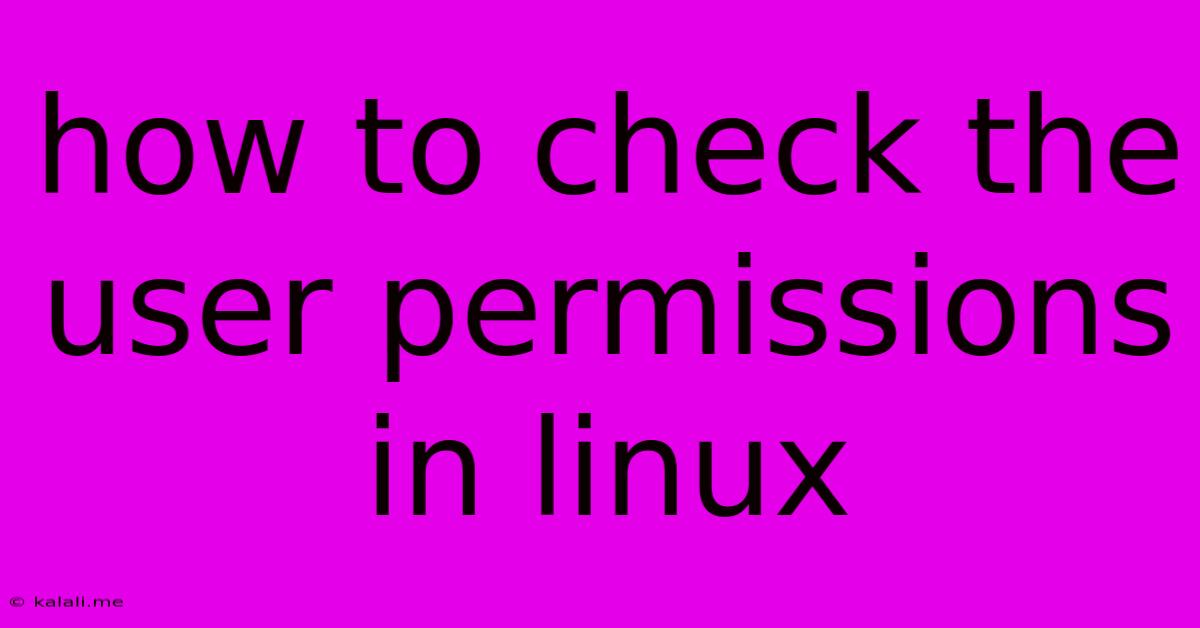
Table of Contents
How to Check User Permissions in Linux: A Comprehensive Guide
Knowing how to check user permissions in Linux is a fundamental skill for any system administrator or even power users. Understanding file permissions and user access rights is crucial for maintaining system security and troubleshooting permission-related issues. This guide will walk you through various methods to effectively check these permissions. This includes examining file permissions, directory permissions, and user group memberships, all crucial aspects of Linux security.
Understanding Linux File Permissions
Before diving into the methods, let's briefly review the basics. Linux uses a permission system based on three categories: owner, group, and others. Each category has three permission levels: read (r), write (w), and execute (x). These permissions are represented by a three-digit code (e.g., 755, 644) or symbolically (e.g., rwxr-xr-x). Understanding this system is critical to interpreting the output of the commands we'll discuss.
Methods for Checking User Permissions
Several commands help you verify user permissions within a Linux environment. Let's explore the most common and effective ones:
1. The ls -l Command: Your First Line of Defense
The ls -l command is your go-to for a quick overview of file permissions. It displays a detailed listing of files and directories, including their permissions.
ls -l /path/to/file_or_directory
Replace /path/to/file_or_directory with the actual path. The output will show you the permissions in symbolic format. For example:
-rw-r--r-- 1 user group 1024 Oct 26 14:30 myfile.txt
-: Indicates a regular file (as opposed to a directory, symbolic link, etc.).rw-: Owner permissions (read and write).r--: Group permissions (read only).r--: Others permissions (read only).1: Number of hard links.user: File owner.group: File group.1024: File size.Oct 26 14:30: Last modified date and time.myfile.txt: File name.
2. The stat Command: Detailed File Information
For a more comprehensive analysis, utilize the stat command. It provides extensive metadata about a file or directory, including permissions, ownership, timestamps, and more.
stat /path/to/file_or_directory
This command will output a wealth of information, including the permission bits in both octal and symbolic format.
3. Checking Group Membership with groups
To determine which groups a user belongs to, use the groups command. This is crucial because group permissions influence file access.
groups username
Replace username with the username you want to check. The output will list all the groups the user is a member of.
4. Effective Permissions with getfacl and setfacl
For advanced scenarios involving Access Control Lists (ACLs), the getfacl and setfacl commands are indispensable. ACLs provide finer-grained control over file permissions beyond the standard owner, group, and others model. getfacl displays existing ACLs, while setfacl allows modification.
getfacl /path/to/file_or_directory
This will show all the access control entries for the specified file or directory.
Troubleshooting Permission Issues
If you encounter permission errors, understanding the output of these commands will help pinpoint the problem. For example, if a user lacks write permission to a directory, they won't be able to create or modify files within that directory. Using chmod (change mode) allows you to modify file permissions, but be cautious when using this command, as incorrect usage can compromise system security.
Conclusion
Checking user permissions in Linux is a vital part of system administration and security. Mastering the commands discussed in this article empowers you to effectively monitor and manage file access, ensuring your system remains secure and functional. Remember to always double-check your commands before executing them, especially when modifying permissions using chmod or setfacl. Understanding the fundamental concepts and practical application of these commands will significantly enhance your Linux system administration skills.
Latest Posts
Latest Posts
-
Why Do Cats Lick Your Face
May 30, 2025
-
What Does It Mean To Get Bent
May 30, 2025
-
To Obscure Or Block Out Light
May 30, 2025
-
Toilet Bowl Not Filling All The Way
May 30, 2025
-
How To Cite Poste Rpresentations That Werent Published
May 30, 2025
Related Post
Thank you for visiting our website which covers about How To Check The User Permissions In Linux . We hope the information provided has been useful to you. Feel free to contact us if you have any questions or need further assistance. See you next time and don't miss to bookmark.