How To Check User Profile In Oracle Database
Kalali
Jun 02, 2025 · 3 min read
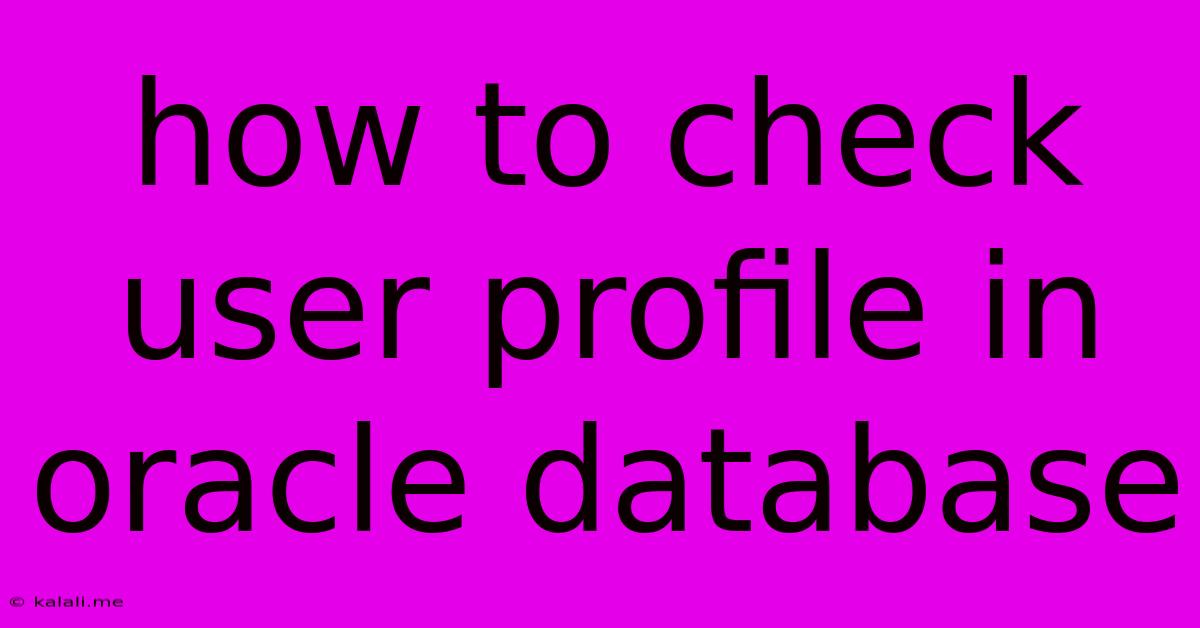
Table of Contents
How to Check User Profiles in Oracle Database: A Comprehensive Guide
This article provides a comprehensive guide on how to check user profiles in an Oracle database. Understanding user profiles is crucial for database administration, as they dictate the privileges and resource limits for database users. We'll cover various methods, from simple queries to more advanced techniques, ensuring you can effectively manage user access and security within your Oracle environment. This guide is ideal for DBAs and developers needing to manage user permissions and resource allocation effectively.
Understanding Oracle User Profiles
Before diving into the how-to, let's briefly understand what Oracle user profiles are. A profile is a set of resource limits that govern the behavior of a database user. These limits affect aspects like the maximum number of concurrent sessions, the amount of memory a user can consume, and the CPU time allocated. Properly configured profiles are essential for resource management and preventing resource exhaustion by individual users. They help maintain database stability and performance by preventing a single user from monopolizing resources.
Methods to Check User Profiles
Several methods allow you to check user profiles in your Oracle database. Let's explore the most common and effective approaches:
1. Using the SELECT Statement with the DBA_PROFILES View
The simplest and most direct way is using a SELECT statement against the DBA_PROFILES view. This view provides information on all existing profiles in the database. To check a specific profile, you can filter the results using the PROFILE column.
SELECT * FROM DBA_PROFILES WHERE PROFILE = 'your_profile_name';
Replace 'your_profile_name' with the actual name of the profile you want to examine. This query will return all the resource limits associated with that profile. You can select specific columns instead of * for more concise results, for instance, to only see the maximum number of sessions:
SELECT profile, resource_name, resource_type, limit FROM dba_profiles WHERE profile = 'your_profile_name';
This query focuses on the resource name, type and the limit assigned to the resource.
2. Checking User Profile Assignments with DBA_USERS
To determine which profile is assigned to a specific user, you can query the DBA_USERS view. This view contains information about all database users, including the profile they are associated with.
SELECT username, profile FROM DBA_USERS WHERE username = 'your_username';
Replace 'your_username' with the username you're interested in. The query will return the username and the name of the profile assigned to that user. If no profile is explicitly assigned, it will show NULL. The default profile is usually applied if no specific profile is assigned to a user.
3. Using the ALL_PROFILES View (For Specific Users)
If you only need to check profiles accessible to your current user, the ALL_PROFILES view is more appropriate. This view restricts the results to profiles visible to the connected user, enhancing security. The query structure is similar to querying DBA_PROFILES.
SELECT * FROM ALL_PROFILES WHERE PROFILE = 'your_profile_name';
Interpreting the Results
The results from these queries will show various resource limits, including:
- CONNECT_TIME: Maximum time allowed for a connection.
- CPU_PER_SESSION: Maximum CPU time per session.
- CPU_PER_CALL: Maximum CPU time per procedure call.
- LOGICAL_READS_PER_SESSION: Maximum logical reads per session.
- PRIVATE_SGA: Maximum size of the private SGA for a session.
- MAX_LOGICAL_READS_PER_SECOND: Maximum number of logical reads allowed per second.
- MAX_SESSION_LOGICAL_READS: Maximum logical reads per session.
- MAX_TRANSACTIONS: Maximum number of concurrent transactions.
- IDLE_TIME: Maximum idle time before a session is terminated.
- PASSWORD_LIFE_TIME: Password expiry policy.
Understanding these limits is critical for efficient resource management and performance tuning. By carefully examining these values, you can identify potential bottlenecks or security vulnerabilities.
Conclusion
Checking user profiles in Oracle is a fundamental task for database administrators. By utilizing the methods outlined above, you can effectively monitor resource usage, enforce security policies, and optimize database performance. Remember to regularly review and adjust user profiles to maintain a secure and efficient database environment. This process is integral to proper database administration and proactive security measures.
Latest Posts
Latest Posts
-
What To Do If Turkey Is Done Too Soon
Jun 04, 2025
-
What Do Different Divisions Mean I Modeli Ng
Jun 04, 2025
-
What Color Should Power Steering Fluid Be
Jun 04, 2025
-
How Can You Tell If Battery Or Alternator Is Bad
Jun 04, 2025
-
Air Conditioner Blowing Cold Air Outside
Jun 04, 2025
Related Post
Thank you for visiting our website which covers about How To Check User Profile In Oracle Database . We hope the information provided has been useful to you. Feel free to contact us if you have any questions or need further assistance. See you next time and don't miss to bookmark.