How To Connect Flow Meter To Computer
Kalali
May 31, 2025 · 4 min read
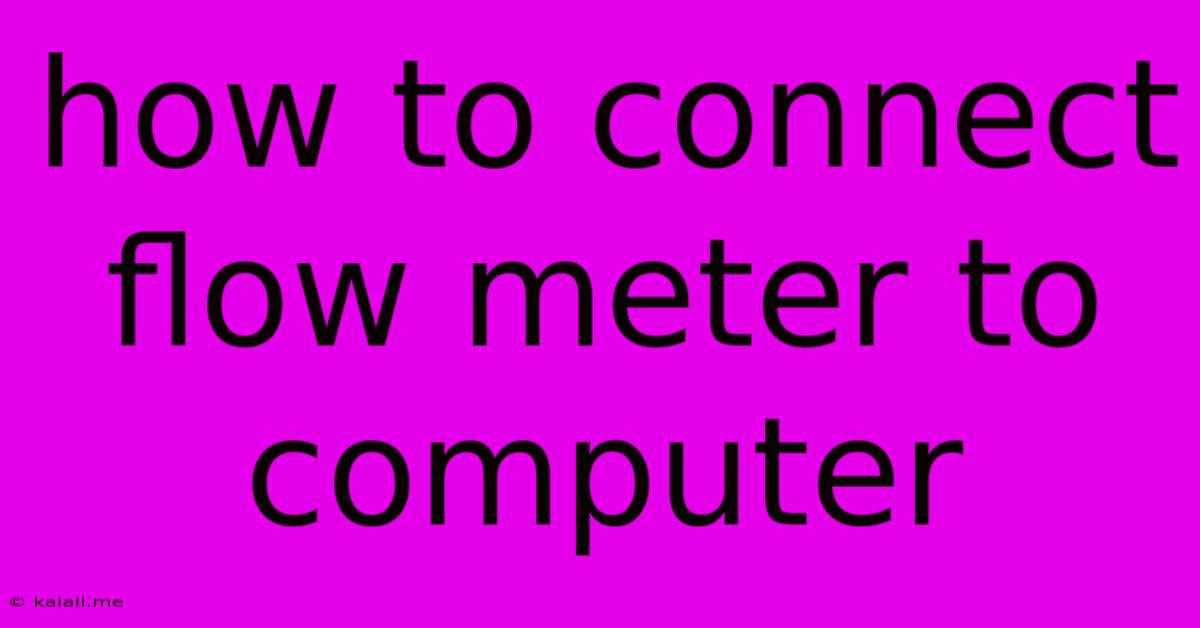
Table of Contents
How to Connect a Flow Meter to a Computer: A Comprehensive Guide
Connecting a flow meter to a computer opens up a world of possibilities, from real-time data monitoring and analysis to automated control systems. This process, however, depends heavily on the type of flow meter you're using. This guide will walk you through various connection methods, troubleshooting common issues, and best practices for data acquisition. This guide covers analog, digital, and smart flow meters.
Understanding Flow Meter Types and Communication Protocols
Before diving into the connection process, understanding your flow meter's type and communication protocol is crucial. Common types include:
-
Analog Flow Meters: These meters typically output a signal, usually 4-20 mA or 0-10 V, proportional to the flow rate. Connecting these requires a data acquisition (DAQ) device.
-
Digital Flow Meters: These meters output data digitally, often using protocols like RS-232, RS-485, Modbus RTU, or Ethernet. Connecting these usually involves a direct serial or network connection.
-
Smart Flow Meters: These meters incorporate advanced features, including internal data processing, communication protocols, and often include features like built-in displays and diagnostics. Connectivity options are usually more diverse and advanced.
Connecting Different Flow Meter Types
1. Connecting Analog Flow Meters:
Connecting an analog flow meter necessitates a Data Acquisition (DAQ) device. This device converts the analog signal (4-20mA or 0-10V) into a digital signal that your computer can understand. The DAQ device will typically connect to your computer via USB, Ethernet, or other interfaces. Specific configuration will depend on the DAQ device and associated software. You'll need to calibrate the system to accurately reflect the flow rate based on the meter's specifications. Software from the DAQ manufacturer is usually required for data logging and analysis.
2. Connecting Digital Flow Meters (RS-232/RS-485):
These meters use serial communication. You'll need a serial-to-USB adapter to connect to your computer. The connection process involves:
- Identifying the correct serial port: Use your operating system's device manager to find the COM port assigned to the adapter.
- Configuring communication parameters: This includes baud rate, data bits, parity, and stop bits. These settings must match the flow meter's specifications, found in the meter's documentation.
- Using communication software: Software like HyperTerminal (Windows) or a dedicated terminal emulator can receive and display the data. More advanced software allows for data logging and analysis. Many flow meters come with their own dedicated software for this purpose.
3. Connecting Digital Flow Meters (Modbus RTU/TCP):
Modbus is a widely used industrial communication protocol. For Modbus RTU (using RS-485), you'll need an RS-485-to-USB converter. Modbus TCP (using Ethernet) requires a network connection. You'll need appropriate Modbus master software to communicate with the flow meter and extract the flow rate data. This software can then record and display the information in a readable format.
4. Connecting Smart Flow Meters (Ethernet/Wireless):
Smart flow meters often have built-in Ethernet or Wi-Fi connectivity. Connecting them usually involves plugging them directly into your network or configuring a Wi-Fi connection. These meters frequently come with web interfaces allowing for direct data viewing and configuration through a web browser. Some also offer APIs for integration with other systems.
Troubleshooting Connection Issues
- Incorrect communication parameters: Double-check the baud rate, data bits, parity, and stop bits in your communication software.
- Faulty wiring or connections: Inspect all cables and connections for damage or loose contacts.
- Power supply issues: Ensure the flow meter has sufficient power.
- Software incompatibility: Check for compatibility between your flow meter, DAQ device, and software.
- Driver issues: Make sure all necessary drivers are installed correctly.
Best Practices for Data Acquisition
- Regular calibration: Calibrate your flow meter and DAQ system periodically to ensure accurate readings.
- Data logging: Use software to log data for later analysis and trend identification.
- Data security: Implement appropriate security measures to protect your data.
- Data visualization: Use charts and graphs to effectively present your data.
Connecting a flow meter to a computer can significantly enhance data management and process control. By understanding the type of flow meter and its communication protocols, and following the steps outlined above, you can effectively integrate your flow meter into your computer system for efficient monitoring and analysis. Remember to always consult your flow meter's manual for specific instructions and troubleshooting tips.
Latest Posts
Latest Posts
-
Furnace Inducer Motor Starts And Stops
Jun 02, 2025
-
Coming Down The Pike Or Coming Down The Pipe
Jun 02, 2025
-
When Is 90 More Than 100
Jun 02, 2025
-
How To Tell If Function Is One To One Precalculus
Jun 02, 2025
-
How To Connect Joist To Beam
Jun 02, 2025
Related Post
Thank you for visiting our website which covers about How To Connect Flow Meter To Computer . We hope the information provided has been useful to you. Feel free to contact us if you have any questions or need further assistance. See you next time and don't miss to bookmark.