How To Connect Guitar To Computer
Kalali
Jun 08, 2025 · 3 min read
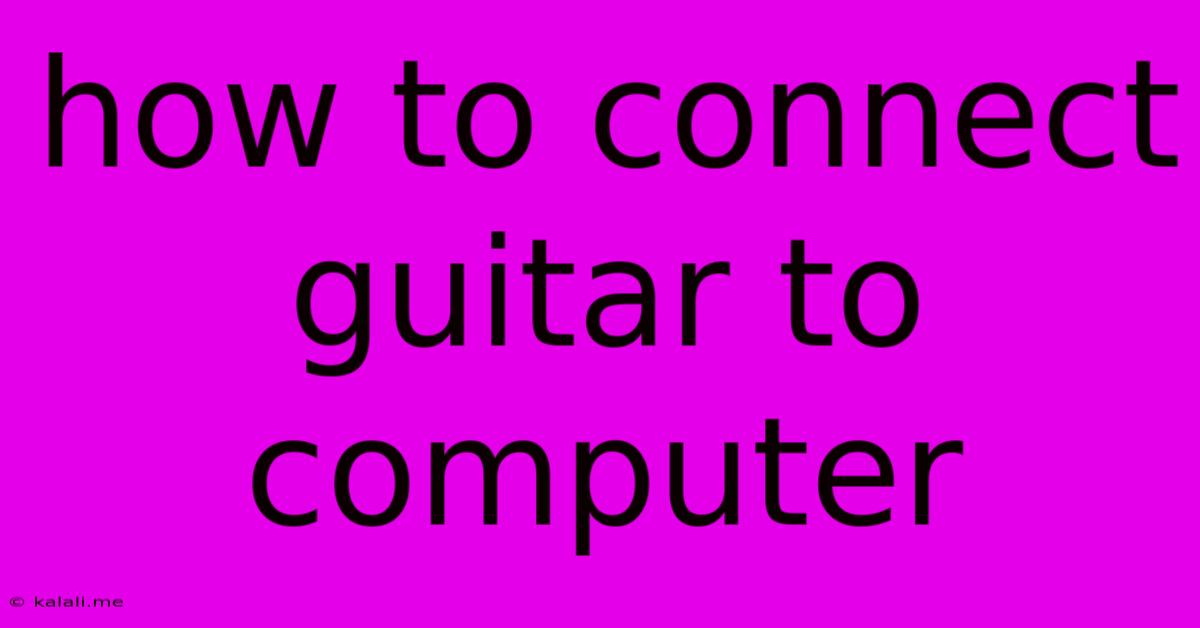
Table of Contents
How to Connect Your Guitar to Your Computer: A Comprehensive Guide
Connecting your guitar to your computer opens up a world of possibilities, from recording your own music to using virtual amplifiers and effects. This guide covers various methods, helping you choose the best option based on your needs and budget. Whether you're a seasoned musician or just starting out, we'll walk you through the process step-by-step.
Choosing the Right Connection Method:
There are several ways to connect your guitar to a computer, each with its own pros and cons:
1. Using an Audio Interface: The Professional Approach
An audio interface is the preferred method for high-quality recording and professional applications. These devices provide multiple inputs and outputs, allowing you to connect multiple instruments and microphones. They offer superior sound quality compared to other methods, minimizing noise and latency (the delay between playing and hearing the sound).
- Key features to look for: High sample rate and bit depth, low latency, phantom power (if you plan to use condenser microphones), and enough inputs/outputs for your setup.
- Setup: Simply plug your guitar into the interface's instrument input, connect the interface to your computer via USB or Thunderbolt, and install the necessary drivers.
2. Using a USB Guitar Interface: The Budget-Friendly Option
A USB guitar interface is a simpler and more affordable alternative to a full-blown audio interface. It's designed specifically for connecting guitars, offering a streamlined setup and good sound quality for most users.
- Key features to look for: Low latency, compatibility with your DAW (Digital Audio Workstation) software, and durable construction.
- Setup: Plug your guitar into the interface, connect the interface to your computer via USB, and install any necessary drivers.
3. Using a Microphone: The DIY Method (For Acoustic Guitars Primarily)
For acoustic guitars, you can use a microphone to capture the sound. This method is less convenient than the others, but it can be a good option if you don't have an interface and want a more natural sound.
- Important Considerations: Microphone placement is crucial for capturing the best sound. Experiment with different positions to find what works best for your guitar. You'll need a good quality microphone and possibly a preamp to boost the signal.
- Setup: Connect the microphone to your computer using an audio interface or a microphone-compatible sound card.
4. Using a Line 6 POD or Similar Device: The All-in-One Solution
Modeling devices like the Line 6 POD (or similar products from other brands) provide amp modeling, effects, and often a USB interface in a single unit. They're a great option for those who want a comprehensive solution for recording and practicing.
- Key features to look for: A wide range of amp and effects models, low latency, and user-friendly interface.
- Setup: Connect your guitar to the device, connect the device to your computer via USB, and install any necessary drivers or software.
Software Considerations:
Once you've connected your guitar, you'll need software to record, edit, and process the audio. Popular Digital Audio Workstations (DAWs) include:
- GarageBand (Mac): Free and user-friendly, ideal for beginners.
- Audacity: Free, open-source, and powerful, suitable for both beginners and advanced users.
- Ableton Live: Professional DAW with a wide range of features.
- Logic Pro X (Mac): Professional-grade DAW with advanced features.
- Pro Tools: Industry-standard DAW used by professionals.
Troubleshooting:
- No sound: Check all connections, ensure your drivers are installed correctly, and adjust the input levels in your DAW.
- High latency: Try reducing the buffer size in your DAW settings. A low-latency audio interface can also significantly improve performance.
- Distorted sound: Reduce the input gain on your interface or DAW.
Connecting your guitar to your computer is a straightforward process once you choose the right method. With the right equipment and software, you can start recording, experimenting with effects, and creating your own music. Remember to experiment with different settings to find what works best for your guitar and your style.
Latest Posts
Latest Posts
-
How Do I Unsubscribe From Facebook
Jun 08, 2025
-
Can Forget Me Not Plant Be Planted Hydroponically Indoors
Jun 08, 2025
-
Blessed Are They That Die In The Lord
Jun 08, 2025
-
Can An Atheist Go To Heaven
Jun 08, 2025
-
Photoshop Transfer Only The Texture From One Layer To Another
Jun 08, 2025
Related Post
Thank you for visiting our website which covers about How To Connect Guitar To Computer . We hope the information provided has been useful to you. Feel free to contact us if you have any questions or need further assistance. See you next time and don't miss to bookmark.