How To Connect Guitar To Pc
Kalali
Jun 01, 2025 · 3 min read
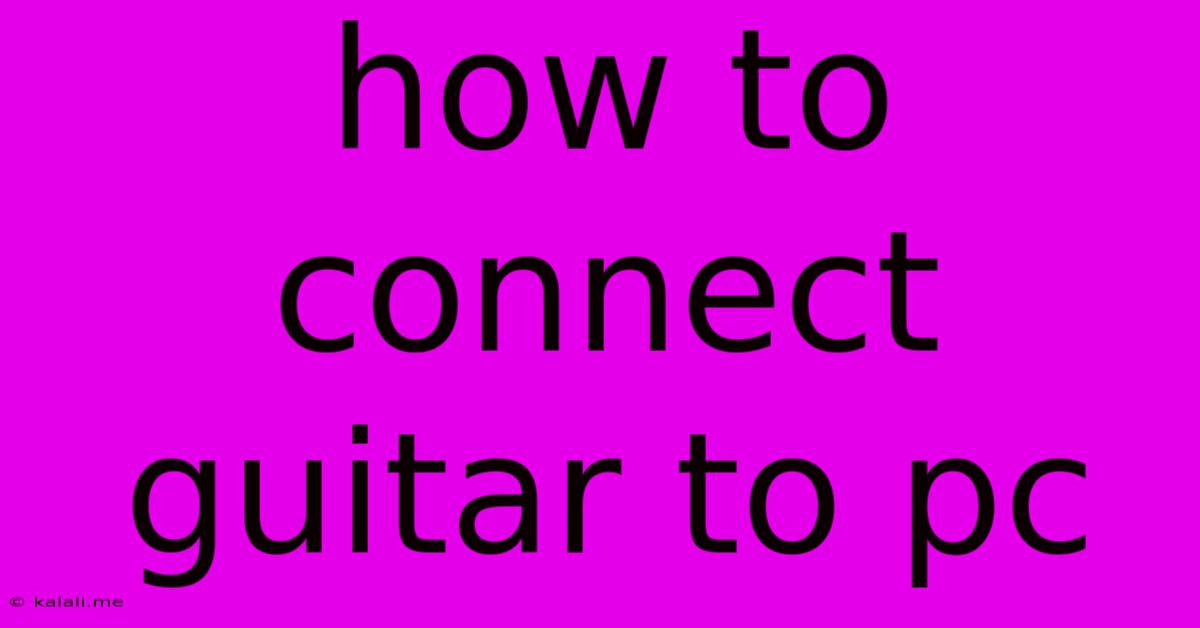
Table of Contents
How to Connect Your Guitar to Your PC: A Comprehensive Guide
Connecting your guitar to your PC opens up a world of possibilities, from recording your own music to using virtual instruments and amp simulators. But with various connection methods available, it can be confusing knowing where to start. This comprehensive guide will walk you through the different ways to connect your guitar to your PC, explaining the pros and cons of each method, and helping you choose the best option for your needs. Whether you're a seasoned guitarist or just starting out, we'll cover everything you need to know.
Choosing the Right Connection Method:
The best way to connect your guitar to your PC depends on your budget, technical skills, and the type of applications you plan to use. Here are the most common methods:
1. Using an Audio Interface: The Professional's Choice
An audio interface is a dedicated device that converts the analog signal from your guitar into a digital signal that your computer can understand. This is generally considered the best method for high-quality recording and low latency (the delay between playing and hearing the sound).
- Pros: High-quality sound, low latency, multiple inputs for other instruments, often includes MIDI capabilities.
- Cons: Can be expensive, requires additional setup.
Types of Audio Interfaces: There are various audio interfaces available, from compact USB interfaces suitable for home recording to larger, more professional units with many inputs and outputs. Look for interfaces with features that suit your needs, such as phantom power for condenser microphones if you plan to record vocals, or multiple instrument inputs for band recordings.
2. Using a USB Guitar Interface: Simple and Affordable
A USB guitar interface is a simpler and more affordable alternative to a full-fledged audio interface. These devices typically plug directly into your computer's USB port and provide a simple way to connect your guitar.
- Pros: Affordable, easy to use, compact.
- Cons: May have higher latency than a dedicated audio interface, often limited to a single input.
3. Using a Guitar to USB Cable: A Budget-Friendly Option
Some guitars come with built-in USB connectivity, offering a straightforward connection method. If your guitar doesn’t have this feature, dedicated guitar to USB cables are also available. These are the most convenient for simple recording or using guitar-based virtual instruments.
- Pros: Inexpensive, simple setup.
- Cons: Can have high latency, lower sound quality compared to dedicated interfaces, limited functionality.
4. Using a Microphone: Capturing the Natural Sound
While not a direct connection, using a microphone to record your guitar amp's sound offers a different sonic character. This method is suitable for capturing the natural sound of your amplifier and effects pedals.
- Pros: Captures the nuances of your amplifier and effects, can create a more organic sound.
- Cons: Requires a good quality microphone, can be prone to feedback issues, more setup is involved.
Software Considerations:
Once your guitar is connected, you'll need appropriate software to record and process the audio. Popular Digital Audio Workstations (DAWs) like GarageBand (Mac), Audacity (free and cross-platform), Cakewalk (free), and Ableton Live (professional) offer powerful tools for recording, editing, and mixing your music. Many DAWs also include virtual amplifier and effects plugins, allowing you to experiment with different tones without needing physical equipment.
Troubleshooting Common Issues:
- No sound: Check all connections, ensure your audio interface or USB device is properly installed and selected as the input device in your DAW's settings.
- High latency: If you experience noticeable delay, try a different connection method or reduce the buffer size in your DAW's settings (this can impact performance).
- Distorted sound: Check your input levels, ensure they are not too high.
Connecting your guitar to your PC opens up many creative possibilities. By carefully considering the different connection methods and choosing the one that best suits your needs and budget, you'll be well on your way to recording and playing your music digitally. Remember to experiment with different software and settings to find the optimal setup for your specific equipment and musical style.
Latest Posts
Latest Posts
-
Did Judas Kill Himself Before The Resurrection
Jun 02, 2025
-
How Long Does The Water Heater Take To Heat Up
Jun 02, 2025
-
How Many Sons Did Jesse Have
Jun 02, 2025
-
How Do Warhammer Strength And Damage Work
Jun 02, 2025
-
Can You Bring A Car Seat On A Plane
Jun 02, 2025
Related Post
Thank you for visiting our website which covers about How To Connect Guitar To Pc . We hope the information provided has been useful to you. Feel free to contact us if you have any questions or need further assistance. See you next time and don't miss to bookmark.