How To Create A Class For Button In Joomla 4
Kalali
Jun 05, 2025 · 3 min read
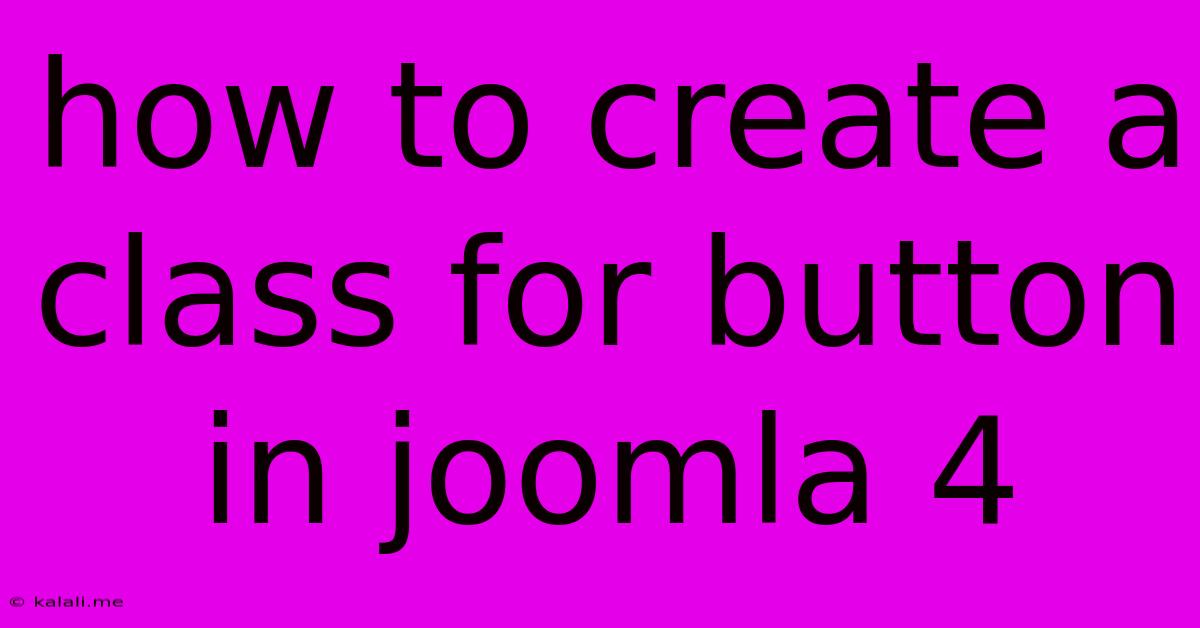
Table of Contents
How to Create a Custom Button Class in Joomla 4
This article will guide you through creating a custom CSS class for buttons in Joomla 4. This allows you to easily style buttons throughout your site, maintaining consistency and simplifying future modifications. We'll cover creating the class, adding it to your button, and ensuring it works seamlessly within Joomla's framework. This approach promotes clean code and enhances your site's maintainability.
Why Create a Custom Button Class?
Directly editing Joomla's core CSS is strongly discouraged. It's prone to being overwritten during updates, leading to frustrating maintenance issues. A custom class provides a clean, independent way to style your buttons without touching the core files. This also promotes better organization and reusability across your website. You'll gain more control over the appearance of buttons without risking conflicts.
Step 1: Create the Custom CSS Class
There are several ways to add custom CSS to your Joomla site. The most common and recommended method is using a custom CSS file within your template.
-
Locate Your Template's CSS Directory: Navigate to your Joomla installation's
templates/[your_template_name]/css/directory. Replace[your_template_name]with the actual name of your active template. -
Create a Custom CSS File (or edit an existing one): Create a new CSS file (e.g.,
custom.css) or edit an existing one within this directory. -
Add Your Button Class: Inside the CSS file, add the following code, customizing the styles to your preferences:
.my-custom-button {
background-color: #007bff; /* Example: Blue background */
color: white; /* Example: White text */
padding: 10px 20px; /* Example: Padding */
border: none; /* Example: No border */
border-radius: 5px; /* Example: Rounded corners */
text-decoration: none; /* Example: Remove underlines from text */
cursor: pointer; /* Example: Cursor changes to a hand */
transition: background-color 0.3s ease; /* Example: Smooth background transition */
}
.my-custom-button:hover {
background-color: #0069d9; /* Example: Darker blue on hover */
}
Remember to replace .my-custom-button with a unique class name. Avoid using generic names that might conflict with existing classes.
Step 2: Adding the Class to Your Buttons
Now, you need to apply this class to your buttons. Depending on how your buttons are implemented (using a module, a plugin, or custom code), the method differs slightly.
- Using a Module or Plugin: If your buttons are created within a module or plugin, you’ll likely need to edit the module's or plugin's template file (typically a PHP file). Locate the HTML for the button and add the class attribute:
My Button
-
Using Custom Code: If you're using custom code to create buttons, simply add the class attribute to the button's HTML tag, as shown above.
-
Using a Content Editor (like TinyMCE): If you are adding buttons directly into the content area using a rich text editor, you may need to add a custom button or modify the editor's configuration to insert this class.
Step 3: Testing and Refinement
After making these changes, clear your browser's cache and refresh your Joomla site. Check if your buttons are styled according to your custom CSS. You might need to adjust the CSS further to achieve the desired look. Use your browser's developer tools to inspect the button's element and troubleshoot any issues.
Further Considerations:
-
Specificity: If your custom styles aren't overriding existing styles, you might need to increase the specificity of your CSS selectors.
-
Responsiveness: Ensure your button styles adapt well to different screen sizes by using media queries in your CSS.
-
Accessibility: Follow accessibility guidelines (like WCAG) when styling your buttons, ensuring they are usable for everyone.
By following these steps, you can effectively create and manage custom button styles in Joomla 4, ensuring a consistent and professional appearance across your website. Remember to always back up your files before making any changes.
Latest Posts
Latest Posts
-
Dnd Death Ward How Long Does It Last
Jun 07, 2025
-
Does Greyhound Accept Prison Id Bracelets In Virginia
Jun 07, 2025
-
Why Did Eren Fight Alongside Zeke
Jun 07, 2025
-
How To Send Prompt To Chatgpt With A Query String
Jun 07, 2025
-
How To Find A Key Fob
Jun 07, 2025
Related Post
Thank you for visiting our website which covers about How To Create A Class For Button In Joomla 4 . We hope the information provided has been useful to you. Feel free to contact us if you have any questions or need further assistance. See you next time and don't miss to bookmark.