How To Create A Joint Probability Table
Kalali
Jun 15, 2025 · 4 min read
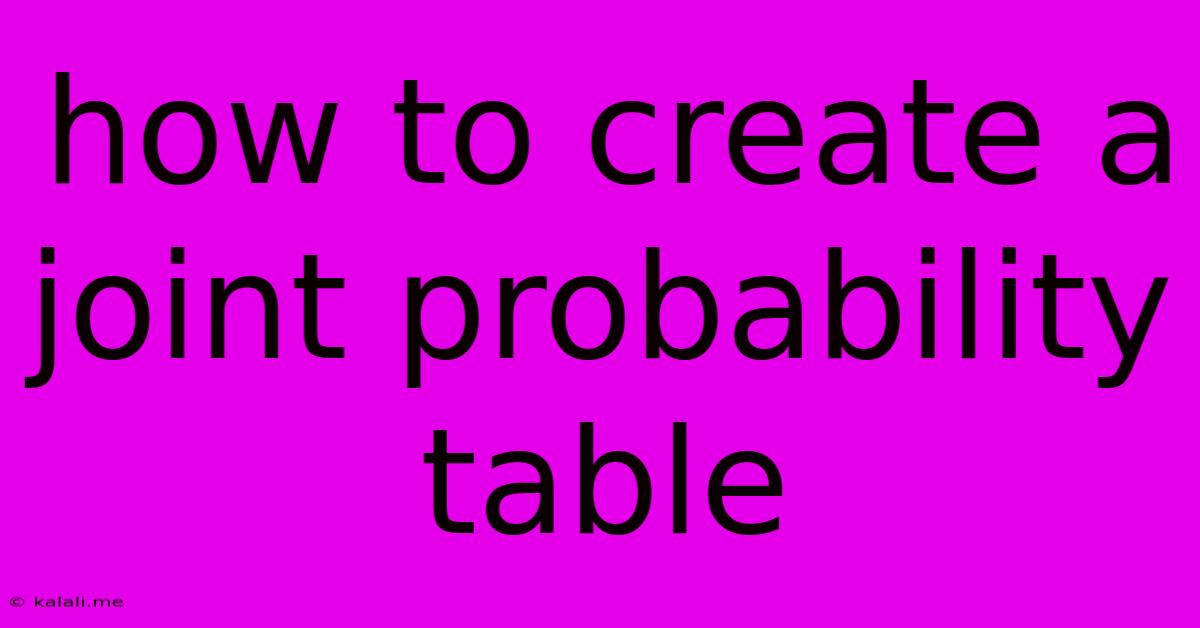
Table of Contents
How to Create a Joint Probability Table: A Comprehensive Guide
Understanding probability is crucial in various fields, from statistics and data science to finance and risk management. A powerful tool for visualizing and analyzing probabilities involving multiple variables is the joint probability table. This guide will walk you through creating one, explaining the concepts and steps involved. This article covers joint probability distributions, calculating probabilities from data, and interpreting the results.
What is a Joint Probability Table?
A joint probability table, also known as a joint probability distribution table, displays the probabilities of two or more discrete random variables occurring simultaneously. It's a crucial tool for determining the likelihood of specific outcomes when dealing with multiple events. The table organizes the probabilities in a clear and easily interpretable format, showing the probability of each possible combination of outcomes. Think of it as a way to visualize the relationship between variables and their probabilities. Understanding joint probability tables is fundamental to grasping concepts like conditional probability and independence.
Steps to Create a Joint Probability Table:
Let's outline the steps to construct a joint probability table, using a simple example: Suppose we are analyzing the relationship between daily exercise (Yes/No) and mood (Good/Bad).
1. Identify Your Variables and Outcomes:
- Determine the discrete random variables you're interested in. In our example, these are "Exercise" and "Mood".
- List the possible outcomes for each variable. "Exercise" has outcomes "Yes" and "No," while "Mood" has "Good" and "Bad."
2. Gather Your Data:
You'll need data representing the frequency or count of each outcome combination. This could be from a survey, an experiment, or existing data sets. Let's say we collected data from 100 people:
- 40 people exercised and had a good mood.
- 10 people exercised and had a bad mood.
- 30 people didn't exercise and had a good mood.
- 20 people didn't exercise and had a bad mood.
3. Create the Table Structure:
Create a table with one variable's outcomes as rows and the other's as columns. Our table will look like this:
| Good Mood | Bad Mood | Total | |
|---|---|---|---|
| Exercise: Yes | |||
| Exercise: No | |||
| Total | 100 |
4. Populate the Table with Joint Probabilities:
Calculate the joint probability for each combination of outcomes. The joint probability P(A and B) is the probability of both event A and event B occurring. In our case, it's the frequency of each combination divided by the total number of observations (100).
| Good Mood | Bad Mood | Total | |
|---|---|---|---|
| Exercise: Yes | 0.4 | 0.1 | 0.5 |
| Exercise: No | 0.3 | 0.2 | 0.5 |
| Total | 0.7 | 0.3 | 1.0 |
5. Calculate Marginal Probabilities (Optional):
Marginal probabilities represent the probability of a single variable regardless of the other. These are the sums of the rows and columns. In the table above, the marginal probability of having a good mood is 0.7 (0.4 + 0.3), and the marginal probability of exercising is 0.5 (0.4 + 0.1).
6. Interpreting the Table:
The table now shows the probability of each combination of exercise and mood. For example, P(Exercise = Yes and Mood = Good) = 0.4. You can use this table to answer questions about the relationships between the variables.
Beyond Two Variables:
While this example focuses on two variables, the principle extends to creating joint probability tables for three or more variables. However, the table size increases exponentially with the number of variables and their outcomes, making visualization more complex.
Applications of Joint Probability Tables:
Joint probability tables are used extensively in:
- Statistical Inference: Testing hypotheses about relationships between variables.
- Risk Assessment: Determining the likelihood of multiple events occurring simultaneously.
- Machine Learning: Building predictive models based on multiple features.
- Decision Making: Evaluating the probabilities of different outcomes under different scenarios.
By understanding how to create and interpret joint probability tables, you gain a powerful tool for analyzing complex relationships between variables and making data-driven decisions. Remember to clearly define your variables, gather accurate data, and meticulously calculate probabilities to ensure the accuracy and reliability of your analysis.
Latest Posts
Latest Posts
-
Difference Between Percent Abundance And Relative Abundance
Jun 15, 2025
-
Which Of The Following Is An Example Of An Angiosperm
Jun 15, 2025
-
Is Milk Of Magnesia A Base Or An Acid
Jun 15, 2025
-
Which Two Of The Following Statements Are True Regarding Firewalls
Jun 15, 2025
-
Does Santa Clara University Require Sat
Jun 15, 2025
Related Post
Thank you for visiting our website which covers about How To Create A Joint Probability Table . We hope the information provided has been useful to you. Feel free to contact us if you have any questions or need further assistance. See you next time and don't miss to bookmark.