How To Create A Mockup Website For A Client
Kalali
Jun 07, 2025 · 3 min read
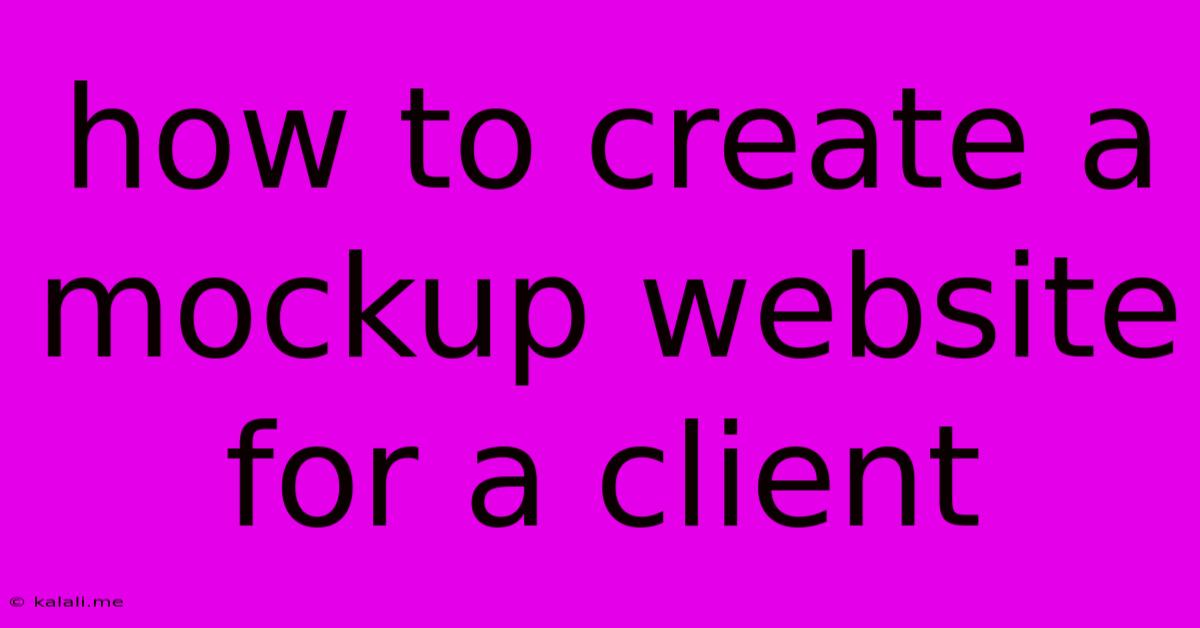
Table of Contents
How to Create a Stunning Mockup Website for Your Client
Creating a compelling website mockup is crucial for client approval and project success. A well-designed mockup allows clients to visualize the final product, providing a clear understanding of the website's structure, design, and functionality before development begins. This comprehensive guide will walk you through the process, from initial planning to final presentation. This will ensure your client is thrilled and you avoid costly revisions down the line.
What is a Website Mockup? A website mockup is a visual representation of a website's design, demonstrating its layout, content placement, and overall aesthetic. It's a static representation, unlike a prototype, which includes interactive elements. Think of it as a detailed blueprint before construction begins.
Phase 1: Planning and Research
Before diving into design software, thorough planning is essential. This sets the foundation for a successful mockup:
- Understand the Client's Needs: Have a detailed discussion with your client. What are their goals? Who is their target audience? What is their brand identity? What are their competitors doing? Gathering this information is critical for creating a website that meets their specific requirements and stands out from the competition.
- Competitive Analysis: Analyze competitor websites. What are their strengths and weaknesses? What design elements are effective? What can you do differently and better? This informs your design choices and helps you propose innovative solutions.
- Content Strategy: Determine the type of content that will be featured on the website. Consider the structure and hierarchy of pages, ensuring a logical user flow. Will it be primarily text-heavy, image-focused, or a blend? This impacts the visual design and user experience.
- Wireframing: Before visual design, create a wireframe. This is a basic skeletal structure showing the layout of elements. Tools like Balsamiq or even pen and paper work well. This allows you to focus on functionality and user experience before styling.
Phase 2: Design and Visual Creation
This phase brings your wireframe to life:
- Choose Your Design Tools: Several tools are available for creating website mockups. Popular options include Figma, Adobe XD, Sketch, and even PowerPoint. Select the tool that best suits your skills and project needs.
- Establish a Visual Style: Based on your research and client's brand guidelines, define the overall visual style. This includes the color palette, typography, imagery style, and overall tone. Maintaining consistency is key.
- High-Fidelity Mockup: Transform your wireframe into a visually appealing mockup. Pay attention to detail, incorporating high-quality images, realistic typography, and consistent branding. This is where your design skills really shine!
- Responsive Design: Design for different screen sizes (desktop, tablet, mobile). Ensure the website looks and functions flawlessly across all devices. This is crucial for a positive user experience.
Phase 3: Presentation and Feedback
Once your mockup is complete, present it professionally:
- Prepare a Presentation: Don't just send the files. Prepare a concise presentation explaining your design choices and highlighting key features. Show how the mockup addresses the client's needs.
- Gather Feedback: Actively solicit feedback from your client. Be open to suggestions and revisions, using this as an opportunity to refine the design. Iterate based on their input.
- Document Revisions: Keep a record of all changes and feedback. This aids future collaboration and maintains clarity throughout the project.
Essential Considerations
- User Experience (UX): Prioritize a user-centered approach. Ensure navigation is intuitive and the website is easy to use.
- Accessibility: Design for accessibility, following WCAG guidelines. This ensures the website is usable by people with disabilities.
- SEO Best Practices: Consider SEO best practices during the design phase. This ensures the website is easily discoverable by search engines.
By following these steps, you can create professional, client-approved website mockups that successfully translate the client's vision into reality. Remember, clear communication and a client-centric approach are vital throughout the entire process. This ultimately leads to a successful project and happy clients.
Latest Posts
Latest Posts
-
Offering A Hand Step Out Of Carrage Victorian Style Pose
Jun 07, 2025
-
Gta 5 Best Story Mode Cars
Jun 07, 2025
-
Why Do Cats Lick Your Hand
Jun 07, 2025
-
What Food Do Muslims Not Eat
Jun 07, 2025
-
Internal Temp Of Pork Tenderloin When Done
Jun 07, 2025
Related Post
Thank you for visiting our website which covers about How To Create A Mockup Website For A Client . We hope the information provided has been useful to you. Feel free to contact us if you have any questions or need further assistance. See you next time and don't miss to bookmark.