How To Create An Ics File
Kalali
Jun 09, 2025 · 4 min read
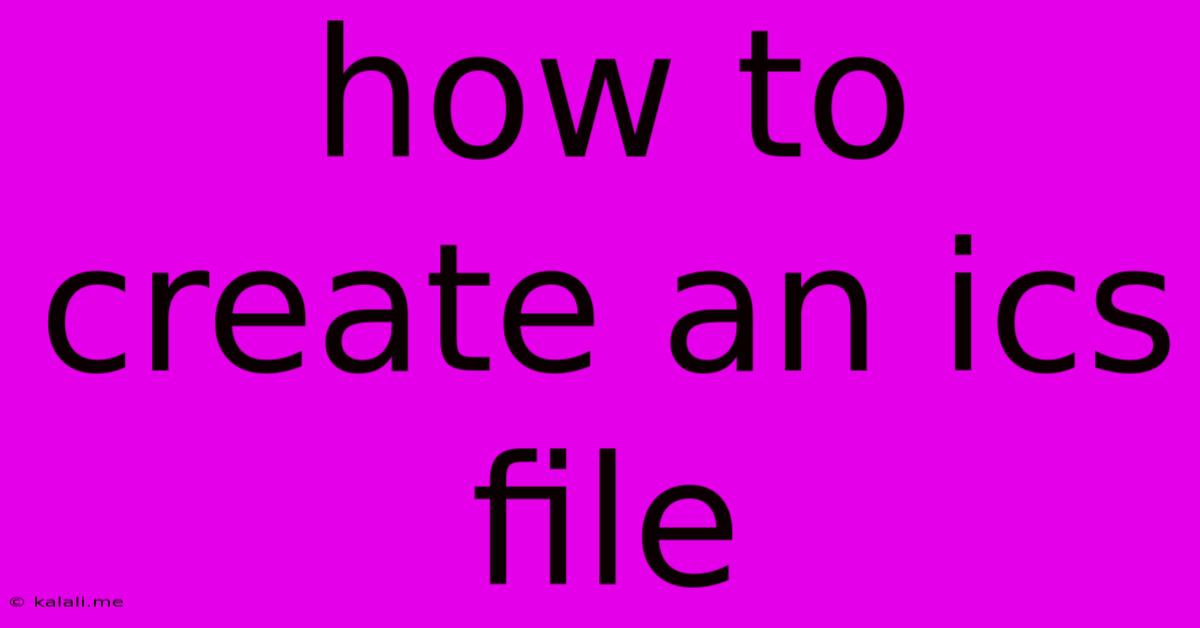
Table of Contents
How to Create an ICS File: A Complete Guide
Meta Description: Learn how to create an ICS file, a standard format for calendar events, easily and efficiently. This guide covers various methods, from manual creation to using calendar applications. Boost your scheduling and event management with this simple yet powerful file type.
Scheduling events and sharing them efficiently is crucial in today's fast-paced world. The iCalendar format (.ics) offers a standardized way to represent calendar events, allowing seamless integration across various platforms and applications. This guide will walk you through different methods for creating an ICS file, from manual creation to leveraging built-in features of popular calendar applications.
Understanding ICS Files: The Basics
An ICS file, short for iCalendar file, is a plain text file that uses a specific format to define calendar events, tasks, and reminders. This format is widely supported by various applications, including email clients, calendar apps, and scheduling software. Its universality makes it ideal for sharing appointments and events across different operating systems and devices. The key components of an ICS file include event details like start and end times, location, description, and attendees.
Method 1: Manual ICS File Creation (For the Technically Inclined)
While not the most user-friendly approach, manually creating an ICS file provides granular control over the event details. This method requires a basic understanding of the iCalendar format. You'll need a text editor (like Notepad, TextEdit, or VS Code) to create the file.
Here's a basic example of an ICS file structure:
BEGIN:VCALENDAR
VERSION:2.0
PRODID:-//Example Corp.//CalDAV Client//EN
BEGIN:VEVENT
UID:[email protected]
DTSTAMP:20231027T130000Z
DTSTART:20231115T140000
DTEND:20231115T150000
SUMMARY:Meeting with John
DESCRIPTION:Discuss project progress
LOCATION:Conference Room A
END:VEVENT
END:VCALENDAR
Explanation of Key Fields:
- BEGIN:VCALENDAR & END:VCALENDAR: These define the start and end of the iCalendar data.
- VERSION: Specifies the iCalendar version.
- PRODID: Identifies the application that created the calendar.
- BEGIN:VEVENT & END:VEVENT: Enclose the details of a single event.
- UID: A unique identifier for the event.
- DTSTAMP: Timestamp indicating when the event was created.
- DTSTART: Start date and time of the event (in UTC).
- DTEND: End date and time of the event (in UTC).
- SUMMARY: The title or subject of the event.
- DESCRIPTION: A more detailed description of the event.
- LOCATION: The location of the event.
Remember to replace the placeholder values with your event details. Save the file with a .ics extension. This method requires careful attention to formatting and adherence to the iCalendar specification. Incorrect formatting can render the file unusable.
Method 2: Using Calendar Applications (The Easy Way)
Most modern calendar applications (like Google Calendar, Outlook, Apple Calendar) offer built-in functionalities to export events as ICS files. This is generally the easiest and most reliable method.
Steps typically involve:
- Create the event: Add the event details (date, time, description, location, etc.) in your preferred calendar application.
- Export the event: Look for an "Export" or "Share" option within the event's settings. This usually allows you to download the event as an ICS file.
- Share the ICS file: You can then attach the ICS file to an email, upload it to a file-sharing service, or share it via other methods.
This method is significantly simpler and less prone to errors compared to manual creation. It leverages the built-in validation and formatting capabilities of your calendar application.
Method 3: Utilizing Online ICS Generators
Several online tools provide user-friendly interfaces for creating ICS files without requiring in-depth technical knowledge. These tools often have pre-filled templates and simple forms to quickly input event details. The generated ICS file can then be downloaded and shared. While convenient, always verify the security and reputation of such online services before uploading sensitive information.
Conclusion
Creating an ICS file is straightforward, whether you choose the manual approach or leverage the convenience of calendar applications or online generators. By utilizing this standardized format, you can efficiently manage and share events, streamlining your scheduling and collaboration efforts. The method you select depends on your technical expertise and desired level of control over event details. Remember to always double-check the details in your ICS file before sharing to ensure accuracy.
Latest Posts
Latest Posts
-
Imagery Or Figurative Language From Romeo And Juliet
Jul 02, 2025
-
What Is A Quarter Of A Million
Jul 02, 2025
-
Which Of The Following Is True Concerning A Dao
Jul 02, 2025
-
How Long Can Catfish Live Out Of Water
Jul 02, 2025
-
Is Kanye West Related To Cornel West
Jul 02, 2025
Related Post
Thank you for visiting our website which covers about How To Create An Ics File . We hope the information provided has been useful to you. Feel free to contact us if you have any questions or need further assistance. See you next time and don't miss to bookmark.