How To Create Titles For Figures In Latex
Kalali
May 24, 2025 · 3 min read
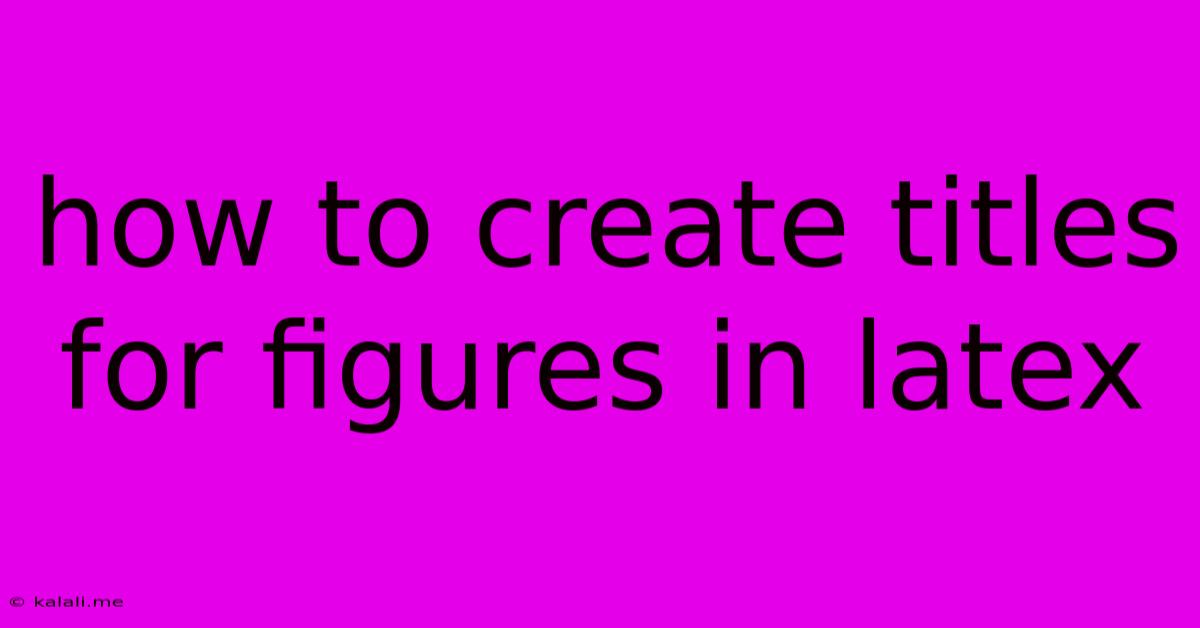
Table of Contents
How to Create Compelling Titles for Figures in LaTeX
Creating a professional-looking LaTeX document involves much more than just the text itself. Figures are crucial for conveying information visually, and a well-crafted title is essential for understanding their context within your document. This article guides you through crafting effective and aesthetically pleasing figure titles in LaTeX, enhancing both the readability and the overall impact of your work. We'll cover various styles, best practices, and common pitfalls to avoid.
Meta Description: Learn how to write effective and aesthetically pleasing figure titles in LaTeX, enhancing your document's readability and impact. This guide covers various styles, best practices, and common pitfalls.
Understanding the Importance of Figure Titles
A well-written figure title acts as a concise summary of the figure's content. It should clearly and accurately describe what is depicted, allowing the reader to grasp the main point without having to delve into the details of the figure itself. This is crucial for accessibility and efficient communication, especially in long documents or complex research papers. A poorly written title can lead to confusion and misinterpretations, undermining the effectiveness of your visual aids.
Basic Syntax for Figure Titles in LaTeX
The most common way to add a title to a figure in LaTeX is using the \caption command within the figure environment. Here's the basic syntax:
\begin{figure}[htbp]
\centering
\includegraphics[width=0.8\textwidth]{myfigure.png}
\caption{This is the caption for my figure.}
\label{fig:myfigure}
\end{figure}
\begin{figure}[htbp]: This starts the figure environment.h,t,b,pare placement specifiers (here, allowing LaTeX to place the figure where it best fits).\centering: Centers the figure.\includegraphics[width=0.8\textwidth]{myfigure.png}: Includes the figure image. Adjustwidthas needed.\caption{This is the caption for my figure.}: This is where you add your figure title/caption.\label{fig:myfigure}: This assigns a label to the figure, allowing you to reference it later in your text using\ref{fig:myfigure}.
Crafting Effective Figure Titles: Best Practices
- Be Concise and Clear: Avoid unnecessary jargon or overly long sentences. Get straight to the point.
- Use Descriptive Language: Clearly state what the figure shows. Instead of "Graph," use "Comparison of Algorithm Performance."
- Include Key Variables: If applicable, mention the key variables or parameters depicted in the figure (e.g., "Effect of Temperature on Reaction Rate").
- Maintain Consistency: Use a consistent style for all figure titles in your document.
- Consider the Target Audience: Tailor your language to the understanding level of your intended readers.
- Avoid Redundancy: Don't repeat information already explicitly stated in the figure's labels or legend.
- Use Active Voice: Active voice generally leads to clearer and more concise titles (e.g., "The model predicts..." instead of "The prediction of the model is...").
Advanced Techniques and Styling
You can further enhance your figure titles using additional LaTeX commands:
- Adding Units: Clearly indicate units of measurement where necessary (e.g., "Temperature (°C) vs. Reaction Rate (mol/s)").
- Using Mathematical Notation: If appropriate, incorporate mathematical symbols and equations directly within the caption.
- Formatting with Bold or Italics: Use
\textbf{}for bold text or\textit{}for italics to emphasize key terms. - Multiple Lines: Use
\\to break the caption into multiple lines for better readability when the title is long.
Example of a Well-Written Figure Title
Instead of: Figure 1. Graph showing data.
Use: Figure 1. Comparison of Average User Engagement Across Three Social Media Platforms (2022-2023).
This example is clear, concise, and provides the necessary context for understanding the figure's content.
By following these guidelines, you can create figure titles that are both informative and visually appealing, contributing significantly to the overall quality and clarity of your LaTeX document. Remember that clear and effective figure titles are essential for a reader to understand the research and results presented in your work.
Latest Posts
Latest Posts
-
How To Know If Pipes Are Frozen
May 24, 2025
-
How To Get Rid Of Oil Stains On Driveway
May 24, 2025
-
How To Remove Tub Drain Plug
May 24, 2025
-
Can A Muslim Marry A Christian
May 24, 2025
-
Why Wont My Ps4 Controller Connect
May 24, 2025
Related Post
Thank you for visiting our website which covers about How To Create Titles For Figures In Latex . We hope the information provided has been useful to you. Feel free to contact us if you have any questions or need further assistance. See you next time and don't miss to bookmark.