How To Disconnect Bluetooth Headphones Without Phone
Kalali
May 25, 2025 · 3 min read
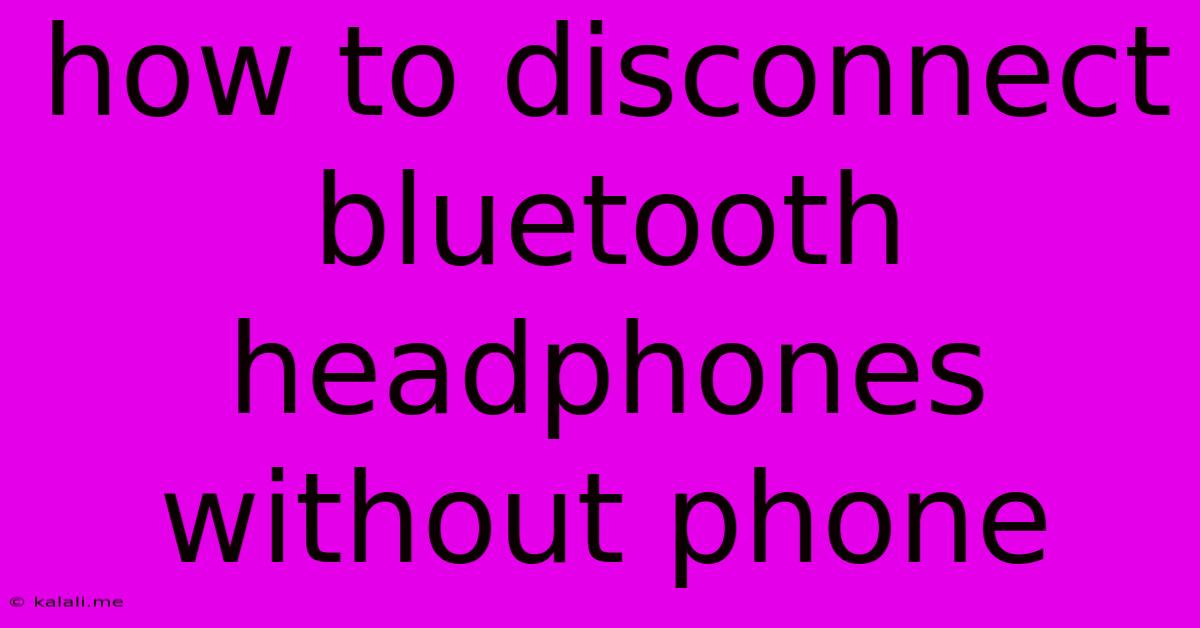
Table of Contents
How to Disconnect Bluetooth Headphones Without Your Phone: A Comprehensive Guide
Meta Description: Frustrated with tangled Bluetooth connections? Learn how to disconnect your Bluetooth headphones from your phone even when it's out of reach! This guide provides simple, effective methods for various operating systems and devices.
Losing your phone doesn't mean you're stuck with your Bluetooth headphones connected. Sometimes, you might need to disconnect your headphones without physically accessing your phone, perhaps because your phone is lost, dead, or simply out of reach. Thankfully, there are several ways to achieve this, depending on your headphones and the operating system of the last device they were paired with. Let's explore the most common methods.
Method 1: Using the Headphones Themselves
Many modern Bluetooth headphones have a dedicated power button that also functions as a disconnect switch. Simply powering off your headphones will usually break the Bluetooth connection. This is the easiest and most reliable method if your headphones have this functionality. Check your headphone's user manual for specifics; the procedure might involve a long press or a combination of button presses.
Look for symbols like a power icon, Bluetooth icon, or a pairing symbol on the headphones. Experiment with pressing and holding these buttons – you might need to hold for several seconds.
Method 2: Disconnecting from the Last Connected Device
If your headphones were previously connected to your laptop, tablet, or another device that you can access, you can disconnect them from there. This method exploits the fact that Bluetooth devices often only maintain one active connection at a time.
- Windows: Open your Bluetooth settings (usually via the system tray). Locate your headphones in the list of connected devices and select "Disconnect."
- macOS: Open System Preferences and click on "Bluetooth." Find your headphones and click the "X" to remove them.
- Android: The process varies slightly depending on your Android version and device manufacturer. Generally, you'll find Bluetooth settings under "Settings" > "Connected devices" > "Bluetooth." Then select your headphones and disconnect.
- iOS (iPhone/iPad): Go to "Settings" > "Bluetooth." Find your headphones in the list and tap the "i" icon next to them. Then, tap "Forget This Device."
Important Note: This method only works if your headphones are currently connected to another device. Once disconnected from that device, the Bluetooth connection will be severed.
Method 3: Resetting Your Headphones (Factory Reset)
As a last resort, you can try resetting your Bluetooth headphones to their factory settings. This will erase all pairing information and allow you to reconnect them to your phone later. This process often involves holding down a specific button combination for an extended period—again, consult your headphones' manual for precise instructions. This action will completely disconnect the headphones from any previously paired devices.
What to Expect After Disconnecting:
After successfully disconnecting your headphones, expect the Bluetooth indicator light on your headphones to turn off or change state. Attempting to play audio through the headphones should result in no sound output.
Troubleshooting Tips
- Low Battery: Ensure your headphones have sufficient battery life. A low battery can sometimes interfere with the disconnection process.
- Distance: Make sure the device you are using to disconnect (your phone, computer, etc.) is within range of the headphones.
- Interference: Electronic interference can sometimes disrupt Bluetooth connections. Try moving to a location with less interference.
- Check the Manual: Always refer to the user manual that came with your headphones for specific instructions and troubleshooting advice. This is invaluable for understanding your device's unique capabilities and limitations.
By utilizing these methods, you can effectively disconnect your Bluetooth headphones even without direct access to your phone. Remember to consult your headphones' manual for specific instructions related to your device. This will ensure a smooth and successful disconnection every time.
Latest Posts
Latest Posts
-
Can Water Heater Explode If Turned Off
May 25, 2025
-
That Moment When Your Friend Said 10 Minutes
May 25, 2025
-
How Do I Calculate Pressure Altitude
May 25, 2025
-
Get Standardized Coefficients And Confidence Intervals For Linear Model R
May 25, 2025
-
Out Of The Mouth Of Babes
May 25, 2025
Related Post
Thank you for visiting our website which covers about How To Disconnect Bluetooth Headphones Without Phone . We hope the information provided has been useful to you. Feel free to contact us if you have any questions or need further assistance. See you next time and don't miss to bookmark.