How To Do Subscript In Latex
Kalali
May 29, 2025 · 3 min read
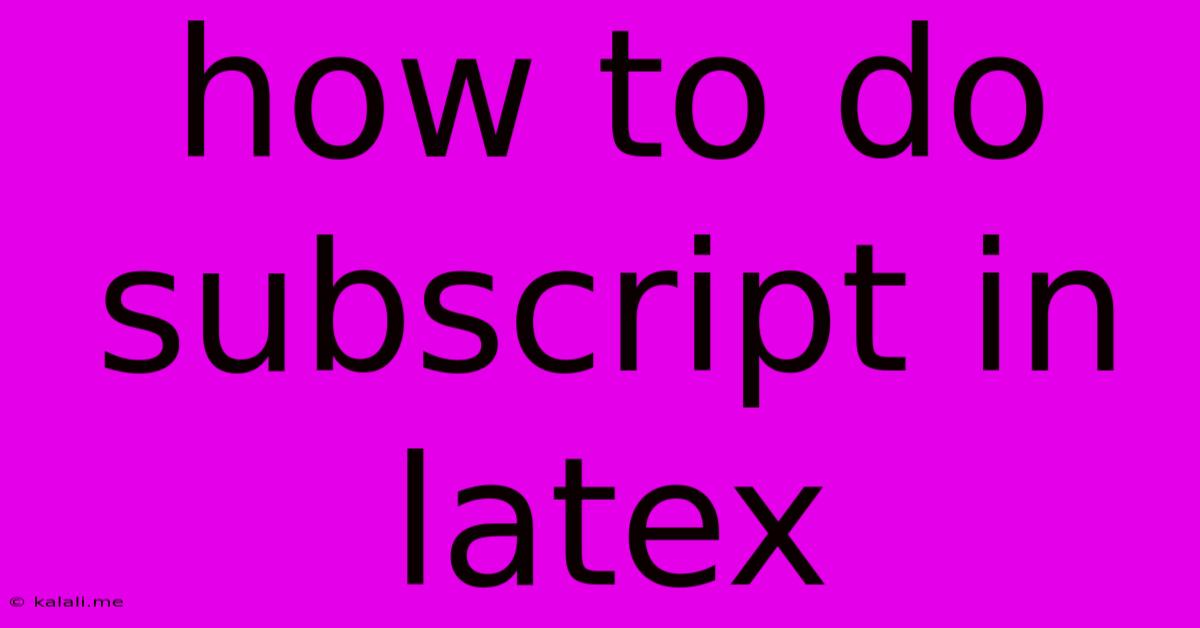
Table of Contents
How to Create Subscripts in LaTeX: A Comprehensive Guide
This article provides a comprehensive guide on how to create subscripts in LaTeX, covering various scenarios and offering solutions for common issues. Understanding how to use subscripts effectively is crucial for creating clear and professional-looking mathematical formulas, chemical notations, and other technical documents. Whether you're a beginner or an experienced LaTeX user, this guide will help you master subscript creation.
The Basics: The Underscore Character
The simplest way to create a subscript in LaTeX is using the underscore character (_). This character tells LaTeX to render the following text as a subscript. For example:
x_i will produce x<sub>i</sub>
This method works perfectly for single characters or simple subscripts. However, for more complex subscripts, you'll need to use curly braces.
Using Curly Braces for Multiple Characters
If your subscript contains multiple characters or a word, you must enclose it in curly braces {}. This prevents LaTeX from misinterpreting the characters and producing unexpected results. For example:
x_{i+1} will produce x<sub>i+1</sub>
Without the curly braces, x_i+1 would produce x<sub>i</sub>+1, which is not the intended result.
Subscripts with Mathematical Expressions
LaTeX handles subscripts within mathematical expressions seamlessly. You can use the underscore character and curly braces just as you would in plain text. This allows for complex formulas with nested subscripts and superscripts.
For example:
a_{i,j} = x_{i+j}^2 + y_{i-j}^2 will produce a<sub>i,j</sub> = x<sub>i+j</sub><sup>2</sup> + y<sub>i-j</sub><sup>2</sup>
Subscripts within Text Mode
While the underscore method is primarily used in math mode, you can also create subscripts within text mode using the \textsubscript{} command. This command is especially useful when you need a subscript within a sentence or paragraph.
For instance:
H\textsubscript{2}O will produce H<sub>2</sub>O
Handling Special Characters in Subscripts
Special characters within subscripts require some extra attention. For instance, if you need to use a Greek letter or a symbol as a subscript, you must enclose it within curly braces.
For example:
x_{\alpha} will produce x<sub>α</sub>
x_{10} will produce x<sub>10</sub> (Note: No need for curly braces for numbers in this specific case).
Nested Subscripts
LaTeX also supports nested subscripts, meaning you can create subscripts of subscripts. This is achieved by simply applying the underscore character and curly braces recursively. For example:
A_{i_{j}} will produce A<sub>i<sub>j</sub></sub>
Troubleshooting Common Issues
- Incorrect spacing: Make sure you're using curly braces appropriately to group multiple characters in your subscripts.
- Unexpected results: Double-check your code for typos or incorrect syntax.
- Subscript too large or too small: LaTeX usually adjusts the size automatically, but you may need to use additional commands like
\scriptstyleor\scriptscriptstylefor finer control in extreme cases.
This guide provides a comprehensive overview of creating subscripts in LaTeX. By following these instructions, you can easily and effectively incorporate subscripts into your documents for clear and professional mathematical notation and technical writing. Remember to practice and experiment to become fully comfortable with the process.
Latest Posts
Latest Posts
-
I Have Lived A Good Life Quotes Wittegnstein
May 31, 2025
-
Bl2 Krieg Pitched Down Inner Voice
May 31, 2025
-
How To Live Forever On 100k Without Working
May 31, 2025
-
Best Stains For Pressure Treated Wood
May 31, 2025
-
How To Seal A Window Off For Portable Air Conditioning
May 31, 2025
Related Post
Thank you for visiting our website which covers about How To Do Subscript In Latex . We hope the information provided has been useful to you. Feel free to contact us if you have any questions or need further assistance. See you next time and don't miss to bookmark.