How To Embed Runnable Code On The Internet
Kalali
Jun 07, 2025 · 3 min read
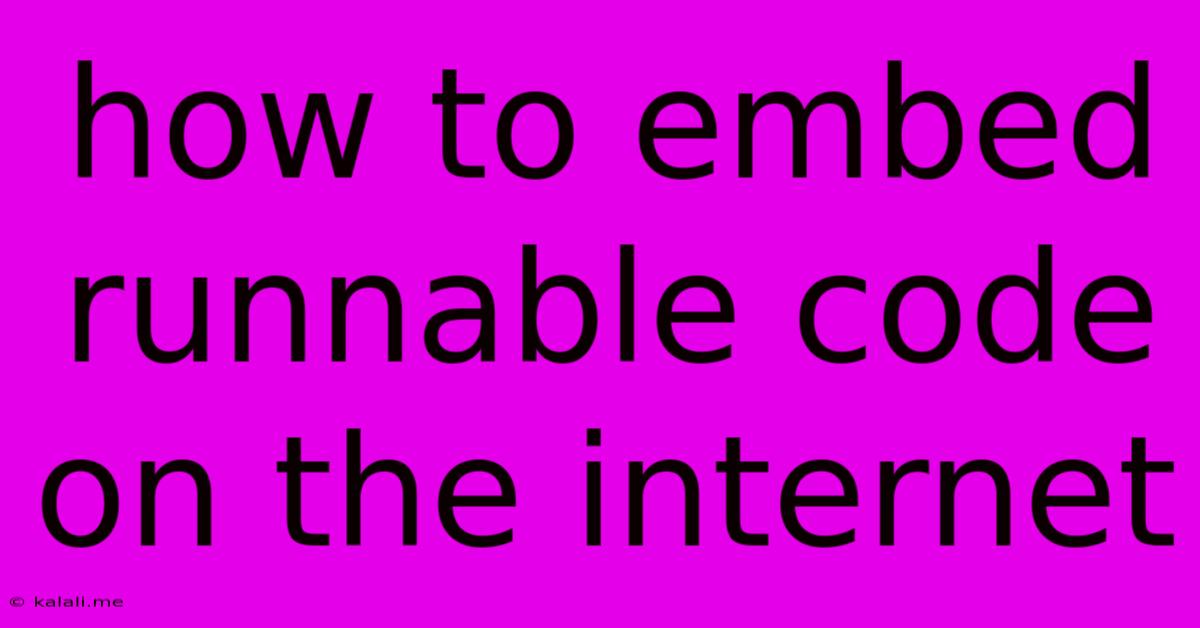
Table of Contents
How to Embed Runnable Code on the Internet: A Comprehensive Guide
Sharing and showcasing your code online is crucial for collaboration, portfolio building, and attracting potential employers. But simply pasting code snippets isn't enough; you need a way for others to interact with it directly, run it, and see the results. This guide explores various methods to embed runnable code on the internet, catering to different programming languages and levels of technical expertise. Learn how to effectively share your coding projects and impress your audience with interactive examples.
Why Embed Runnable Code?
Embedding runnable code offers several compelling advantages:
- Interactive Learning: Readers can experiment with your code, modifying parameters and seeing the immediate impact, enhancing understanding and engagement.
- Improved Communication: Complex algorithms or functionalities become clearer when demonstrated through interactive execution.
- Showcase Your Skills: Embedding runnable code in your portfolio or blog showcases your programming proficiency effectively.
- Collaboration and Feedback: It simplifies collaborative coding efforts, allowing for direct testing and feedback on code snippets.
Methods for Embedding Runnable Code
Several platforms and techniques enable embedding runnable code. Here are some of the most popular choices:
1. CodePen:
- Best for: Frontend development (HTML, CSS, JavaScript), quick prototyping, and showcasing interactive web elements.
- How it works: CodePen provides a collaborative online code editor where you can write and test your code in real-time. It generates an embed code to seamlessly integrate your project into your website or blog. The embedded code runs within an iframe, ensuring isolated execution and preventing conflicts with your website's code.
- Pros: User-friendly interface, large community, comprehensive documentation.
- Cons: Primarily focused on frontend technologies.
2. JSFiddle:
- Best for: Similar to CodePen, JSFiddle excels in showcasing JavaScript, HTML, and CSS.
- How it works: JSFiddle functions as an online code editor with a simple interface for creating and embedding interactive code snippets. Like CodePen, it utilizes iframes for embedding, ensuring security and isolation.
- Pros: Simple and intuitive, quick prototyping.
- Cons: Lacks some of the advanced features of CodePen.
3. Repl.it:
- Best for: A wider range of programming languages including Python, Java, C++, and more. Supports multiple files and complex projects.
- How it works: Repl.it offers a cloud-based IDE that allows you to create, run, and share code in various programming languages. They provide embed options to integrate your projects into websites.
- Pros: Supports a broader range of languages, suitable for more complex projects.
- Cons: Might require a bit of a learning curve compared to simpler tools like CodePen or JSFiddle.
4. GitHub Gist:
- Best for: Sharing small code snippets and collaborating on short projects. Good for quick demonstrations.
- How it works: GitHub Gist allows you to create and share individual code files. While it doesn't directly run the code, it's useful for embedding small code snippets with syntax highlighting and version control. You often pair this with other methods for runnable code if more interaction is required.
- Pros: Integrated with GitHub, simple, excellent for version control.
- Cons: Not ideal for complex interactive projects.
5. Custom Solutions (Advanced):
For greater control and customization, you could create your own embedding solution. This would typically involve building a backend server to execute the code in a secure environment and providing a frontend interface to interact with it. This method is considerably more complex and requires advanced programming skills.
Choosing the Right Method
The best method depends on your specific needs and the type of code you want to embed. Consider these factors:
- Programming Language: Choose a platform supporting your language.
- Code Complexity: Simple snippets might work well with Gists, while complex projects require more robust solutions like Repl.it.
- Interactive Elements: If you need highly interactive code, CodePen or JSFiddle might be the ideal choice.
- Security: Always prioritize secure embedding methods to avoid vulnerabilities.
By leveraging these platforms and techniques, you can easily share your code, enhance your online presence, and foster collaboration within the programming community. Remember to always choose the method best suited to your project and audience, balancing ease of use with functionality and security.
Latest Posts
Latest Posts
-
Gta 5 Best Story Mode Cars
Jun 07, 2025
-
Why Do Cats Lick Your Hand
Jun 07, 2025
-
What Food Do Muslims Not Eat
Jun 07, 2025
-
Internal Temp Of Pork Tenderloin When Done
Jun 07, 2025
-
Can You Put A Teflon Pan In The Oven
Jun 07, 2025
Related Post
Thank you for visiting our website which covers about How To Embed Runnable Code On The Internet . We hope the information provided has been useful to you. Feel free to contact us if you have any questions or need further assistance. See you next time and don't miss to bookmark.