How To Erase Contacts On Android
Kalali
Jun 02, 2025 · 3 min read
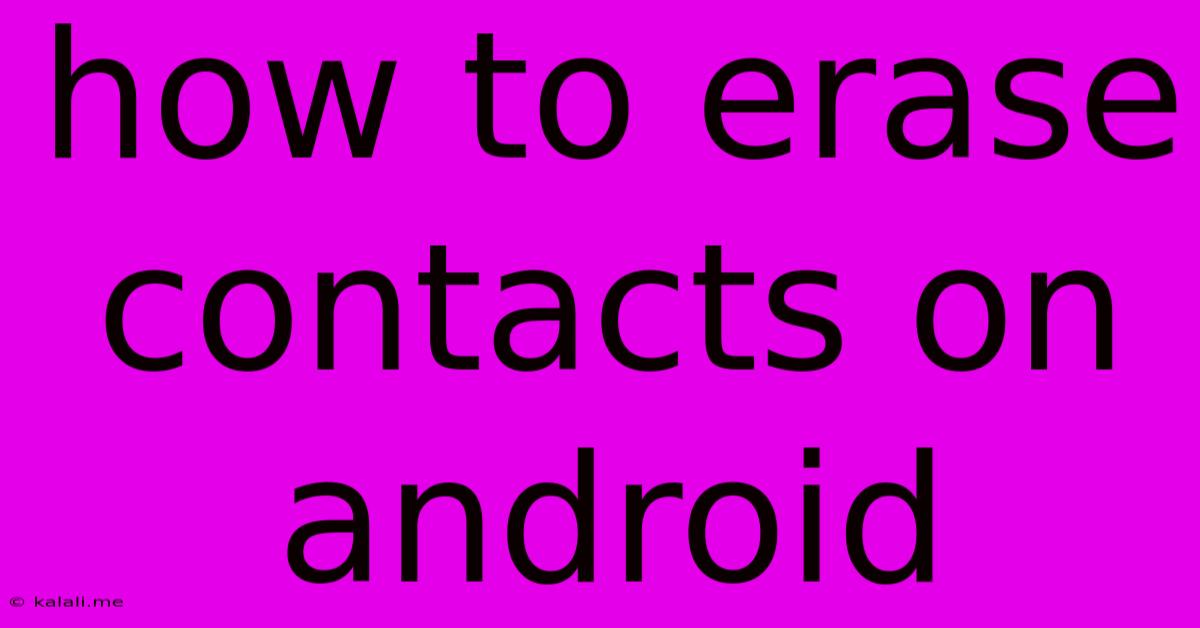
Table of Contents
How to Erase Contacts on Android: A Comprehensive Guide
Deleting contacts on your Android phone can be necessary for various reasons, from removing unwanted entries to freeing up storage space. This comprehensive guide will walk you through different methods to erase contacts from your Android device, ensuring you choose the best approach for your needs. Whether you want to remove a single contact, multiple contacts, or even all your contacts at once, we've got you covered.
Choosing the Right Method: Before we dive into the specifics, it's helpful to understand the different scenarios and the most efficient methods to match them. Are you looking to delete a single contact? Perhaps you need to remove several contacts at once? Or do you want to perform a complete contact wipe? Understanding this will help you select the most appropriate technique.
Method 1: Deleting Single Contacts
This is the most straightforward method for removing individual contacts from your Android phone.
-
Open the Contacts app: Locate and open the default Contacts app on your Android device. This is usually a phone icon with a person's silhouette.
-
Select the contact: Find the contact you wish to delete within your contact list.
-
Access the contact details: Tap on the contact's name to open their profile.
-
Locate the delete option: You'll usually find a three-vertical-dot menu (More options) or a trash can icon. Tap this icon.
-
Confirm deletion: A confirmation prompt will appear. Tap "Delete" or the equivalent to permanently remove the contact from your device.
Method 2: Deleting Multiple Contacts
If you need to remove several contacts, performing this individually can be time-consuming. This method offers a more efficient solution. Note that the exact steps might vary slightly depending on your Android version and the contacts app you are using.
-
Open the Contacts app: As before, start by opening your Contacts application.
-
Select multiple contacts: Depending on your device, you might need to tap and hold on one contact to initiate multi-select mode. Then, tap on the other contacts you want to delete.
-
Access the delete option: After selecting all desired contacts, look for a "Delete" button or a trash can icon at the top or bottom of the screen.
-
Confirm deletion: Confirm the deletion of the selected contacts.
Method 3: Deleting All Contacts
This method should be used with caution, as it will permanently remove all contacts from your device. It's recommended to back up your contacts before proceeding.
This method's exact steps can vary significantly based on the Android version and the contact management app used. Some apps offer a direct "Delete all" option, while others might require a more complex procedure involving exporting and then deleting the imported contact file. Always back up your contacts before attempting this.
Important Considerations:
-
Cloud Synchronization: If your contacts are synced with a Google account or other cloud services, deleting them from your device may not remove them completely. You might need to delete them from your Google account or other relevant cloud services as well.
-
Data Recovery: Once contacts are deleted, they are usually difficult to recover. Back up your contacts regularly to avoid data loss.
-
Contact Backup: Regularly back up your contacts to a cloud service or your computer. This precaution safeguards your information against accidental deletion or device malfunction.
This guide provides a general overview. Specific steps may slightly differ based on your Android version and the installed apps. If you experience difficulties, consult your device's user manual or search for tutorials related to your specific Android model and contact manager application. Remember, always proceed with caution, and back up your contacts before making any significant deletions.
Latest Posts
Latest Posts
-
I Need A Job But Have No Transportation
Jun 04, 2025
-
How Do I Cut Cement Board
Jun 04, 2025
-
How To Dry Rice For Fried Rice
Jun 04, 2025
-
How To Keep Pasta From Boiling Over
Jun 04, 2025
-
Who Will Not Inherit The Kingdom Of God
Jun 04, 2025
Related Post
Thank you for visiting our website which covers about How To Erase Contacts On Android . We hope the information provided has been useful to you. Feel free to contact us if you have any questions or need further assistance. See you next time and don't miss to bookmark.