How To Find Cube Root On Calculator
Kalali
Mar 13, 2025 · 5 min read
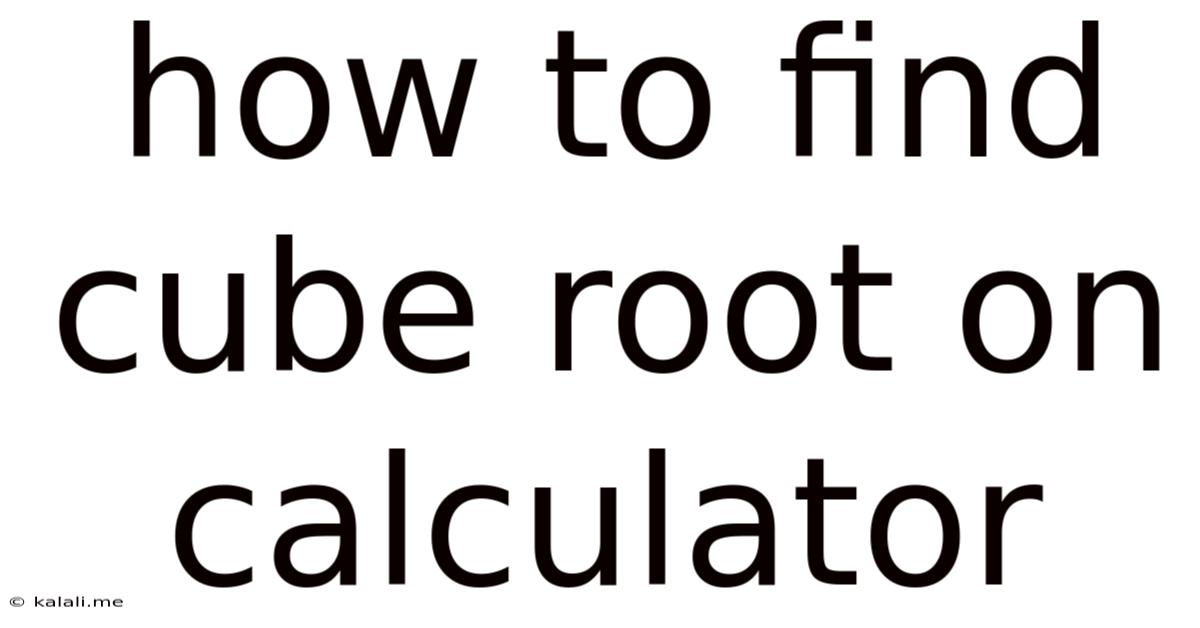
Table of Contents
How to Find the Cube Root on a Calculator: A Comprehensive Guide
Finding the cube root of a number might seem daunting, but it's a straightforward process with the right calculator and a little understanding. This comprehensive guide will walk you through various methods, covering different types of calculators and addressing common issues. We'll explore both scientific and standard calculators, and even touch upon alternative methods if you don't have access to a calculator at all.
Understanding Cube Roots
Before we delve into the practical aspects, let's clarify the concept. The cube root of a number is a value that, when multiplied by itself three times (cubed), equals the original number. For example, the cube root of 8 is 2, because 2 x 2 x 2 = 8. This is represented mathematically as ³√8 = 2.
Methods for Finding Cube Roots on Calculators
The methods for finding cube roots vary slightly depending on the type of calculator you're using.
Method 1: Using a Scientific Calculator
Scientific calculators typically have a dedicated cube root function. This is usually represented by a symbol that looks like ³√ or sometimes as x^(1/3).
Steps:
- Input the Number: Enter the number for which you want to find the cube root into the calculator.
- Locate the Cube Root Function: Look for the button labeled ³√ or x^(1/3). The exact location varies depending on the calculator model. Refer to your calculator's manual if you're having trouble finding it.
- Press the Cube Root Button: Press the button you identified in the previous step.
- View the Result: The calculator will display the cube root of the number you entered.
Example: To find the cube root of 64:
- Enter 64.
- Press the ³√ or x^(1/3) button.
- The calculator should display 4, as 4 x 4 x 4 = 64.
Method 2: Using the Exponent Function (x^y)
If your scientific calculator doesn't have a dedicated cube root button, you can use the exponent function (often denoted as x^y or ^). Remember that the cube root is equivalent to raising a number to the power of (1/3).
Steps:
- Input the Number: Enter the number whose cube root you want to find.
- Access the Exponent Function: Find the x^y or ^ button.
- Enter the Exponent: Enter 1/3 (or 0.333333...). You can usually do this by typing 1, then the division symbol, then 3, and then pressing the equals button before using the exponent function.
- Press Equals: Press the equals button (=).
- View the Result: The calculator will display the cube root.
Example: To find the cube root of 27:
- Enter 27.
- Press the x^y or ^ button.
- Enter 1/3 (or 0.333333...). This will require entering 1 ÷ 3 = before using the exponent function on many calculators.
- Press the equals button (=).
- The calculator should display 3, since 3 x 3 x 3 = 27.
Important Note: Using the fractional exponent (1/3) is generally more accurate than using the decimal approximation (0.333333...). The more decimal places you use, the more accurate the result will be, but it is important to note there may still be rounding errors.
Method 3: Using a Standard Calculator
Standard calculators often lack dedicated cube root or exponent functions. However, you can still calculate cube roots using an iterative approximation method. This is less precise and more time-consuming than using a scientific calculator.
Iterative Approximation Method (Newton-Raphson Method - Simplified):
This method requires repeated calculations, getting closer to the actual cube root with each iteration. It’s a simplified version of the Newton-Raphson method, suitable for standard calculators.
Steps:
- Make an initial guess: Start with an educated guess for the cube root. For example, if you're finding the cube root of 125, a good guess might be 5.
- Improve the guess: Divide the number by the square of your guess. Then, add twice your guess and divide the result by 3. This gives a better approximation.
- Repeat: Use the new approximation as your guess and repeat step 2 until the approximation stops changing significantly (or reaches a level of accuracy you're comfortable with).
Example: Finding the cube root of 27 using this method.
- Guess: Let's start with a guess of 3.
- Iteration 1: 27 / (3²) + (2 * 3) / 3 = 3.
- Since the value didn't change, we've found the cube root.
This method is less efficient and prone to error if your initial guess is far from the actual cube root, particularly for larger numbers. Therefore, it's recommended to use a scientific calculator for more accurate and efficient cube root calculations.
Troubleshooting Common Issues
- Calculator Error: If you encounter an error message, double-check that you've entered the number correctly and that you're using the correct function.
- Incorrect Results: Ensure your calculator is set to the appropriate mode (e.g., scientific mode, not standard). If you are using the exponent function (x^y), double-check you've accurately input the exponent as 1/3 (or 0.3333...).
- Missing Functions: If your calculator doesn't have a cube root or exponent function, consider investing in a scientific calculator for more advanced mathematical operations.
- Understanding the limitations of iterative methods: These approaches require multiple steps and are susceptible to errors, particularly when dealing with larger numbers or starting with poor initial guesses. They're not ideal for precision.
Beyond Calculators: Alternative Methods
While calculators are the most efficient way to find cube roots, there are alternative methods, though they are significantly less practical.
- Lookup Tables: Historically, mathematicians used pre-calculated tables of cube roots. This is extremely impractical today.
- Approximation using estimation: With practice, you can get a decent estimate, but this is highly unreliable for any degree of accuracy.
Conclusion
Finding the cube root of a number is a fundamental mathematical operation easily performed using a calculator. Understanding the different methods – using a dedicated cube root function, the exponent function, or even iterative approximation – allows you to choose the most appropriate technique based on your calculator’s capabilities and the desired level of accuracy. While alternative methods exist, calculators offer the most efficient and accurate solution for cube root calculations. Remember to consult your calculator's manual if you are unsure about specific functions or operations. By mastering these techniques, you'll unlock a powerful tool for solving a wide range of mathematical problems.
Latest Posts
Latest Posts
-
Imagery Or Figurative Language From Romeo And Juliet
Jul 02, 2025
-
What Is A Quarter Of A Million
Jul 02, 2025
-
Which Of The Following Is True Concerning A Dao
Jul 02, 2025
-
How Long Can Catfish Live Out Of Water
Jul 02, 2025
-
Is Kanye West Related To Cornel West
Jul 02, 2025
Related Post
Thank you for visiting our website which covers about How To Find Cube Root On Calculator . We hope the information provided has been useful to you. Feel free to contact us if you have any questions or need further assistance. See you next time and don't miss to bookmark.