How To Find Mean On Dot Plot
Kalali
Apr 10, 2025 · 6 min read
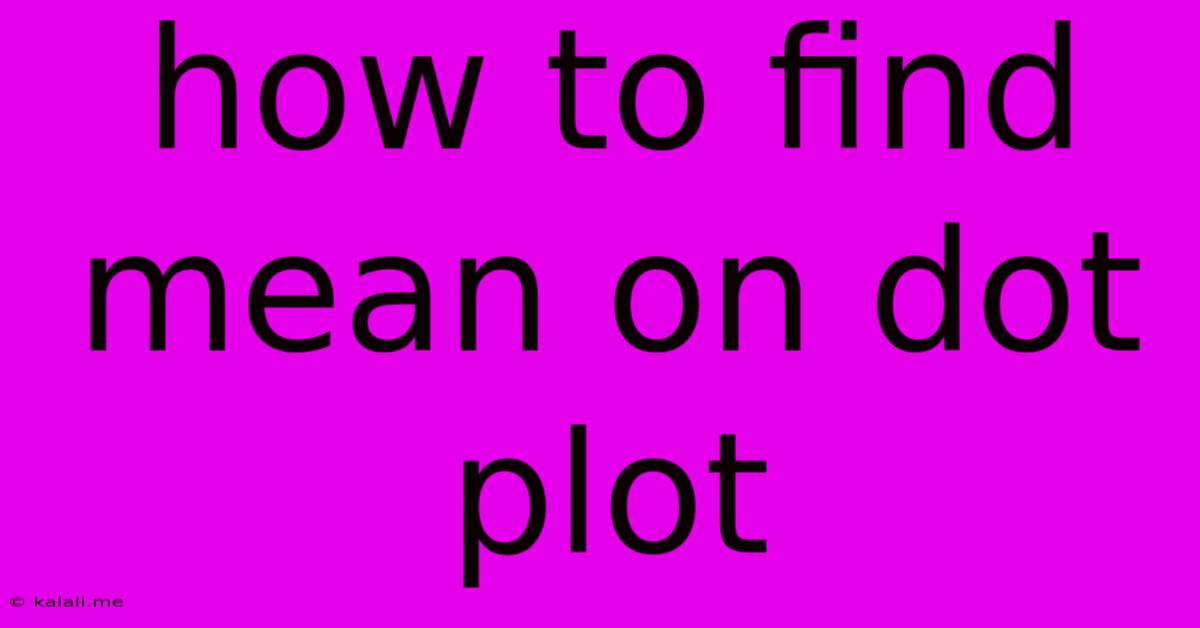
Table of Contents
How to Find the Mean on a Dot Plot: A Comprehensive Guide
Finding the mean (average) on a dot plot might seem straightforward, but understanding the process thoroughly is crucial for accurate data analysis. This comprehensive guide will walk you through various methods, explaining the concepts clearly and providing practical examples to solidify your understanding. We'll cover everything from basic dot plot interpretation to handling larger datasets and addressing potential challenges. This guide is perfect for students, teachers, data analysts, and anyone looking to improve their data interpretation skills. By the end, you'll be confident in calculating the mean from any dot plot, regardless of its complexity.
What is a Dot Plot?
A dot plot (also known as a dot chart) is a simple statistical graph used to represent the distribution of numerical data. Each dot on the plot corresponds to a single data point, with the dots stacked vertically above their respective values on a horizontal number line. Dot plots are particularly useful for visualizing small to moderately sized datasets, highlighting clusters, outliers, and the overall shape of the data distribution. They are a great tool for quickly grasping the central tendency and spread of a dataset.
Why is the Mean Important?
The mean, or average, is a measure of central tendency. It represents the typical or central value of a dataset. Understanding the mean provides valuable insights into the data, enabling you to make comparisons, draw inferences, and understand trends. In the context of a dot plot, finding the mean helps to summarize the data concisely, representing it with a single, representative value.
Method 1: Manual Calculation for Small Datasets
For dot plots with a small number of data points, calculating the mean manually is perfectly feasible. This method involves three simple steps:
-
Identify Each Data Point: Carefully examine the dot plot and list each data value represented by the dots. Remember to count each dot representing a data point. For instance, if you see three dots stacked vertically above the number 5, it represents three data points with the value 5.
-
Sum the Data Points: Add up all the individual data values identified in step 1. This gives you the sum of all data points.
-
Divide by the Number of Data Points: Divide the sum of the data points (obtained in step 2) by the total number of data points (the total number of dots on the dot plot). The result is the mean.
Example 1: Manual Calculation
Let's say we have a dot plot showing the number of hours students spent studying for an exam:
- 2 hours: 2 dots
- 3 hours: 4 dots
- 4 hours: 3 dots
- 5 hours: 1 dot
Step 1: Data points: 2, 2, 3, 3, 3, 3, 4, 4, 4, 5
Step 2: Sum of data points: 2 + 2 + 3 + 3 + 3 + 3 + 4 + 4 + 4 + 5 = 33
Step 3: Total number of data points: 10
Mean: 33 / 10 = 3.3 hours
Method 2: Using Frequency Table for Moderate Datasets
For dot plots with a moderate number of data points, creating a frequency table can simplify the calculation. This method involves:
-
Create a Frequency Table: Construct a table with two columns: one for the data value and one for its frequency (the number of dots above that value).
-
Calculate the Sum of Products: Multiply each data value by its frequency, and then add up these products.
-
Divide by the Total Frequency: Divide the sum of products (from step 2) by the total number of data points (the sum of frequencies).
Example 2: Frequency Table Method
Consider this dot plot showing the number of siblings students have:
- 0 siblings: 3 dots
- 1 sibling: 5 dots
- 2 siblings: 4 dots
- 3 siblings: 2 dots
Frequency Table:
| Number of Siblings | Frequency |
|---|---|
| 0 | 3 |
| 1 | 5 |
| 2 | 4 |
| 3 | 2 |
Step 1 & 2: Sum of products: (0 * 3) + (1 * 5) + (2 * 4) + (3 * 2) = 19
Step 3: Total number of data points: 3 + 5 + 4 + 2 = 14
Mean: 19 / 14 = 1.36 siblings (approximately)
Method 3: Utilizing Spreadsheet Software for Larger Datasets
For larger datasets, using spreadsheet software like Microsoft Excel or Google Sheets is highly recommended. This offers efficiency and accuracy, especially when dealing with numerous data points.
-
Enter the Data: Input the data values from the dot plot into a spreadsheet column. Each data point, even those with multiple occurrences, should be listed individually. For instance, if three dots appear above the value 7, list the number 7 three times in your spreadsheet.
-
Use the AVERAGE Function: Spreadsheet software contains a built-in function,
AVERAGE(), to calculate the mean. Select an empty cell and type=AVERAGE(range), replacingrangewith the cell range containing your data. For example,=AVERAGE(A1:A20)would calculate the average of data in cells A1 through A20. -
Interpret the Result: The cell will display the calculated mean of the data.
Addressing Potential Challenges and Considerations
-
Outliers: Outliers (extreme values significantly different from the rest of the data) can greatly influence the mean. Be aware of their potential impact and consider whether they are valid data points or errors. Robust measures of central tendency, like the median, might be more suitable in cases with significant outliers.
-
Data Accuracy: Ensuring the accuracy of data input is crucial. Double-check the values transcribed from the dot plot to avoid calculation errors.
-
Interpreting the Mean in Context: Always interpret the mean within the context of the data. For example, a mean of 3.3 hours of study time might be significant depending on the course requirements and the average study time of other students.
-
Limitations of the Mean: The mean is sensitive to outliers and might not always be the best representation of the central tendency, particularly for skewed distributions.
Advanced Techniques and Applications
-
Weighted Mean: If the data points have different weights or importance, a weighted mean calculation would be necessary. This involves multiplying each data point by its weight before summing and dividing by the total weight.
-
Grouped Data: If your dot plot presents grouped data (ranges of values rather than individual points), you'll need to use the midpoint of each range as the representative value in your calculations.
Conclusion:
Finding the mean from a dot plot is a fundamental skill in data analysis. Choosing the appropriate method – manual calculation, frequency table, or spreadsheet software – depends on the size and complexity of the dataset. Always remember to carefully examine the data, consider potential outliers, and interpret the mean in the context of the overall distribution to gain meaningful insights. By mastering these techniques, you'll be equipped to effectively analyze data represented in dot plots and utilize the mean as a powerful tool in understanding and summarizing your findings.
Latest Posts
Latest Posts
-
How Do You Beat Stage 9 On Bloxorz
Jul 06, 2025
-
What Is 1 2 Equivalent To In Fractions
Jul 06, 2025
-
How Do You Say Pork In Spanish
Jul 06, 2025
Related Post
Thank you for visiting our website which covers about How To Find Mean On Dot Plot . We hope the information provided has been useful to you. Feel free to contact us if you have any questions or need further assistance. See you next time and don't miss to bookmark.