How To Find Sim Card No
Kalali
Jun 03, 2025 · 3 min read
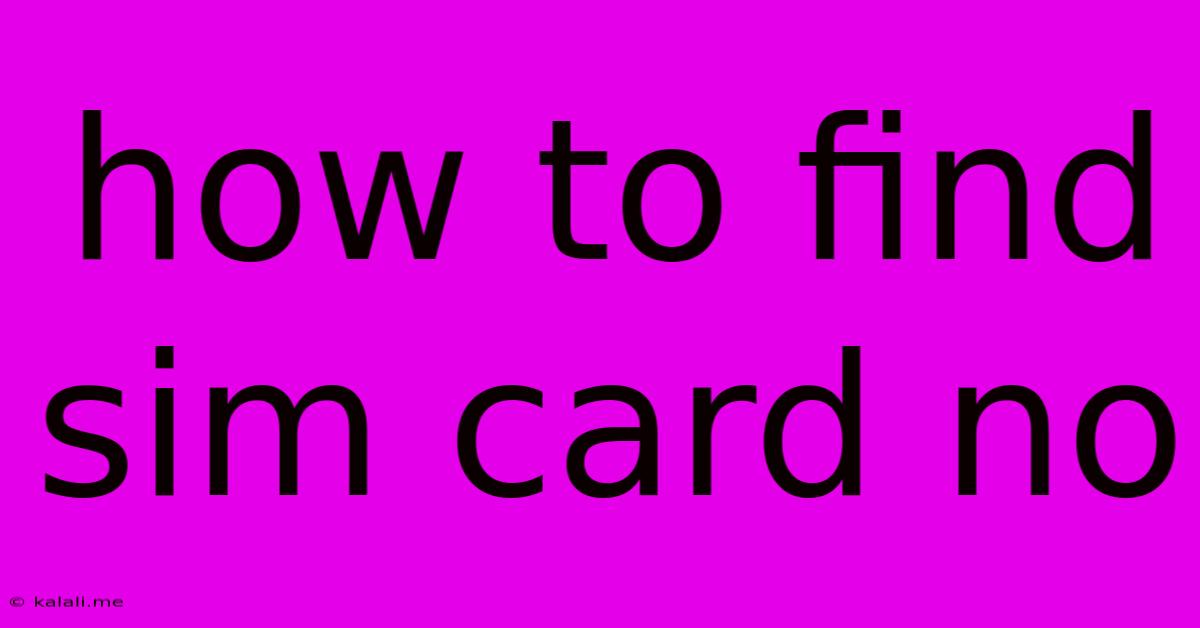
Table of Contents
How to Find Your SIM Card Number: A Comprehensive Guide
Finding your SIM card number might seem like a simple task, but the exact method varies depending on your device and operating system. This comprehensive guide will walk you through several ways to locate this crucial piece of information, whether you're using an Android phone, an iPhone, or even a feature phone. Knowing your SIM number is essential for tasks like porting your number, contacting your carrier for support, or managing your account online.
Why Knowing Your SIM Card Number is Important
Your SIM (Subscriber Identity Module) card number is a unique identifier linked to your mobile phone service. It's more than just a number; it's the key to accessing vital information and services related to your mobile account. Here are some key reasons why knowing your SIM number is important:
- Porting your number: When switching mobile providers, you'll need your SIM number to smoothly transfer your existing phone number to a new carrier.
- Troubleshooting network issues: Your SIM card number helps your carrier identify your account and quickly troubleshoot connectivity problems.
- Account management: Many mobile carriers require your SIM number to access and manage your online account, view your bill, or update your personal information.
- Reporting a lost or stolen phone: Providing your SIM number to your carrier aids in suspending your service and preventing unauthorized access.
- Technical support: Having your SIM number readily available expedites the process of getting technical assistance from your mobile provider.
Methods to Find Your SIM Card Number
Here's a breakdown of how to find your SIM number across different devices and platforms:
1. Using Your Phone's Settings:
-
Android: The exact location may vary slightly depending on your Android version and phone manufacturer, but generally, you'll find it within the Settings app. Look for options like "About Phone," "Status," "SIM Status," or similar. The SIM number (also referred to as IMSI or ICCID) will be listed there.
-
iPhone (iOS): Unfortunately, Apple doesn't directly provide a setting to display the SIM number. You'll need to use alternative methods described below.
2. Using the Dialer (USSD Codes):
Most carriers use specific USSD codes (Unstructured Supplementary Service Data) to retrieve your SIM information. These codes typically begin with * and end with #. However, these codes are carrier-specific, meaning they vary depending on your mobile provider. A quick online search for "[Your Carrier] SIM card number check" will usually reveal the correct code. Once you find the code, open your phone's dialer and enter the code. Your SIM number will usually be displayed on the screen.
3. Checking Your Physical SIM Card:
The SIM card itself usually has the number printed on it. This is usually the ICCID. You'll need to carefully remove the SIM card from your phone (following instructions specific to your device model) to read it. The number may be small and require magnification for readability.
4. Contacting Your Mobile Carrier:
If all else fails, contacting your mobile carrier's customer support is the most reliable method. They have access to your account information and can easily provide you with your SIM card number.
Conclusion:
Finding your SIM card number is a simple process that involves checking your phone's settings, using a USSD code, examining the physical SIM card, or contacting your mobile carrier. Understanding the importance of knowing your SIM number and utilizing the methods outlined above will enable you to swiftly resolve any mobile-related issues and manage your account efficiently. Remember to always keep your SIM card information safe and secure.
Latest Posts
Latest Posts
-
P0302 Cylinder 2 Misfire Detected Hyundai Accent
Jun 04, 2025
-
5e Protection From Good And Evil
Jun 04, 2025
-
Esim Chinese Phone Number In Usa
Jun 04, 2025
-
How Many Cups Is In 16 Oz Of Powdered Sugar
Jun 04, 2025
-
Less Than A Quarter In Number
Jun 04, 2025
Related Post
Thank you for visiting our website which covers about How To Find Sim Card No . We hope the information provided has been useful to you. Feel free to contact us if you have any questions or need further assistance. See you next time and don't miss to bookmark.