How To Find The Range On A Dot Plot
Kalali
May 09, 2025 · 3 min read
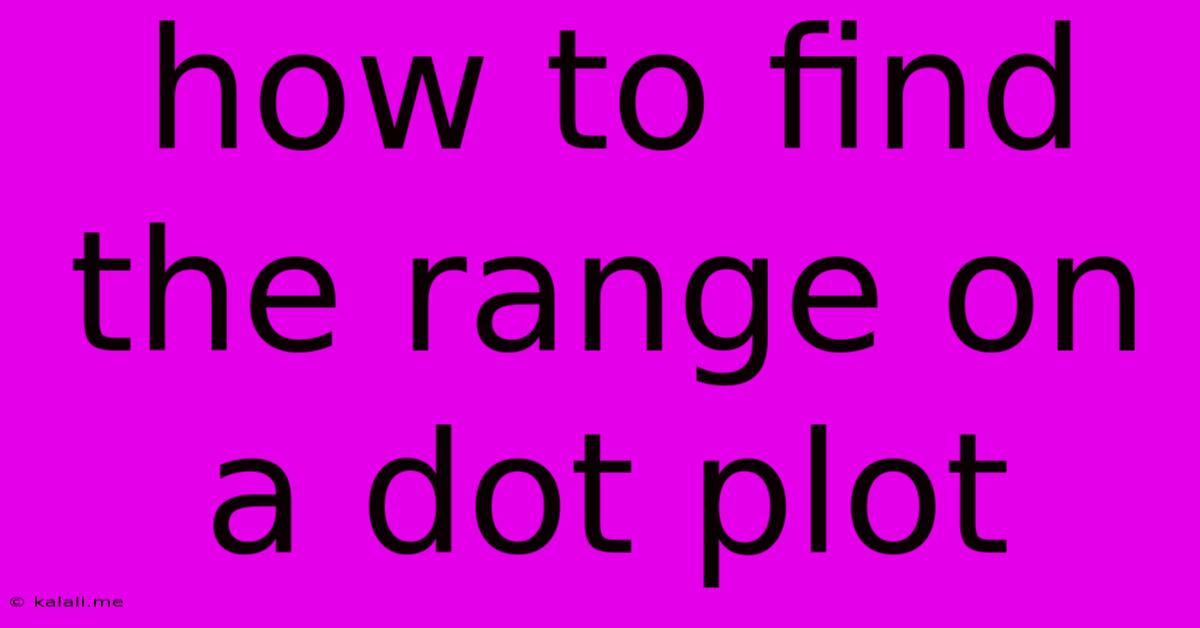
Table of Contents
How to Find the Range on a Dot Plot
Dot plots, also known as dot diagrams, are simple yet powerful visual representations of data. They're particularly useful for showing the distribution of a dataset, highlighting clusters, and identifying outliers. Understanding how to interpret a dot plot, including finding the range, is a crucial skill for data analysis. This article will guide you through the process of determining the range of a dataset displayed on a dot plot. Learning this will enhance your data interpretation skills and help you understand the spread of your data.
What is a Dot Plot?
A dot plot is a graph that displays data using dots. Each dot represents a single data point, and the dots are stacked vertically above the corresponding value on a number line. The horizontal axis represents the values in the dataset, while the vertical axis represents the frequency of each value.
Understanding Range
Before we dive into finding the range on a dot plot, let's define what range means in statistics. The range is the difference between the highest and lowest values in a dataset. It provides a simple measure of the spread or variability of the data. A larger range indicates greater variability, while a smaller range indicates less variability.
Finding the Range on a Dot Plot: A Step-by-Step Guide
Finding the range on a dot plot is straightforward. Here's a step-by-step guide:
-
Identify the Highest Value: Look at the dot plot and find the largest value represented on the horizontal axis. This is the highest data point in your dataset. Notice the position of the furthest dot to the right on the number line.
-
Identify the Lowest Value: Similarly, find the smallest value on the horizontal axis. This represents the lowest data point. This will be the furthest dot to the left on the number line.
-
Calculate the Difference: Subtract the lowest value from the highest value. The result is the range of the dataset.
Example
Let's say we have a dot plot showing the number of hours students spent studying for an exam. The highest value represented is 8 hours, and the lowest value is 2 hours.
- Highest Value: 8 hours
- Lowest Value: 2 hours
- Range: 8 hours - 2 hours = 6 hours
Therefore, the range of study hours is 6 hours. This tells us that the data points span across a 6-hour interval.
Interpreting the Range
The range provides valuable insights into the data. A large range suggests a wide spread of data points, indicating significant variability. A small range suggests that the data points are clustered closely together, indicating less variability. However, remember that the range can be heavily influenced by outliers; extreme values can significantly inflate the range, potentially misrepresenting the typical spread of the data. For a more robust measure of variability, consider using the interquartile range (IQR) which is less sensitive to outliers.
Conclusion
Finding the range on a dot plot is a simple yet crucial skill in data analysis. By following the steps outlined above, you can easily determine the range and gain a better understanding of the spread and variability within your dataset. Remember to always consider the context of your data and use other statistical measures alongside the range for a comprehensive analysis. Using dot plots effectively, alongside understanding simple statistics like the range, forms a foundational element for further data exploration and interpretation.
Latest Posts
Latest Posts
-
24 Out Of 32 As A Percentage
May 09, 2025
-
What Are All The Factors Of 92
May 09, 2025
-
Coal Is Formed In Which Of The Following Depositional Environments
May 09, 2025
-
How Do You Calculate Magnitude Of Force
May 09, 2025
-
26 To The Power Of 2
May 09, 2025
Related Post
Thank you for visiting our website which covers about How To Find The Range On A Dot Plot . We hope the information provided has been useful to you. Feel free to contact us if you have any questions or need further assistance. See you next time and don't miss to bookmark.