How To Fix Clothing Mods Clipping Through Cyberpunk
Kalali
Jun 09, 2025 · 3 min read
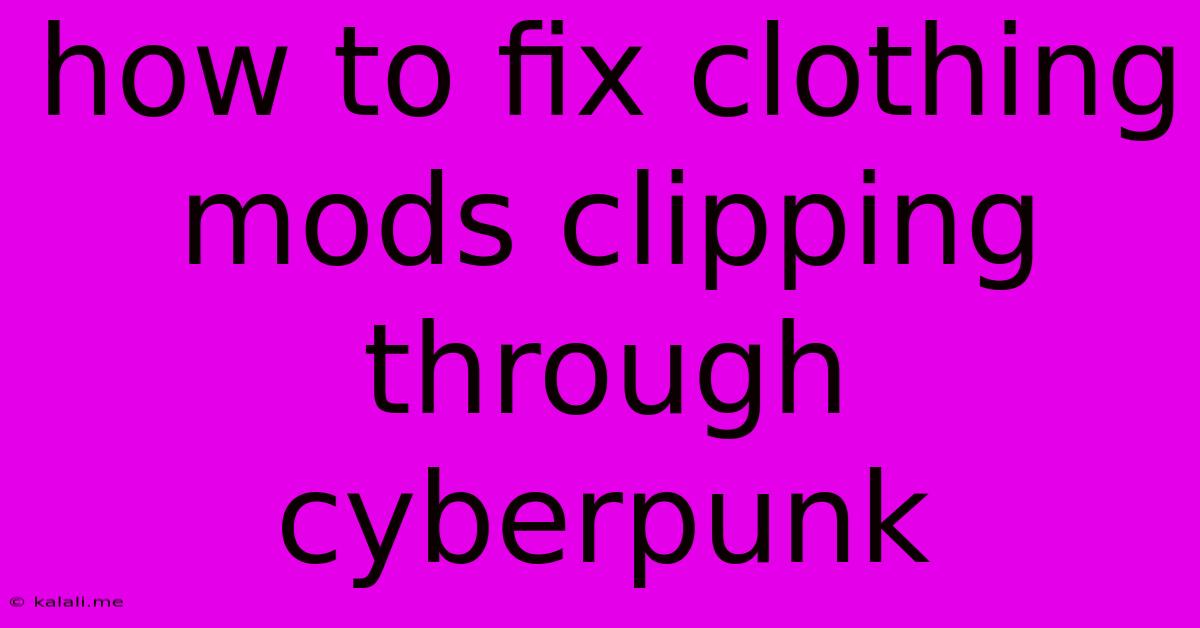
Table of Contents
How to Fix Clothing Mods Clipping Through in Cyberpunk 2077
Cyberpunk 2077's extensive modding community allows for incredible customization, but sometimes those stylish new clothes cause frustrating clipping issues. Character models can appear to be partially submerged within clothing, leading to an immersion-breaking experience. This guide will explore several methods to troubleshoot and resolve clothing mod clipping problems in Cyberpunk 2077. We'll cover troubleshooting steps, adjusting settings, and understanding the root causes of this common problem.
Understanding the Problem:
Clothing clipping occurs when a 3D model's textures or geometry intersect inappropriately with another model, most often the player character's body. This usually happens because the mod's clothing mesh wasn't perfectly fitted to the game's character model, or due to conflicts with other mods.
Troubleshooting Steps:
-
Mod Order and Conflicts: The order in which your mods load can significantly impact performance and compatibility. A poorly placed mod can override crucial files and cause clipping. Using a mod manager like Vortex or Mod Organizer 2 is highly recommended. This allows you to precisely control the load order and identify potential conflicts. Carefully examine the mod descriptions for potential compatibility issues with other mods you have installed. Experiment with changing the order of your mods to see if that resolves the clipping.
-
Verify Mod Integrity: A corrupted or incompletely installed mod is a common culprit. Reinstall the troublesome clothing mod, ensuring the download was complete and the files extracted correctly. If using a mod manager, use its verification feature to ensure all files are intact.
-
Body/Character Mods Compatibility: If you're using a body or character model replacer mod, the clothing mod might not be compatible with it. The mesh of the clothing might have been designed for the vanilla body and will therefore clip when used with a modified body. Try disabling the body/character replacer mod temporarily to see if that solves the issue. Consider looking for clothing mods specifically designed for the body mod you are using.
-
Update Mods: Outdated mods are more prone to bugs and compatibility issues. Check if updates are available for both the clothing mod and any related mods like body replacers or animation mods. Updating to the latest versions often resolves clipping problems caused by previous bugs.
-
Lowering Graphics Settings: In some cases, high settings or specific graphics options can exacerbate clipping. Try lowering the shadow quality, texture resolution, or even the overall graphical preset to see if it has any impact on the clipping issue. This is a temporary solution but could point towards resource conflicts.
-
Reinstall the Game: As a last resort, consider reinstalling Cyberpunk 2077. This can resolve issues caused by corrupted game files that might be interfering with the mods. Be sure to back up your save files before doing this.
Preventing Future Clipping Issues:
- Read Mod Descriptions Carefully: Before installing a mod, always read the description thoroughly. Check for reported issues and compatibility notes.
- Use Reputable Sources: Download mods only from trusted sources to minimize the risk of corrupted or malicious files.
- Check Mod Reviews: Look at user reviews to see if others have encountered clipping or other problems.
By following these steps, you should be able to effectively troubleshoot and fix clothing mod clipping issues in Cyberpunk 2077. Remember to always back up your save files and use caution when modifying game files. While achieving a perfectly seamless fit with every mod is not always possible, this guide provides effective strategies to significantly reduce clipping and improve your in-game experience.
Latest Posts
Latest Posts
-
How To Write 2 4 Billion In Numbers
Jul 01, 2025
-
I Want To Go Where The Thunder Dont Roar Lyrics
Jul 01, 2025
-
How Many Minutes Are In 900 Seconds
Jul 01, 2025
-
How Many 24 Oz In A Gallon
Jul 01, 2025
-
How Many Blades Of Grass Are There In The World
Jul 01, 2025
Related Post
Thank you for visiting our website which covers about How To Fix Clothing Mods Clipping Through Cyberpunk . We hope the information provided has been useful to you. Feel free to contact us if you have any questions or need further assistance. See you next time and don't miss to bookmark.