How To Flush Right In Latex Mathjax
Kalali
May 23, 2025 · 3 min read
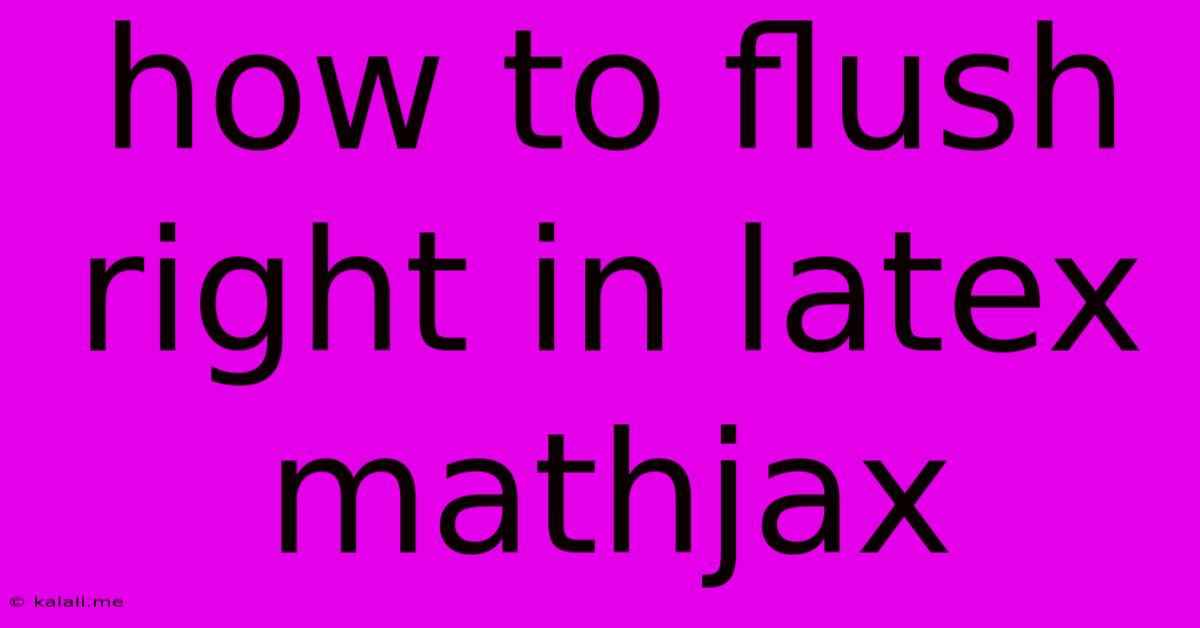
Table of Contents
How to Flush Right in LaTeX MathJax: A Comprehensive Guide
This article provides a comprehensive guide on how to flush right mathematical expressions within MathJax, a JavaScript display engine for rendering LaTeX mathematical notation in web browsers. Successfully aligning equations is crucial for clear and aesthetically pleasing document presentation, particularly in technical writing and academic papers. We'll cover various methods, from simple adjustments to more complex scenarios involving multi-line equations.
Understanding the Basics: LaTeX and MathJax
Before diving into the specifics of right-alignment, it's beneficial to understand the core components: LaTeX is a powerful typesetting system widely used for creating documents with complex mathematical formulas. MathJax acts as a bridge, allowing you to seamlessly integrate LaTeX code into your web pages. The key is correctly structuring your LaTeX commands within the MathJax environment to achieve your desired layout.
Methods for Right-Aligning Equations in MathJax
Several methods exist to flush right equations within your MathJax implementation. The most suitable approach depends on the complexity of your equation and the overall document structure.
1. Using the \hfill Command
The simplest method involves employing the \hfill command. This command expands horizontally to fill the available space. By placing it before your equation within the LaTeX environment, you effectively push the equation to the right margin.
\[ \hfill \int_0^1 x^2 \, dx = \frac{1}{3} \]
This will render the integral equation flushed right. This is effective for single-line equations.
2. Utilizing the equation and flalign Environments
For more complex scenarios, especially when dealing with multi-line equations or those requiring specific alignment within the equation itself, the flalign environment provides greater control. This environment allows you to precisely control the horizontal alignment of equations within a specified width. flalign is superior to equation because it permits more precise alignment options.
\begin{flalign} \label{eq:1}
\int_0^1 x^2 \, dx &= \frac{1}{3} \\
\sum_{i=1}^{n} i &= \frac{n(n+1)}{2}
\end{flalign}
This example showcases how flalign aligns the equations to the right. Note the use of \label{eq:1}. This is optional but allows for cross-referencing the equation elsewhere in your document. Remember that this approach requires the amsmath package. You should include \usepackage{amsmath} in your LaTeX preamble if you are not using it already.
3. Employing the align Environment with Adjustments
The align environment offers another avenue for precise alignment, allowing you to specify alignment points within the equation. While not directly flushing right, you can manipulate its behavior to achieve a similar effect. You may need to experiment with the alignment points to get exactly the desired outcome.
\begin{align*}
\text{Equation 1:} & \quad a + b = c \\
\text{Equation 2:} & \quad x^2 + y^2 = r^2
\end{align*}
Adding extra spacing with \quad can help to push equations further to the right within the align environment.
Important Considerations:
- Package Inclusion: Ensure you include necessary LaTeX packages, especially
amsmath, for enhanced equation manipulation and environments likeflalignandalign. - Context Matters: The best approach depends heavily on your specific requirements and the overall layout of your document. Experiment to find the most effective method.
- Browser Compatibility: While MathJax strives for broad compatibility, ensure your chosen method renders correctly across different browsers.
Conclusion:
Right-aligning mathematical expressions in MathJax is achievable through several methods, ranging from the simple \hfill command to the more sophisticated flalign and align environments. Selecting the appropriate method depends on the complexity of your equation and your desired level of control over alignment. By understanding these techniques, you can create clear, visually appealing documents with neatly formatted mathematical content. Remember to test your code across various browsers to ensure consistent rendering.
Latest Posts
Latest Posts
-
How Many Days In A Million Minutes
Jul 14, 2025
-
How Many Days Is In 11 Weeks
Jul 14, 2025
-
How Many Grams Are In One Tola Gold
Jul 14, 2025
-
How Many Oz In A Pound Of Freon
Jul 14, 2025
-
How Many Years Are In A Millennia
Jul 14, 2025
Related Post
Thank you for visiting our website which covers about How To Flush Right In Latex Mathjax . We hope the information provided has been useful to you. Feel free to contact us if you have any questions or need further assistance. See you next time and don't miss to bookmark.