How To Get Encoding Of A File
Kalali
Jun 01, 2025 · 3 min read
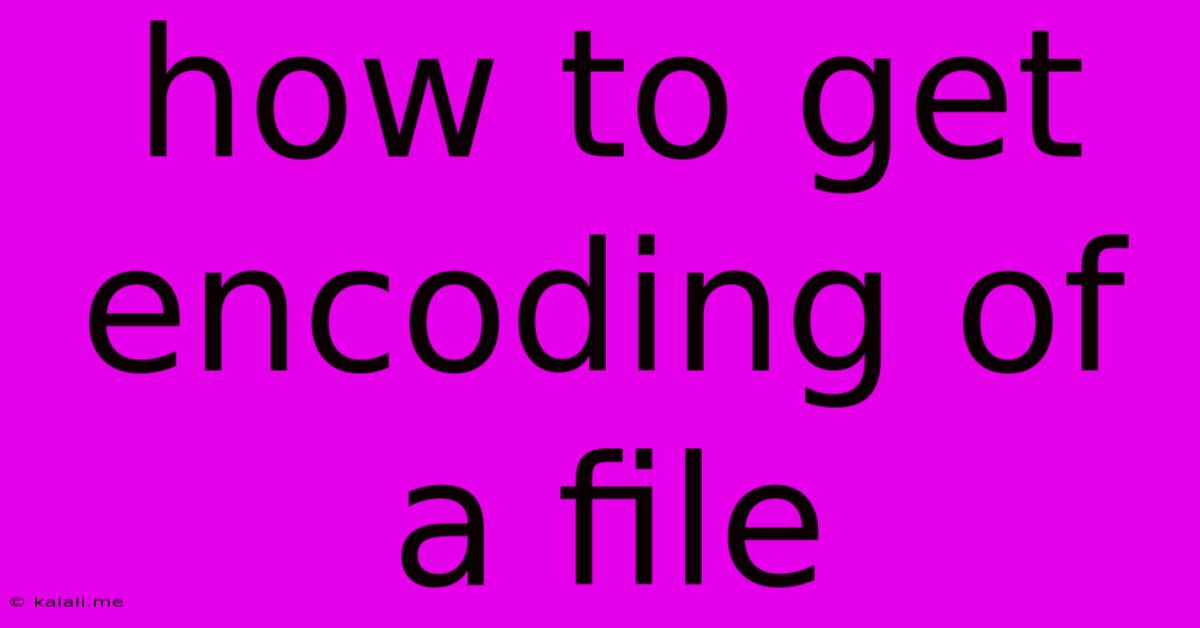
Table of Contents
How to Determine the Encoding of a File: A Comprehensive Guide
Knowing the encoding of a file is crucial for correctly processing and displaying its contents. Incorrect encoding leads to garbled text, rendering your data unusable. This guide provides various methods to identify the encoding of different file types, catering to both technical and non-technical users. Whether you're a seasoned programmer or a casual user, this article will equip you with the knowledge to accurately determine a file's encoding.
Understanding File Encodings:
Before diving into the methods, let's briefly understand what file encoding is. Encoding is a system that maps characters to numerical values. Different encodings use different mappings, leading to compatibility issues if the wrong encoding is used. Common encodings include UTF-8 (the most prevalent), ASCII, Latin-1, and many others. The encoding determines how the computer interprets the sequence of bytes in a file as human-readable text.
Methods to Determine File Encoding:
Several methods can help you identify the encoding of a file. The best approach depends on your technical expertise and the tools available to you.
1. Using a Text Editor with Encoding Detection Capabilities:
Many modern text editors, such as Notepad++ (Windows), Sublime Text (cross-platform), and Atom (cross-platform), possess built-in mechanisms to automatically detect the encoding of a text file. Simply open the file in the editor; the editor will often display the detected encoding in its status bar or within its file information. If the editor doesn't automatically detect the encoding, it often offers a menu to select different encodings for viewing. Experimenting with different encodings might reveal the correct one if the automatic detection fails. This is often the easiest method for common text files like .txt, .csv, or .html.
2. Examining the File Header (for specific file types):
Some file formats include encoding information within their file headers. While this isn't universal, it can be a quick way to identify the encoding for specific file types. This method requires a deeper understanding of file structures and might involve using a hex editor to examine the raw bytes of the file. This method isn't recommended for novice users.
3. Using Command-Line Tools (for advanced users):
For Linux and macOS users, the file command can provide information about a file, including its encoding in some cases. The command might not always identify the encoding perfectly, but it can offer clues. For example, file myfile.txt might output information indicating the file's character set.
4. Programming Languages and Libraries:
Python's chardet library is a powerful tool for detecting the encoding of files. This library employs sophisticated heuristics to determine the most likely encoding. Similar libraries exist for other programming languages like Java and JavaScript, enabling programmatic encoding detection. This approach is best suited for developers who need to incorporate encoding detection into their applications.
5. Online Encoding Detectors:
Several websites provide online encoding detection services. You upload your file, and the website attempts to identify the encoding. While convenient, always exercise caution when uploading files to online services, especially those containing sensitive data.
Troubleshooting Common Issues:
- Garbled Text: If the text appears garbled, you've likely opened it with the wrong encoding. Try different encodings using a text editor or a programming library.
- Encoding Not Detected: Some files might not have clear encoding information. In these cases, experimenting with common encodings is crucial, or resorting to more advanced techniques like byte-level analysis.
- Binary Files: Encoding only applies to text files. Binary files (like images or executables) do not have encodings.
Conclusion:
Determining a file's encoding is a crucial step in correctly handling textual data. This guide provides a range of approaches, from simple text editor features to programmatic solutions, catering to various skill levels and situations. By understanding these techniques, you can effectively manage files and avoid the common pitfalls associated with encoding mismatches. Remember to choose the method that best fits your technical abilities and the specific file you are working with.
Latest Posts
Latest Posts
-
Less Than Equal To In Latex
Jun 03, 2025
-
Why Did Jesus Change Peters Name
Jun 03, 2025
-
How To Fix Crack In Fiberglass Tub
Jun 03, 2025
-
Did Jesus Die On A Tree
Jun 03, 2025
-
When Do You Flip The Sign In Inequalities
Jun 03, 2025
Related Post
Thank you for visiting our website which covers about How To Get Encoding Of A File . We hope the information provided has been useful to you. Feel free to contact us if you have any questions or need further assistance. See you next time and don't miss to bookmark.